Dark Mode in Web Design: Pros, Cons & Implementation
In the ever-evolving world of web development, dark mode has emerged as a major design trend. At freelancerbridge, we recognize how important it is to keep up with user preferences, and offering a dark mode option has become a vital part of modern web experiences. Whether it's to enhance user comfort, save battery life, or simply deliver a stylish look, dark mode brings both opportunities and challenges. In this guide, we’ll dive deep into the pros, cons, and best practices for implementing dark mode in web design.
Long Description
What is Dark Mode in Web Design?
Dark mode is a user interface (UI) setting that uses a dark background—typically black or dark gray—with lighter text elements. It’s designed to reduce eye strain, especially in low-light environments, while also giving websites a sleek, modern look. Over the last few years, dark mode has become widely popular across mobile apps, websites, and operating systems like iOS, Android, and Windows.
Pros of Dark Mode in Web Design
✅ 1. Reduces Eye Strain
Bright screens can cause discomfort during prolonged viewing, especially at night. Dark mode minimizes glare and reduces blue light exposure, helping to protect users' eyes.
✅ 2. Enhances Battery Life
On OLED screens, dark mode significantly saves battery life because black pixels consume less power.
✅ 3. Modern and Stylish Appearance
A well-executed dark mode gives your website a sophisticated, elegant, and tech-forward feel that users love.
✅ 4. Improves Content Focus
With a darker background, the content becomes more visually prominent, helping users focus on what matters most.
✅ 5. User Preference and Customization
Giving users the option to switch between light and dark modes boosts satisfaction and personalization.
Cons of Dark Mode in Web Design
❌ 1. Can Reduce Readability
If not properly designed, white or bright text on a dark background can be harder to read, especially for users with vision impairments.
❌ 2. Not Always Suitable for All Brands
Some brand identities rely heavily on lighter, vibrant color schemes that might not translate well into dark mode.
❌ 3. Implementation Complexity
Maintaining consistency and accessibility across two modes requires extra development and design effort.
❌ 4. Possible Impact on Emotions
Dark colors can sometimes evoke feelings of negativity or sadness, depending on how they're used.
Best Practices for Implementing Dark Mode
🔹 1. Use True Blacks Sparingly
Instead of pure black (#000000), opt for dark grays (#121212) to reduce harsh contrasts and improve legibility.
🔹 2. Prioritize Accessibility
Ensure there’s enough color contrast between the text and background to maintain readability for all users.
🔹 3. Offer a Toggle Option
Always allow users to switch between light and dark mode based on their preferences. This can be implemented using a simple toggle button.
🔹 4. Adjust Colors Thoughtfully
Colors that work well on a white background may not look as good on a dark one. Adjust your palette for each mode.
🔹 5. Test on Real Devices
Preview your dark mode on multiple devices and screen types to ensure a consistent and pleasant experience.
🔹 6. Use System Preferences Detection
Implement media queries like prefers-color-scheme in CSS to detect and respect the user's system-wide theme preferences.
Example:
Conclusion
At freelancerbridge, we believe that embracing dark mode can significantly enhance user experience when implemented correctly. By weighing the pros and cons carefully, ensuring accessibility, and offering customization, you can create a visually stunning and user-friendly website that stands out in 2025 and beyond. Whether you are designing a new project or upgrading an existing site, understanding and implementing dark mode effectively is a step toward modern, user-focused web development.
Stay connected with freelancerbridge for more expert tips and strategies on mastering web development trends!

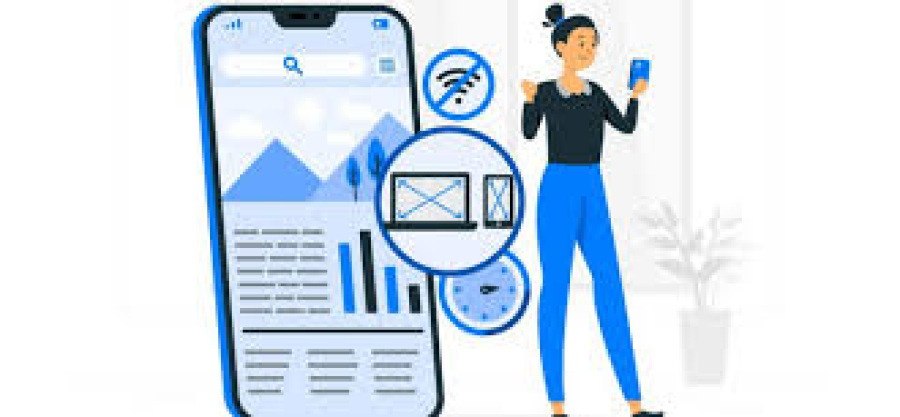
 by Emily
by Emily




