How to Secure a Website: Best Practices for Web Developers
In today’s digital age, website security is more important than ever. As a freelance web developer at FreelancerBridge, protecting your clients’ websites against cyber threats should be your top priority. Whether you're building an e-commerce store, a corporate site, or a personal blog, security breaches can have devastating consequences — from data theft to damaged reputations. This guide will walk you through the best practices to secure a website in 2025, ensuring that every project you deliver is strong, reliable, and trusted by users.
Long Description
How to Secure a Website: Best Practices for Web Developers
Website security is not just a technical requirement — it's a necessity. Hackers are constantly evolving their tactics, and web developers must stay a step ahead to protect sensitive data and maintain user trust. In 2025, web security demands a proactive, layered approach combining the latest tools, smart coding practices, and strong infrastructure decisions.
Here’s a detailed, step-by-step guide to help web developers secure their websites effectively:
1. Implement HTTPS Everywhere
Why It Matters: SSL/TLS certificates encrypt the data exchanged between the user's browser and your server, preventing man-in-the-middle attacks.
Best Practice:
Always use HTTPS on every page, not just login or payment pages.
Use services like Let's Encrypt for free, automated SSL certificates.
Regularly renew your SSL certificates and ensure they are correctly installed.
2. Keep Software and Frameworks Updated
Why It Matters: Outdated CMS platforms, plugins, frameworks, and libraries often have vulnerabilities that hackers can exploit.
Best Practice:
Set reminders to update CMS, themes, plugins, and server software.
Subscribe to security mailing lists for the frameworks you use.
Always apply security patches as soon as they are released.
3. Use Strong Authentication Methods
Why It Matters: Weak passwords and single-layer authentication are easy targets for attackers.
Best Practice:
Enforce strong password policies (mix of letters, numbers, symbols).
Use two-factor authentication (2FA) wherever possible.
Limit login attempts and use CAPTCHA to prevent brute-force attacks.
4. Sanitize User Inputs to Prevent SQL Injection
Why It Matters: SQL injection attacks are still one of the most common methods hackers use to manipulate databases.
Best Practice:
Always validate and sanitize user input.
Use prepared statements or ORM (Object-Relational Mapping) tools that prevent injection attacks.
Never trust data coming from the client side.
5. Secure File Uploads
Why It Matters: Allowing users to upload files without proper validation can open doors for malicious files to be executed on your server.
Best Practice:
Set strict file type and size limits.
Store uploaded files outside the webroot.
Rename uploaded files to avoid overwriting and scripting issues.
6. Protect Against Cross-Site Scripting (XSS)
Why It Matters: XSS attacks allow hackers to inject malicious scripts into web pages viewed by other users.
Best Practice:
Escape output properly when displaying user-generated content.
Implement Content Security Policy (CSP) headers.
Use secure frameworks that automatically handle XSS protection.
7. Regularly Back Up Your Website
Why It Matters: Even with the best defenses, sometimes attacks succeed. Backups help restore your website quickly without major data loss.
Best Practice:
Set up automatic backups (daily, weekly, depending on the site's activity).
Store backups securely offsite or in the cloud.
Test your backup and restore process regularly.
8. Limit User Privileges
Why It Matters: Giving users or third-party applications excessive permissions can expose your website to unnecessary risk.
Best Practice:
Apply the principle of least privilege (PoLP) — give users only the access they need.
Regularly audit user roles and permissions.
Disable unused accounts immediately.
9. Implement Web Application Firewalls (WAF)
Why It Matters: A Web Application Firewall protects your website from common threats like DDoS attacks, SQL injections, and XSS attacks automatically.
Best Practice:
Use a reputable WAF service like Cloudflare, Sucuri, or AWS WAF.
Customize firewall rules based on your website’s specific needs.
Monitor your WAF logs to detect suspicious activity early.
10. Monitor and Audit Your Website
Why It Matters: Early detection of breaches or vulnerabilities allows you to respond before major damage occurs.
Best Practice:
Use security plugins or monitoring tools that alert you to changes and intrusions.
Perform regular security audits and vulnerability scans.
Monitor server logs and analyze unusual patterns.
Bonus Tips for 2025 Website Security
Adopt Zero Trust Security Principles: Never automatically trust any internal or external traffic. Always verify.
Use Secure APIs: Always authenticate and authorize API requests properly.
Stay Updated with Cybersecurity Trends: Follow reputable cybersecurity blogs, podcasts, and forums.
Educate Your Clients: If you're working as a freelancer, make security a part of your client education to justify your work and build trust.
Conclusion
Website security in 2025 is a continuous, dynamic process — not a one-time task. As a freelancer or web developer at FreelancerBridge, securing your websites not only protects user data but also builds your reputation as a reliable, professional developer.
By implementing these best practices — from using HTTPS and securing user authentication to setting up firewalls and regular monitoring — you can significantly reduce the risk of cyber threats. Your clients will appreciate the added layer of protection, and you'll position yourself as a leader in safe, secure web development.

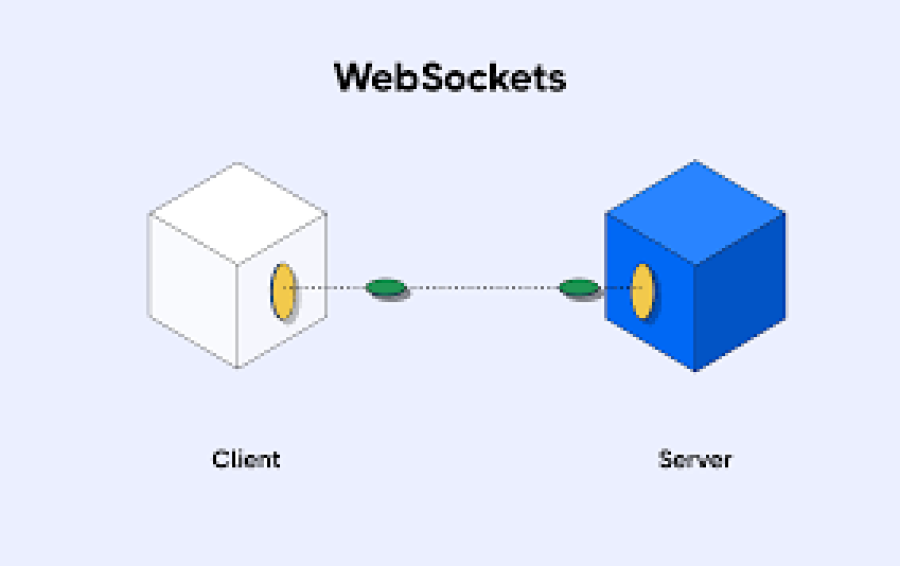
 by Emily
by Emily




