How to Optimize Images for Faster Website Loading
Website performance is one of the key factors that determines user experience and search engine rankings. One of the primary culprits affecting website speed is large image files that take longer to load. As a web developer at FreelancerBridge, optimizing images for faster loading is a crucial task to improve website performance, reduce bounce rates, and enhance SEO rankings.
In this article, we’ll explore why image optimization is essential for website speed, the best practices for optimizing images, and the tools you can use to implement these techniques. By following these strategies, you’ll ensure that your website loads faster and ranks better on search engines.
Long Description
Why Image Optimization is Important for Website Speed
Images are a vital part of any website, from product pages to blog posts, as they provide visual interest and information. However, large, unoptimized images can significantly slow down your website’s load time. As Google and other search engines prioritize page speed as an essential ranking factor, slow-loading websites can face a decline in SEO performance and user engagement.
When website images are large in file size, they require more time and resources to load, causing a delay in rendering the page. This can lead to poor user experience, higher bounce rates, and lower rankings. Image optimization helps reduce the file size of images without compromising quality, ensuring faster loading times and a better user experience.
The Impact of Image Optimization on SEO
Images play a role in Core Web Vitals, which are crucial for SEO rankings. Specifically, Largest Contentful Paint (LCP) measures how fast the largest image or content element is rendered. Large, unoptimized images can delay LCP and hinder your website’s ranking potential. By optimizing your images, you can improve LCP and ultimately boost your website's SEO performance.
Best Practices for Optimizing Images for Faster Website Loading
1. Choose the Right Image Format
Different image formats have different levels of compression and quality. It’s essential to choose the best format for each type of image on your website.
JPEG: Best for photographs or images with many colors. It provides good compression with minimal quality loss.
PNG: Ideal for images with transparent backgrounds or sharp lines (like logos or icons). However, PNG files can be large, so they should be optimized.
WebP: This is a modern image format that provides superior compression while maintaining high image quality. It’s supported by most browsers and should be the preferred format for website images.
SVG: Ideal for vector-based images like logos and icons. SVG files are lightweight and scale without losing quality.
2. Resize Images Before Uploading
Uploading images that are too large in dimensions can significantly slow down page loading times. Always resize images to the exact dimensions required for display on the website. There’s no need to upload an image that is 5000px wide when it will only be displayed at 800px. Use photo-editing tools to resize your images before uploading them to your website.
3. Compress Images Without Losing Quality
Image compression reduces the file size without sacrificing visual quality. There are two types of image compression:
Lossy Compression: This method reduces the file size by discarding some of the image data, which can result in a slight loss of quality. It’s useful for photos and large images where quality loss is minimal.
Lossless Compression: This method retains all the image data, ensuring no quality loss. It’s ideal for images with sharp edges and text, like logos and illustrations.
Tools like TinyPNG, ImageOptim, and JPEG-Optimizer can help compress images efficiently.
4. Use Lazy Loading for Images
Lazy loading is a technique where images are loaded only when they are about to appear on the user’s screen, rather than all at once when the page is first loaded. This improves page load speed, especially for image-heavy pages.
By implementing lazy loading, you can significantly reduce the initial page load time and provide a better user experience for visitors.
5. Utilize Image CDNs (Content Delivery Networks)
An Image CDN is a service that stores copies of your images on multiple servers worldwide. When a user visits your website, the CDN serves the image from the server closest to them, reducing the load time by delivering the image faster.
Popular CDNs like Cloudflare, KeyCDN, and Amazon CloudFront can be easily integrated with your website to deliver optimized images globally.
6. Enable Image Compression on the Server
In addition to optimizing images before uploading them, it’s also essential to enable server-side image compression. This ensures that images are compressed as they are delivered to the user’s browser, reducing file sizes even further.
Many server-side technologies, like Apache and NGINX, offer built-in support for automatic image compression. Enabling this feature can improve website speed and reduce bandwidth usage.
7. Implement WebP Images
WebP is a next-generation image format developed by Google. It provides better compression than JPEG and PNG while maintaining similar or better image quality. WebP can significantly reduce the size of images without losing visual integrity, which directly impacts page speed.
Most modern browsers support WebP, and you can serve WebP images while providing fallback options for unsupported browsers.
Tools for Image Optimization
To streamline the process of image optimization, there are a variety of tools available:
TinyPNG: A popular tool for compressing PNG and JPEG images with minimal quality loss.
Squoosh: An online image compression tool from Google that supports multiple image formats.
ImageOptim: A desktop app for macOS that compresses images without sacrificing quality.
ShortPixel: A WordPress plugin that optimizes images automatically on upload.
By integrating these tools into your web development workflow, you can ensure that all images are optimized for performance, contributing to faster load times and improved SEO.
Conclusion
Image optimization is essential for achieving faster website loading times and improving SEO performance. By following the best practices outlined in this article, such as choosing the right format, compressing images, resizing them, and using lazy loading, you can significantly improve your website’s speed and user experience. As a web developer at FreelancerBridge, optimizing images should be a priority to ensure your website’s success in both user engagement and search engine rankings.

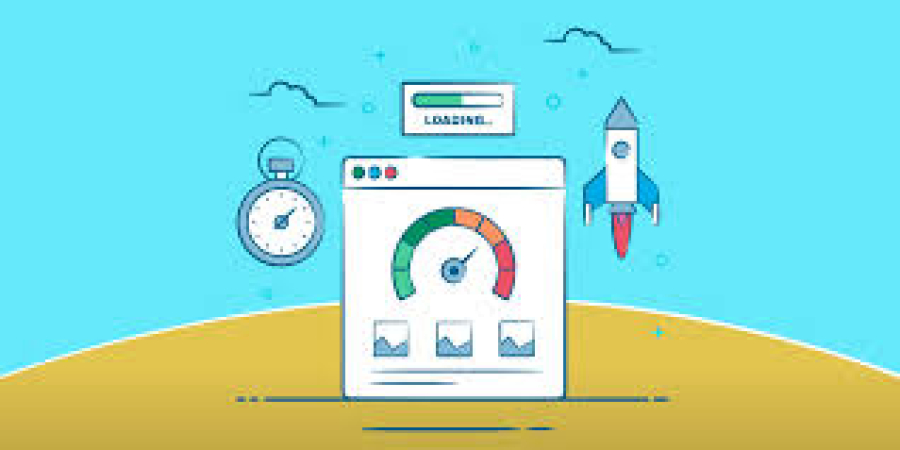
 by Emily
by Emily




