How to Use Google Analytics to Improve Website Performance
Google Analytics is an essential tool for any website owner or web developer aiming to optimize their online presence and improve website performance. By providing detailed insights into visitor behavior, traffic sources, and user interactions, Google Analytics empowers web developers and digital marketers to make data-driven decisions. This article will walk you through how to use Google Analytics effectively to monitor, analyze, and enhance your website's performance. Whether you’re a freelance web developer or managing a larger project, mastering Google Analytics is a crucial step toward achieving greater success in your web development efforts.
Long Description (1000+ words):
What is Google Analytics?
Google Analytics is a free web analytics service offered by Google that tracks and reports website traffic. It provides valuable insights into how visitors interact with your site, where they come from, and which pages they engage with most. For web developers and marketers, Google Analytics is an indispensable tool for understanding user behavior, identifying areas for improvement, and making data-driven decisions to enhance website performance.
By integrating Google Analytics into your website, you can track a variety of metrics such as page views, session durations, bounce rates, and more. This data helps you understand what works on your site and what needs to be optimized for a better user experience.
Why Website Performance Matters
Website performance is critical for several reasons:
User Experience (UX): A well-performing website offers a better user experience, encouraging visitors to stay longer, explore more pages, and return in the future. Slow-loading or glitchy websites lead to frustration and high bounce rates.
Search Engine Optimization (SEO): Search engines like Google prioritize fast, user-friendly websites in search rankings. A site with poor performance will likely suffer in search results, reducing its visibility.
Conversion Rates: The performance of your website directly affects your conversion rates. A fast and seamless website encourages visitors to take action—whether that means making a purchase, subscribing to a newsletter, or completing a contact form.
Brand Reputation: A website that performs well reflects positively on your brand, demonstrating professionalism and reliability. Slow-loading sites can damage your brand's reputation and discourage potential clients or customers.
Using Google Analytics to Monitor Website Performance
Google Analytics provides various metrics that can help you evaluate and improve your website's performance. Below are the key features and how they contribute to optimizing your site:
1. Site Speed Analysis
One of the most crucial metrics for website performance is page load time. Google Analytics allows you to track how long your website takes to load on average. You can find this data in the Behavior section under Site Speed. Improving site speed is essential for reducing bounce rates and improving user satisfaction. Slow-loading websites can cause users to abandon pages before they even load, negatively impacting your conversion rates.
How to Improve:
Minimize image sizes.
Enable browser caching.
Use content delivery networks (CDNs) to serve content faster to global users.
Optimize JavaScript and CSS files to reduce page load time.
2. Bounce Rate and Exit Rate
Bounce rate refers to the percentage of visitors who leave your website after viewing only one page. A high bounce rate can indicate poor website performance or irrelevant content. Similarly, exit rate tracks where users leave your site. Both metrics can help you identify which pages are underperforming.
How to Improve:
Optimize your landing pages to provide engaging content.
Make sure navigation is clear and intuitive.
Ensure that your pages are mobile-friendly.
3. User Engagement Metrics
Google Analytics provides detailed reports on user engagement, such as session duration, pages per session, and average session time. These metrics help you determine how engaging your content is and how well visitors are interacting with your site.
How to Improve:
Create high-quality, engaging content that encourages visitors to explore more pages.
Use clear calls-to-action (CTAs) that guide visitors through your site.
Add multimedia elements such as videos and interactive content to increase engagement.
4. Conversion Tracking
Conversion tracking in Google Analytics helps you measure how well your website is achieving its goals, whether that’s making a sale, getting a lead, or any other action. Setting up Goals in Google Analytics allows you to track specific user actions and understand where visitors drop off in the conversion funnel.
How to Improve:
Identify any bottlenecks in your conversion process and optimize them.
Test different versions of landing pages using A/B testing to determine which performs best.
Offer incentives, such as discounts or freebies, to encourage conversions.
5. Mobile Optimization
With the growing use of mobile devices for browsing, optimizing your website for mobile users is a must. Google Analytics provides a breakdown of how your site performs across different devices, including mobile, tablet, and desktop.
How to Improve:
Ensure your website is mobile-responsive and adjusts to different screen sizes.
Optimize mobile site speed by reducing file sizes and implementing AMP (Accelerated Mobile Pages).
Simplify navigation and improve the mobile user experience by reducing unnecessary elements.
6. Traffic Sources
Understanding where your traffic is coming from is essential for improving your website’s performance. Google Analytics tracks the source of your traffic, whether it’s organic search, paid ads, social media, or direct visits. By identifying which channels bring in the most qualified visitors, you can focus your efforts on the most effective strategies.
How to Improve:
Focus on channels with the highest ROI.
Invest more in content marketing and SEO for organic growth.
Optimize your paid advertising campaigns to target the right audience.
Setting Up Google Analytics for Website Performance Monitoring
To fully leverage Google Analytics, it’s important to set it up correctly from the start. Here’s how to set up Google Analytics for tracking website performance:
Install Google Analytics Code: Add the Google Analytics tracking code to your website’s HTML to begin tracking user data.
Set Up Goals: Define clear goals for your website and set up Goal Tracking in Google Analytics. This will allow you to measure conversions and track the performance of specific actions on your website.
Link Google Search Console: Integrating Google Search Console with Analytics will give you insights into search queries, click-through rates (CTR), and other SEO-related metrics.
Enable Enhanced Ecommerce (if applicable): For eCommerce sites, enabling Enhanced Ecommerce allows you to track product views, add-to-cart actions, and purchase behavior in more detail.
Monitor Key Metrics Regularly: Keep a close eye on the key metrics such as bounce rate, session duration, and conversion rate, and analyze trends to spot areas that need improvement.
Best Practices for Using Google Analytics to Improve Website Performance
Regularly Review Your Reports: Make it a habit to regularly review your Google Analytics reports. This will help you identify any drops in performance and take action before they become bigger issues.
Set Up Alerts: Google Analytics allows you to set up custom alerts to notify you of any significant changes in website performance. For example, you can set an alert if your bounce rate increases drastically or if site speed slows down.
A/B Testing: Google Analytics integrates with Google Optimize, which allows you to run A/B tests on your website’s elements. Use this feature to experiment with different designs, content, or CTAs to see what leads to better user engagement and conversions.
Conclusion
Google Analytics is a powerful tool that provides web developers and business owners with the data needed to improve website performance. By understanding how to track and analyze key metrics such as site speed, user engagement, and conversion rates, you can make data-driven decisions to enhance your website’s user experience, optimize your SEO strategy, and increase conversions. Regular monitoring and optimization based on Google Analytics insights will help you stay ahead of the competition and ensure that your website performs at its best.

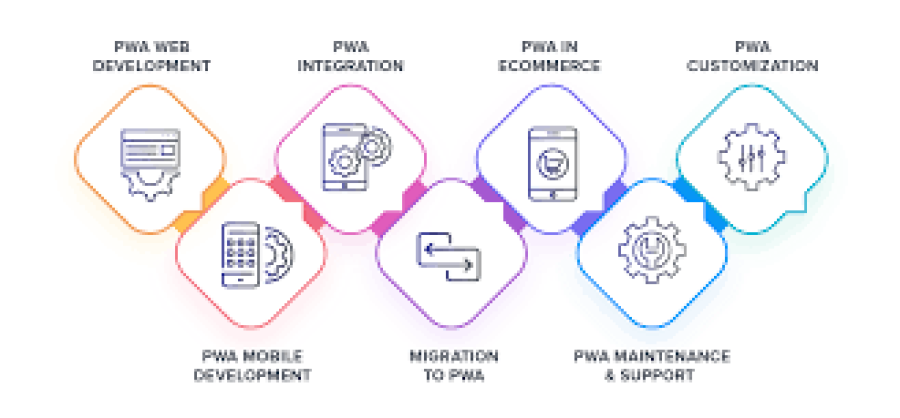
 by Emily
by Emily




