How to Optimize JavaScript Code for Faster Websites
In today’s fast-paced digital world, website performance is more crucial than ever. Page load times directly impact user experience, SEO rankings, and overall site performance. As a freelancer or developer, optimizing your JavaScript code for faster execution can significantly improve your website’s performance and, in turn, lead to better user engagement.
JavaScript is an essential part of modern web development, but poorly optimized code can lead to slower load times and decreased performance. In this article, we’ll explore how to optimize JavaScript for faster websites, covering techniques that can enhance both front-end performance and back-end operations.
Long Description:
JavaScript is an integral part of most modern websites, enabling interactivity, dynamic content loading, and seamless user experiences. However, excessive JavaScript or inefficient code can severely slow down a website, leading to poor user experiences and lower SEO rankings. The Google Core Web Vitals initiative has highlighted the importance of fast-loading pages, and optimizing your JavaScript code is a key component of achieving better performance.
Optimizing your JavaScript code doesn’t just improve load times—it also reduces server load, minimizes rendering times, and creates a smoother experience for your users. Whether you’re working on a freelance project or developing eCommerce websites, optimizing JavaScript code should be a top priority. Here are several strategies you can implement to enhance the speed and efficiency of your JavaScript code.
1. Minimize and Compress JavaScript Files
One of the simplest ways to optimize JavaScript for faster websites is to minimize and compress your JS files. Minimization reduces the size of your files by removing unnecessary spaces, line breaks, and comments. Compression (like Gzip or Brotli) further reduces file sizes, making it faster for users to download your scripts. This can lead to faster load times, especially on mobile devices where bandwidth may be limited.
2. Use Asynchronous and Deferred Loading for JavaScript
JavaScript can block the rendering of your page, leading to delays in how fast the content appears to the user. By using asynchronous (async) or deferred (defer) attributes for your script tags, you can tell the browser to load your scripts in a non-blocking manner. This means your JavaScript will load in the background without delaying the rendering of other critical page elements, ensuring faster page loading.
Asynchronous loading allows JavaScript to be downloaded while the page continues to render, but execution happens immediately when the script finishes loading.
Deferred loading ensures the script is executed only after the HTML is completely parsed, preventing render-blocking.
3. Remove Unused JavaScript Code
Dead code—or code that isn’t being used—can unnecessarily bloat your JavaScript files and impact performance. Using tools like Tree Shaking in Webpack can help identify and eliminate unused code. By removing unused JavaScript functions or libraries, you can significantly reduce the file size, leading to faster load times.
4. Use Lazy Loading for Non-Essential JavaScript
For websites with many resources or JavaScript-heavy content (like image galleries, modals, or infinite scroll), consider using lazy loading to load only the essential parts of the website initially. This technique delays the loading of non-critical JavaScript until the user needs it (for example, when they scroll to a certain section). Lazy loading improves initial page load time and ensures resources are loaded when they’re actually needed.
5. Optimize Loops and Recursions
Inefficient loops and recursive functions are common culprits for slowing down JavaScript code. For example, loops that iterate over large datasets or recursive functions that call themselves repeatedly can take a significant amount of time. Optimizing loops, using better algorithms, and avoiding deeply nested recursive functions can help reduce the processing time.
6. Leverage Browser Caching
Utilize browser caching to store JavaScript files locally in the user's browser, reducing the need to download the same file on each visit. By configuring your HTTP headers to cache your JavaScript files (e.g., for a set period), you can ensure that returning visitors experience faster load times as the browser retrieves the cached files instead of fetching them from the server every time.
7. Reduce JavaScript DOM Manipulation
DOM manipulation is essential for interactive websites, but excessive or inefficient DOM changes can negatively impact performance. Minimizing direct DOM manipulation can help reduce rendering times and improve page responsiveness. You can achieve this by batching DOM updates, using virtual DOM frameworks (like React), or using document fragments to minimize layout reflows.
8. Prioritize Critical JavaScript
Prioritize the loading of essential JavaScript needed for the core functionality of your website. For example, only load the critical JavaScript required for the initial page load, and defer less important scripts (like analytics, social media widgets, etc.) until after the page is fully loaded. This will help ensure that the essential parts of the page are available to users as quickly as possible.
9. Optimize JavaScript with Code Splitting
For large JavaScript files, consider using code splitting to break the code into smaller, more manageable chunks. With tools like Webpack, you can divide your JavaScript into multiple files that are loaded only when needed. This ensures that users don’t have to wait for the entire script to load, resulting in faster load times and improved performance.
10. Use Web Workers for Expensive JavaScript Operations
If your website performs complex or resource-intensive JavaScript operations (such as data processing or image manipulation), consider using Web Workers. Web Workers run JavaScript code in a separate thread from the main execution thread, which prevents the UI from freezing or becoming unresponsive during these operations.
Conclusion:
Optimizing JavaScript code for faster websites is a crucial aspect of modern web development. As a freelancer or developer, improving performance by reducing file sizes, eliminating unused code, and using techniques like asynchronous loading, lazy loading, and code splitting can enhance user experience, improve SEO rankings, and boost overall site performance.
By implementing these strategies, you not only improve the speed of your websites but also ensure that they are scalable and future-proof, ready to meet the demands of modern users. Optimizing JavaScript is an ongoing process, but the benefits it brings to your websites will be well worth the effort.

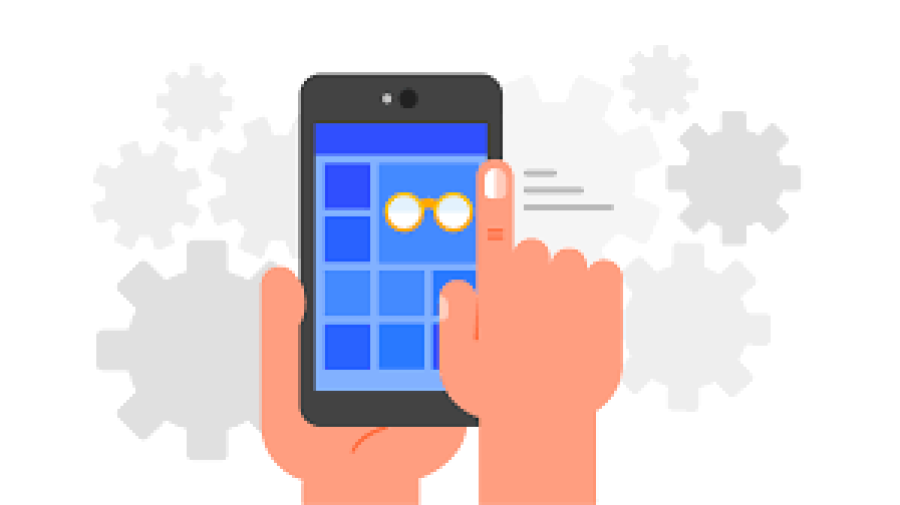
 by Emily
by Emily




