How to Build a Custom Shopify App for Your Store
Shopify is one of the most popular e-commerce platforms, empowering businesses to create and manage their online stores with ease. However, sometimes the built-in features may not fully align with the specific needs of a store. This is where custom Shopify apps come into play. Building a custom Shopify app can give your store a competitive edge, offering tailored functionalities that are unique to your business. In this article, we will guide you through the process of building a custom Shopify app for your store, covering everything from planning and development to testing and deployment. Whether you’re a developer or a business owner, this guide will help you understand how to leverage custom apps to enhance your Shopify store’s performance.
Long Description:
1. Why Build a Custom Shopify App?
Shopify provides a robust platform with an extensive app ecosystem, but sometimes out-of-the-box solutions don’t offer the flexibility or customization required by specific businesses. A custom Shopify app allows you to integrate your store with third-party systems, automate complex workflows, enhance customer experience, and add unique features that aren’t available in the Shopify app store. Here are some common reasons to build a custom app:
Unique Business Needs: If your business requires specific features or integrations that Shopify’s default tools don’t offer, a custom app can bridge the gap.
Automation: Custom apps can automate time-consuming processes such as inventory management, order fulfillment, and customer communications, streamlining your operations.
Enhanced User Experience: Tailor the customer journey with personalized features and services that make shopping more seamless and enjoyable.
Third-Party Integrations: If you need to connect your Shopify store to external software or services (e.g., ERPs, CRMs, marketing tools), a custom app can facilitate these integrations.
2. Planning Your Custom Shopify App
Before you dive into development, it’s crucial to plan the functionality and design of your custom app. A well-thought-out plan will save you time and resources during the development process. Here’s how to start:
Identify the Problem: Understand the challenges your store faces and how a custom app can solve them. Are you looking to integrate new payment methods? Do you want to create a custom shipping solution? Defining the problem will help you create a targeted solution.
Outline Features and Functionalities: Make a list of the features you want to include in your app, such as custom product options, advanced reporting, or a unique checkout experience.
Set Clear Objectives: Determine what you want to achieve with the app, whether it’s increasing conversions, improving customer engagement, or automating tasks.
Budgeting and Resources: Estimate how much the app will cost in terms of both time and money. Consider whether you will hire a developer or use a development team, and make sure your budget aligns with your goals.
3. Steps to Build a Custom Shopify App
Step 1: Set Up Your Shopify Partner Account
To create a custom app, you must first set up a Shopify Partner account. This account will provide you with access to the necessary tools and documentation for building apps and managing your store’s app integrations.
Step 2: Choose a Development Environment
Shopify apps can be developed in various environments, such as locally on your computer or on a cloud-based platform. It’s essential to choose the development environment that suits your needs and makes it easy to test and deploy your app.
Step 3: Select Your Tech Stack
Shopify apps are typically built using technologies such as Ruby on Rails, Node.js, and React. The choice of tech stack depends on your app’s functionality and your team’s expertise. Be sure to consider factors like scalability and security when selecting your stack.
Step 4: Build the App’s Backend and Frontend
The backend handles the app’s logic, processing, and integrations with Shopify’s API, while the frontend is responsible for the user interface that customers or store admins will interact with. Depending on the complexity of your app, you may need to work with databases, authentication, and API integrations.
Step 5: Use Shopify API and Webhooks
Shopify’s extensive API allows you to interact with your store’s data, such as products, orders, customers, and payments. Webhooks enable your app to listen for changes in real-time, such as new orders or inventory updates. Properly leveraging the Shopify API is crucial for building a functional and efficient app.
Step 6: Test Your App Thoroughly
Before deploying your app, it’s essential to thoroughly test its functionality, security, and performance. Ensure that the app integrates seamlessly with Shopify, works across multiple devices, and provides a smooth user experience. You should also test the app with real user data to identify potential bugs or issues.
Step 7: Submit the App for Review
Once your app is built and tested, submit it to the Shopify App Store for review. Shopify will assess the app’s functionality, security, and compliance with its guidelines. If your app passes the review, it will be published on the app store for other merchants to install.
4. Key Considerations When Building a Shopify App
Security: Security should be a top priority when developing a custom Shopify app. Ensure that user data is protected, and that the app complies with industry security standards.
Scalability: As your business grows, your app should be able to handle an increasing number of users, products, and transactions. Make sure the app is built with scalability in mind.
User-Friendly Interface: The app should be intuitive and easy to use for both store owners and customers. A good user interface (UI) enhances the app’s usability and overall customer experience.
Support and Maintenance: After launch, ensure that you have a plan for providing ongoing support and updates for your app. This includes fixing bugs, updating the app to align with Shopify’s latest features, and adding new functionalities as needed.
5. Benefits of Custom Shopify Apps for Your Business
Building a custom Shopify app can provide significant benefits to your business, including:
Tailored Features: Customize your store’s functionality to meet your unique business needs.
Competitive Advantage: Stand out from the competition by offering unique features and integrations that enhance the shopping experience.
Improved Efficiency: Automate tasks, integrate with third-party tools, and optimize your store’s performance.
Enhanced Customer Loyalty: Provide a personalized shopping experience that keeps customers coming back.

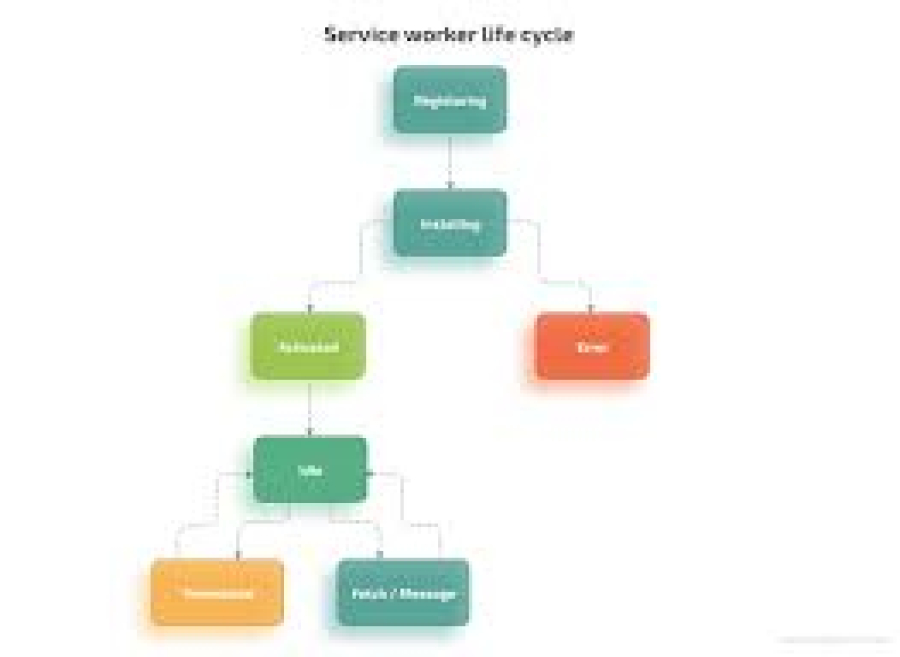
 by Emily
by Emily




