How to Build an API-Driven Web App with Laravel and Vue.js
In today’s fast-paced digital world, web applications are no longer limited to traditional page-by-page reloads. Modern users expect seamless, fast, and interactive experiences. This is where API-driven web apps shine — by separating the frontend and backend, developers can deliver blazing-fast user interfaces powered by efficient server-side logic.
Combining Laravel, one of the most popular PHP frameworks, with Vue.js, a reactive JavaScript framework, allows you to build robust, scalable, and high-performing applications. Whether you're a freelance developer building client dashboards or a startup founder launching a SaaS product, this combo empowers you to develop modular, maintainable, and scalable apps.
In this guide by freelancerbridge, we’ll explore how to build an API-driven web application using Laravel and Vue.js, covering every important step and strategic point you need to know — without diving into code.
Long Description
🧠 What is an API-Driven Web App?
An API-driven web app separates the frontend and backend layers. The frontend (Vue.js) consumes data through RESTful APIs or GraphQL APIs, while the backend (Laravel) serves as the data provider and logic handler.
This architecture brings:
Better scalability
Cleaner code separation
Easier maintenance
Flexibility to build mobile apps on the same backend
🔧 Why Choose Laravel and Vue.js?
✅ Laravel (Backend)
Built-in API routing
Eloquent ORM for data handling
Laravel Sanctum/Passport for authentication
Robust security features
Developer-friendly structure
✅ Vue.js (Frontend)
Reactive and component-based
Lightweight and flexible
Integrates well with Laravel (even in monoliths)
Strong ecosystem (Vue Router, Vuex/Pinia, etc.)
Freelancer Tip: Laravel and Vue.js are often requested by startups and SMEs for internal dashboards and web apps. Mastering this stack increases your hireability.
💡 Steps to Build an API-Driven Web App with Laravel and Vue.js (Conceptually)
1. Plan Your App’s Architecture
Before you dive into development, define:
The app’s core features (user auth, data models, roles, etc.)
API endpoints needed (GET, POST, PUT, DELETE)
Frontend components and views (login form, dashboard, etc.)
Authentication method (token-based or session)
Having a clear architecture helps you:
Avoid unnecessary complexity
Reduce rework
Stay organized in code and deliverables
2. Build a RESTful API with Laravel
Even without code, here’s what the process entails:
Set up models, controllers, and API routes.
Use Laravel Resource classes to structure your API responses cleanly.
Implement pagination, search filters, and sorting as needed.
Set proper API versioning if the app will scale.
RESTful APIs should always follow consistent naming conventions and error handling practices for frontend clarity.
3. Secure Your API
Security is non-negotiable in any modern app.
Use Laravel Sanctum for token-based authentication, perfect for SPAs (single-page applications).
Implement CORS to ensure that your frontend can securely talk to your backend.
Validate all incoming requests with Laravel Form Requests.
Throttle requests to prevent abuse.
SEO Insight: Secure web apps build trust and rank better over time in tech-related queries.
4. Design a Reactive Frontend with Vue.js
With your API in place, the frontend fetches and displays data.
Organize your app into reusable components (e.g., Navbar, UserTable, ModalForm).
Manage app state with Pinia or Vuex.
Use Vue Router for seamless navigation without reloading pages.
Use libraries like Axios to make API calls.
Benefits of this structure:
Faster interactions
Better UX
Component reusability across different apps
5. Handle Real-Time Updates (Optional)
For apps needing real-time interaction (like chat or dashboards):
Use Laravel Echo + Pusher for real-time events.
Vue components can listen for live data changes via websockets.
Display live notifications or auto-refresh data grids.
Freelancer Insight: Real-time features are often considered premium—charge accordingly for implementing them!
6. Testing and Optimization
A great product isn’t just functional; it’s polished.
Perform API testing using tools like Postman or Laravel’s built-in testing tools.
Test frontend responsiveness, API calls, error handling, and user flows.
Optimize API response times and limit unnecessary database queries.
Key Frontend Checks:
Load speed
Lazy loading components
Image optimization
Route guards for protected pages
7. Deployment Strategy
You can deploy the app in two ways:
🔸 Monolithic Deployment
Laravel and Vue.js are bundled together using Laravel Mix.
Simpler to manage
Ideal for smaller or mid-sized apps
🔸 Separate Frontend and Backend
Vue.js is hosted on Netlify or Vercel, and Laravel is hosted on a VPS or Laravel Forge-managed server.
More flexible and scalable
Ideal for enterprise apps or mobile app integration
💰 Monetizing This Skillset as a Freelancer
Clients increasingly prefer API-driven web apps because they:
Allow future app expansions (mobile, IoT, etc.)
Deliver faster user experiences
Simplify frontend redesigns without touching backend logic
By showcasing your ability to build such systems, you can:
Win bigger freelance projects
Offer maintenance contracts
Upsell on additional services (e.g., mobile frontend, analytics, PWA features)
freelancerbridge helps you not only master the tech stack but also the business of freelancing smartly.
📈 SEO Tips to Boost Visibility
Here are ways to optimize your blog/article for search engines:
Use keywords like:
“API-driven Laravel Vue app”
“Laravel Vue.js full-stack development”
“build SPA with Laravel and Vue”
“how to create backend with Laravel and frontend Vue”
Add image alt tags like:
“Laravel API flow chart”
“Vue.js frontend components architecture”
Interlink related articles like:
“Best Practices for Secure Laravel Authentication”
“Vue 3 Composition API Explained”
Include meta descriptions like:
Learn how to build a powerful API-driven web application using Laravel and Vue.js. Step-by-step guide with performance and security tips for freelancers and developers.
✅ Conclusion
Building an API-driven web app using Laravel and Vue.js is no longer just a trend—it's a necessity for performance, scalability, and modern UX. Whether you're working on client projects or building your own SaaS, this combination offers flexibility, efficiency, and long-term maintainability.
At freelancerbridge, we bridge the gap between freelance talent and cutting-edge technology. Mastering API-driven development not only boosts your technical capabilities but positions you for higher-value contracts, repeat clients, and career growth.

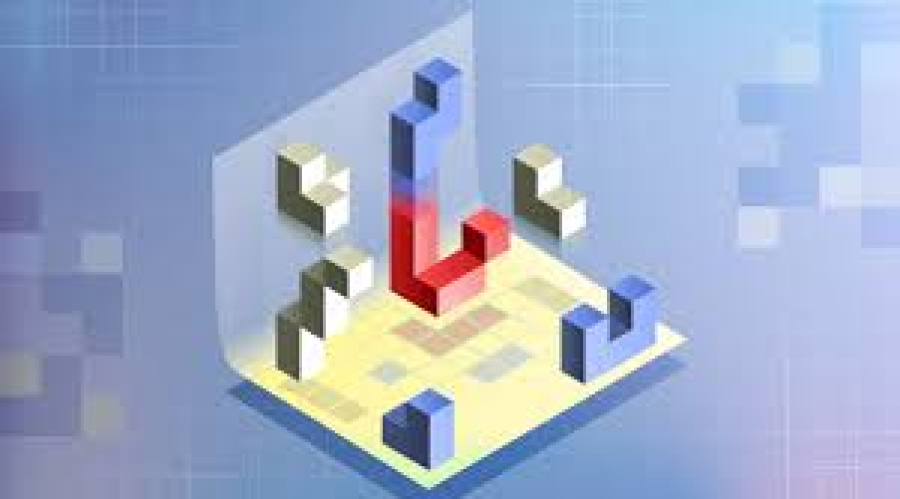
 by Emily
by Emily




