The Best WordPress Caching Plugins for Faster Load Times
Website speed plays a crucial role in user experience and search engine rankings. For freelancers and web developers, optimizing load times is essential to keep visitors engaged and improve SEO. One of the most effective ways to speed up your WordPress site is by using caching plugins. At FreelancerBridge, we’ve researched and reviewed the best WordPress caching plugins that can dramatically improve your website’s performance, helping you deliver faster, smoother browsing to your audience.
Long Description
Faster website load times mean better user engagement, higher conversion rates, and improved search engine rankings. For WordPress sites, caching plugins are powerful tools that can make a noticeable difference in performance without complex technical changes. Caching works by storing static copies of your website content, reducing the load on your server and speeding up page delivery.
At FreelancerBridge, we understand that choosing the right caching plugin can be overwhelming due to the variety of options available. This guide breaks down the best WordPress caching plugins suited for different needs—from beginners to advanced users—so you can pick the perfect tool for your projects or freelance clients.
Why Use Caching Plugins?
Reduce Server Load: Cached pages reduce the need for repeated database queries, easing the strain on your hosting.
Improve Page Load Times: Faster loading websites keep visitors engaged and lower bounce rates.
Boost SEO Rankings: Google favors fast sites, so caching can improve your organic search performance.
Enhance User Experience: Quick responses and smooth navigation lead to happier visitors and repeat traffic.
Top WordPress Caching Plugins
WP Rocket
Known for its user-friendly interface and powerful features, WP Rocket offers page caching, cache preloading, lazy loading, and database optimization—all essential for speed enhancement.W3 Total Cache
A comprehensive plugin for advanced users, W3 Total Cache supports page caching, object caching, CDN integration, and minification of files to maximize performance.WP Super Cache
Ideal for beginners, this plugin generates static HTML files from your dynamic WordPress site, delivering faster load times with simple configuration.Cache Enabler
Lightweight and easy to use, Cache Enabler creates static HTML files and supports WebP images for optimized image loading.Comet Cache
Offers straightforward setup with automatic cache clearing and supports caching of posts, pages, categories, and more.LiteSpeed Cache
Best for websites hosted on LiteSpeed servers, this plugin combines server-level caching with many optimization features like image optimization and CSS/JS minification.
How to Choose the Right Caching Plugin?
Ease of Use: Beginners may prefer WP Rocket or WP Super Cache for their intuitive setup.
Advanced Features: Developers needing fine control might opt for W3 Total Cache or LiteSpeed Cache.
Hosting Compatibility: Some plugins work best with specific server environments (e.g., LiteSpeed Cache).
Budget: While many plugins offer free versions, premium options like WP Rocket provide additional support and features.
Tips for Maximizing Caching Benefits
Combine caching with image optimization and a Content Delivery Network (CDN) for best results.
Regularly clear and rebuild caches after content updates.
Monitor your site’s speed with tools like Google PageSpeed Insights and GTmetrix to measure improvements.
Why FreelancerBridge?
At FreelancerBridge, we equip freelancers and website owners with expert insights on WordPress tools that enhance site performance and user experience. This caching plugin guide helps you select the best solutions to deliver fast, reliable websites that clients and visitors will love.

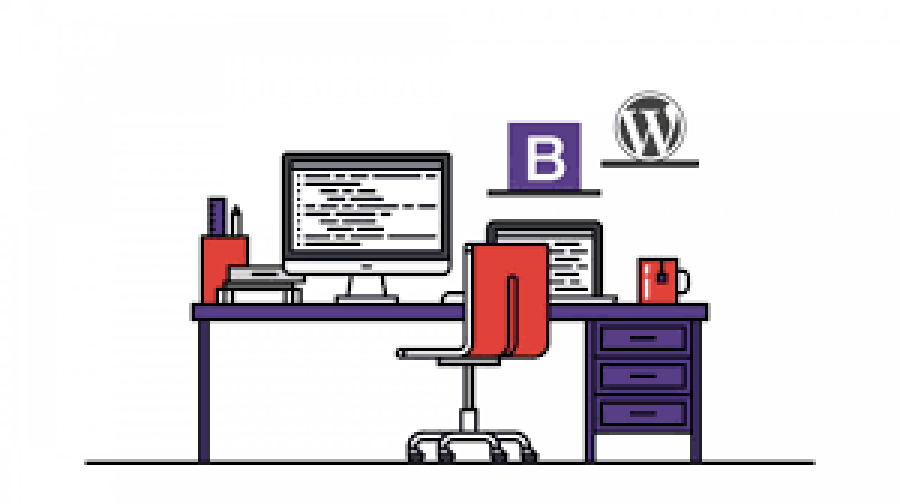
 by Emily
by Emily




