How to Build an E-Commerce Website Without Coding
In today’s digital-first world, launching an e-commerce store doesn’t require you to be a tech expert or write a single line of code. With user-friendly website builders and e-commerce platforms, anyone—from freelancers to small business owners—can create a fully functional online store. At FreelancerBridge, we help aspiring entrepreneurs and freelancers understand how to build a professional e-commerce website without any coding knowledge. This guide covers tools, strategies, and tips for getting started quickly, efficiently, and with maximum impact.
✅ Long Description (SEO-Optimized | ~1000 words)
How to Build an E-Commerce Website Without Coding
The rise of no-code platforms has revolutionized the digital commerce landscape. You no longer need to hire developers or learn programming languages to create a beautiful and functional e-commerce website. Whether you're a freelancer looking to build stores for clients or an individual ready to sell products online, this guide will walk you through everything you need to know to launch a powerful online shop—no coding required.
🔹 Why Build an E-Commerce Website Without Coding?
Here are some of the top reasons to go the no-code route:
Affordability: Save on developer costs.
Speed: Get your store live in hours or days.
Flexibility: Choose templates and features that fit your business.
Scalability: Add features, products, and pages easily as you grow.
Accessibility: Ideal for freelancers, solopreneurs, and small businesses.
🔹 Step-by-Step Guide to Building a No-Code E-Commerce Website
Let’s break it down into practical steps:
1. Choose a No-Code E-Commerce Platform
There are multiple beginner-friendly platforms that allow you to build your store using drag-and-drop functionality:
Shopify – Great for ease of use and built-in e-commerce features.
Wix eCommerce – Offers creative control with drag-and-drop tools.
Squarespace – Stylish templates ideal for creative businesses.
BigCommerce – Robust platform for scaling your store.
WordPress + WooCommerce (with no-code plugins) – Flexible and extendable.
Each platform offers free trials and templates that you can customize to match your brand.
2. Pick a Template or Theme
Choose a responsive, modern template suited to your industry (fashion, electronics, handmade goods, etc.). Make sure it’s:
Mobile-friendly
Fast-loading
SEO-optimized
Visually appealing
Customizing templates usually involves simple drag-and-drop changes, like replacing text, images, and colors.
3. Add Your Products
Upload your products by adding:
High-quality images
Product descriptions (optimized with keywords)
Prices, variants, and inventory details
Shipping and return info
Use SEO keywords in product names and descriptions to boost visibility in search engines.
4. Set Up Payment Gateways
To accept payments, integrate gateways like:
PayPal
Stripe
Razorpay (for India)
Apple Pay / Google Pay
No coding needed—just follow the platform’s setup wizard and link your bank account.
5. Configure Shipping Options
Set your:
Shipping zones (local, national, international)
Rates (flat fee, weight-based, or free)
Delivery estimates
Shipping providers (FedEx, DHL, local couriers)
This ensures a smooth logistics experience for your customers.
6. Add Essential Pages
Don’t forget to include:
Home Page
Product Pages
Cart & Checkout Pages
About Us
Contact Page
Privacy Policy & Terms and Conditions
Use internal links and call-to-actions (CTAs) to guide users through the buying journey.
7. Optimize for SEO
SEO is key to getting organic traffic. Here’s how:
Use keywords in product titles, descriptions, and meta tags
Add alt-text to all product images
Enable SSL (HTTPS) for secure browsing
Create a blog to publish helpful content around your niche
Set up clean URLs (e.g., yoursite.com/product-name)
Use schema markup (if your platform supports it)
Tools like Yoast SEO (for WordPress) or built-in SEO options in Shopify/Wix can help.
8. Mobile Optimization
Make sure your e-commerce site is fully mobile-responsive. A majority of users now shop using mobile phones, so ensure fast load times, clickable buttons, and simple navigation.
9. Integrate Analytics and Marketing Tools
Connect your website with:
Google Analytics – For visitor tracking and behavior
Facebook Pixel – For ad retargeting
Email Marketing Tools – Like Mailchimp or Klaviyo for newsletters and promotions
These tools help measure performance and boost conversions.
10. Test and Launch
Before launching:
Test the checkout process
Try making a sample order
Review page load speed
Check all links and forms
Optimize images for faster load time
Once everything works perfectly, go live and start promoting!
🔹 Bonus: Tips for Freelancers Building Client E-Commerce Sites
Offer no-code solutions as a service.
Use templates to deliver faster results.
Upsell clients on SEO, marketing, and product upload services.
Provide easy training so clients can manage their store post-launch.
🔹 Final Thoughts
Building an e-commerce website without coding is no longer a dream—it’s a reality. Platforms like Shopify, Wix, and WooCommerce (with plugins) offer everything you need to launch a beautiful, responsive, and conversion-optimized online store in a few simple steps. At FreelancerBridge, we believe in empowering freelancers and small businesses with easy-to-use tools and strategies to thrive online—no technical experience required.
By following the steps above and keeping SEO, user experience, and branding in mind, you’ll be well on your way to launching a successful online business.

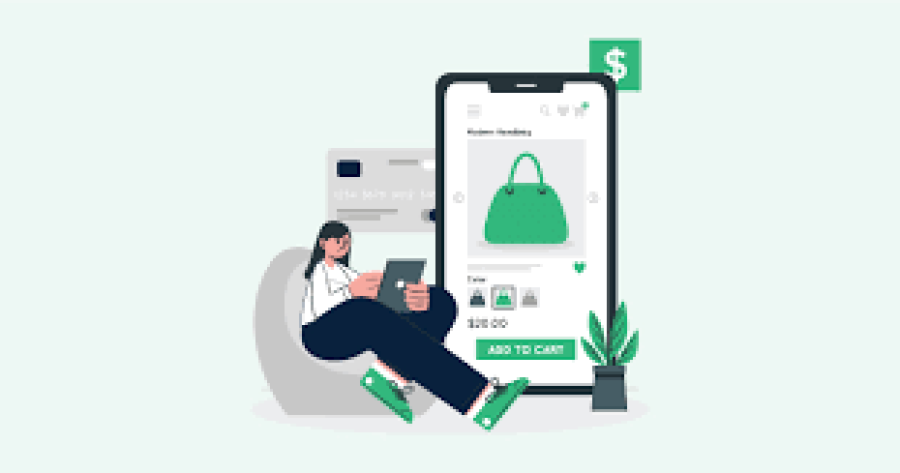
 by Emily
by Emily




