How to Optimize Your Product Pages for More Conversions
Your e-commerce product pages are the final stop before a customer makes a purchase—or leaves your site. In today’s competitive digital marketplace, simply listing products isn’t enough. To drive more sales, every element of your product page must be strategically designed to build trust, answer questions, and eliminate hesitation. At FreelancerBridge, we help freelancers, digital agencies, and store owners craft high-converting product pages that not only attract visitors but turn them into buyers. This guide will show you the essential elements and proven tactics to optimize product pages for higher conversions in 2025.
✅ Long Description (Approx. 1000 words | SEO-Optimized)
How to Optimize Your Product Pages for More Conversions
Product pages are the digital storefronts of your e-commerce business. If they aren’t convincing or clear, your traffic won’t convert, no matter how well you drive it. Whether you’re a freelancer building online stores or a brand owner managing your own shop, optimizing product pages is key to generating consistent revenue.
Let’s break down the top strategies to optimize your product pages for better conversions in 2025:
🔹 1. Write Compelling, Benefit-Focused Product Titles
Your product title is the first thing a visitor sees. Make sure it:
Includes primary keywords (for SEO)
Highlights the core benefit or unique selling point
Is short, clear, and scannable
Example: Instead of “Running Shoes,” use “Breathable Lightweight Running Shoes for Marathon Training”
Tip: Avoid jargon. Focus on what problem the product solves.
🔹 2. Use High-Quality Product Images from Multiple Angles
Visuals make or break a product page. In 2025, buyers expect:
Zoomable, high-resolution photos
Multiple angles (front, side, back, lifestyle shots)
Mobile-optimized images
Bonus: Add a short demo video or 360° spin preview. It builds trust and improves time on page.
🔹 3. Craft Persuasive Product Descriptions
Your product description should inform and persuade. Here's how to structure it:
Start with a clear problem-solving benefit
Use bullet points to list key features
Explain how it works or why it’s different
Include relevant keywords naturally
Example structure:
Problem → Solution → Key Features → Why Buy From Us → FAQ
🔹 4. Add Customer Reviews and Testimonials
Social proof is a powerful conversion tool. Display:
Verified buyer reviews
Star ratings
Testimonials with photos or names
UGC (User-Generated Content) like Instagram images
Pro Tip: Always respond to negative reviews professionally. It builds transparency.
🔹 5. Highlight Key Benefits with Icons and Visual Cues
Instead of large blocks of text, use visual elements:
Icons for “Free Shipping,” “30-Day Returns,” “Made in USA”
Trust badges like SSL secure, payment logos, etc.
Comparison tables for variants
These visual aids help customers scan faster and build instant credibility.
🔹 6. Create a Clear, Bold Call-to-Action (CTA)
Make your CTA:
Visibly bold (contrasting color)
Action-driven: “Add to Cart,” “Buy Now,” or “Get Yours Today”
Always above the fold and sticky on mobile
Avoid weak CTAs like “Submit” or “Learn More.”
🔹 7. Optimize for Mobile Experience
In 2025, over 70% of purchases happen on mobile. Ensure your product pages are:
Fully responsive
Fast-loading (under 2 seconds)
Thumb-friendly (tap-to-zoom, sticky cart button)
Use tools like Google PageSpeed Insights to check mobile usability scores.
🔹 8. Enable Live Chat or FAQ Section
Many buyers hesitate due to unanswered questions. Add:
A live chat plugin or chatbot
FAQs specific to the product (sizing, return, usage)
This reduces bounce rates and improves trust instantly.
🔹 9. Use Scarcity and Urgency Techniques
Psychology sells. Use elements like:
Countdown timers (“Offer ends in 2h 14m”)
Stock scarcity (“Only 4 left in stock”)
Limited-time discounts
But don’t fake urgency. Be transparent to maintain trust.
🔹 10. Display Shipping, Return & Guarantee Information Clearly
Don’t bury your policies. Place them:
Near the price or CTA
As collapsible tabs or icons
With free delivery info if applicable
Customers feel more secure when they know they can return the item if needed.
🔹 11. Improve Page Speed and Load Time
A one-second delay in load time can reduce conversions by 7%. Use:
Compressed images
Lazy loading
CDN (Content Delivery Network)
Fast pages = more purchases.
🔹 12. Use Structured Data for SEO
Implement product schema to:
Show star ratings, price, and stock in Google search
Boost visibility with rich snippets
This helps your product pages rank higher and look more attractive in search results.
🔹 13. Cross-Sell and Upsell Smartly
Add related products like:
“You May Also Like”
“Frequently Bought Together”
“Complete the Look”
These tactics increase average order value and keep users engaged longer.
🔹 14. A/B Test Key Elements
Every niche and audience is different. Run A/B tests on:
CTA text and color
Price presentation
Image layouts
Trust badges
Use tools like Google Optimize or Hotjar for heatmaps and behavior analysis.
✅ Final Thoughts
Optimizing your product pages isn’t just about looking good—it’s about building trust, removing buying friction, and delivering the right message at the right moment. At FreelancerBridge, we understand the blend of design, psychology, and SEO required to create high-converting e-commerce experiences.
By applying the strategies above—focused on content, visuals, speed, and trust—you can drastically increase conversions, reduce cart abandonment, and build customer loyalty.

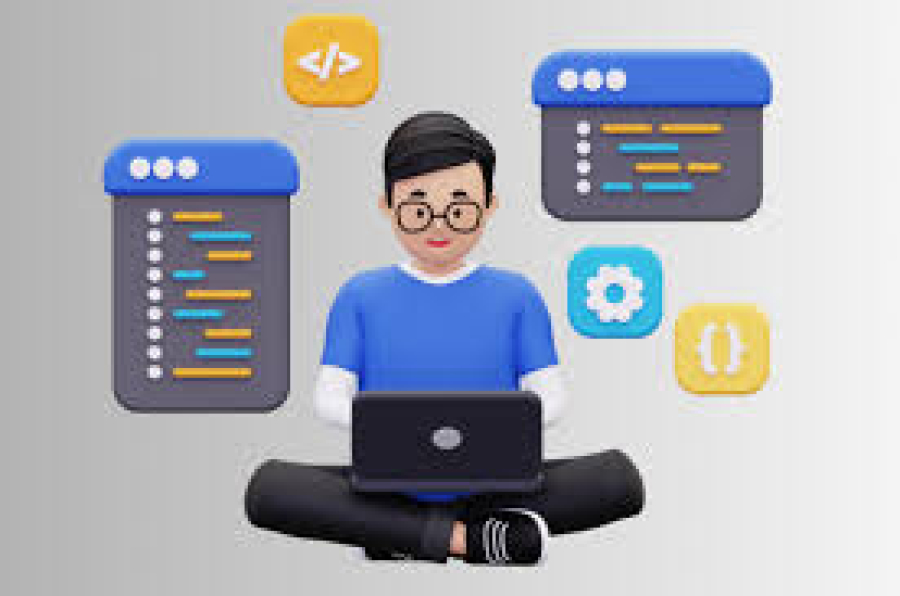
 by Emily
by Emily




