How to Reduce Website Loading Time to Under 1 Second
In today’s fast-paced digital world, speed is everything—especially for websites. A slow-loading website can drastically hurt user experience, increase bounce rates, and reduce conversions. For freelancers and business owners alike, optimizing website loading time is no longer optional—it’s essential. On FreelancerBridge, we understand the importance of performance, and in this blog, you’ll discover powerful, actionable strategies to reduce your website’s loading time to under 1 second. Whether you're a developer, entrepreneur, or freelancer, this guide will help you supercharge your site’s speed and deliver a lightning-fast user experience.
📘 Long Description (SEO-Friendly – 1000+ Words, with Key Points):
Why Website Loading Time Matters
Website speed directly impacts how users interact with your site. According to Google, a delay of even one second in page load time can reduce conversions by 7%. For freelancers and digital professionals, a fast website is the key to attracting clients, ranking higher on search engines, and offering a seamless experience.
Here are several benefits of reducing your site’s load time:
Improved SEO rankings
Lower bounce rates
Higher conversion rates
Better user engagement
Stronger professional impression
Let’s dive into the steps you can take to load your website in under 1 second.
✅ 1. Choose a High-Performance Hosting Provider
Your hosting provider is the foundation of your website's performance. Shared hosting may be cheap, but it’s often slow. Opt for:
Cloud hosting (like Cloudways or DigitalOcean)
Managed WordPress hosting (like Kinsta or WP Engine)
VPS or dedicated servers for resource-heavy sites
Look for servers that support HTTP/2, SSD storage, and advanced caching technologies.
✅ 2. Use a Lightweight Theme and Efficient Framework
Bulky themes and bloated frameworks add unnecessary code and slow down your site. Choose:
Minimalistic, mobile-friendly themes
Well-coded frameworks that are SEO-optimized
Avoid excessive animations and heavy visual elements
Freelancers should use custom-coded or stripped-down themes to keep performance tight.
✅ 3. Compress and Optimize All Images
Large images are a leading cause of slow websites. Compress them using:
TinyPNG, ImageOptim, or Squoosh
Convert images to next-gen formats like WebP
Set appropriate image dimensions (don’t use full-size images where thumbnails work)
Use lazy loading so images only load when visible in the viewport.
✅ 4. Minify and Combine CSS, JS, and HTML Files
Every line of unnecessary code adds to loading time. Minification removes whitespace, comments, and extra code from your files. Tools you can use:
Autoptimize (for WordPress)
Minify via CDN like Cloudflare
Combine files where possible to reduce HTTP requests
This helps your website load faster by reducing server processing time.
✅ 5. Enable GZIP Compression
GZIP compresses your website files before sending them to users, dramatically reducing their size. Most modern hosting platforms offer GZIP by default, or you can enable it via:
.htaccess file (for Apache servers)
Hosting dashboard (like cPanel)
Compressed content = faster delivery = faster loading.
✅ 6. Use a Content Delivery Network (CDN)
A CDN stores your website’s static files on servers around the world. When a user visits your site, the files load from the nearest location, reducing latency. Popular CDNs:
Cloudflare
Bunny.net
Amazon CloudFront
This is essential for freelancers serving global clients.
✅ 7. Implement Server-Side and Browser Caching
Caching stores a copy of your site on the user’s browser or server, so it loads instantly on repeat visits.
Use server-side caching plugins (like W3 Total Cache or WP Rocket)
Set browser caching rules in your .htaccess or CDN settings
This drastically cuts load time for returning visitors.
✅ 8. Reduce HTTP Requests
Every image, script, and style sheet is a separate HTTP request. Too many requests slow your site down.
Combine CSS/JS files where possible
Use inline critical CSS
Remove unused plugins, scripts, and fonts
Fewer requests mean faster initial load—aim for under 50 requests total.
✅ 9. Use Asynchronous Loading for Scripts
When JavaScript loads synchronously, it blocks the rest of your page from loading. Set scripts to load asynchronously or defer them until after the main content loads.
This is especially important for:
Tracking codes
Third-party widgets
Social media embeds
Your page content should load first—then the extras.
✅ 10. Monitor and Optimize Performance Regularly
Use speed testing tools to continuously monitor and tweak your site:
Google PageSpeed Insights
GTmetrix
Pingdom Tools
Lighthouse (built into Chrome DevTools)
Track key metrics like:
Time to First Byte (TTFB)
Largest Contentful Paint (LCP)
Total Blocking Time (TBT)
Stay under 1 second by acting on suggestions regularly.
🚀 Final Thoughts
For freelancers and online professionals using platforms like FreelancerBridge, speed is a silent salesman. A website that loads in under a second isn’t just a technical achievement—it’s a strategic advantage. It helps build trust, reduce friction, and convert visitors into clients.
Start small—pick one or two optimizations from the list above and apply them. As you continue, your loading time will improve, and so will your user satisfaction and search engine rankings.

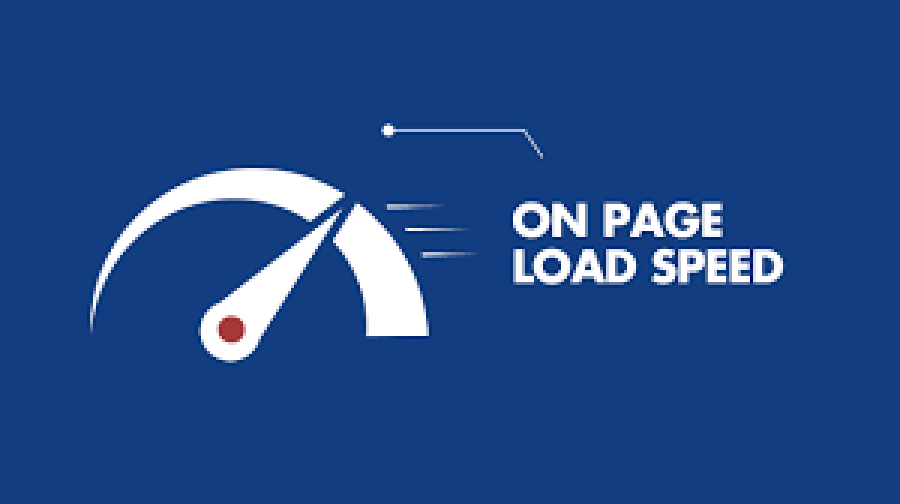
 by Emily
by Emily




