How to Migrate a Web Application to the Cloud
Migrating a web application to the cloud is one of the most strategic moves a freelancer or developer can make in today’s digital landscape. Cloud migration not only improves your app’s scalability and performance but also enhances security, flexibility, and cost efficiency. However, the migration process can be complex and requires careful planning and execution to avoid downtime or data loss.
At freelancerbridge, we empower freelancers and web developers with actionable insights to confidently migrate their applications to cloud environments like AWS, Azure, or Google Cloud. This comprehensive guide covers essential steps, best practices, and considerations for a successful web app migration — helping you deliver seamless, high-performance cloud solutions to your clients.
Long Description
What is Cloud Migration for Web Applications?
Cloud migration involves moving your web app's infrastructure, data, and services from on-premises servers or legacy hosting to a cloud platform. This shift enables better resource management, automatic scaling, and access to powerful cloud tools for analytics, security, and deployment.
Why Migrate Your Web Application to the Cloud?
Scalability: Handle traffic spikes effortlessly with dynamic resource allocation.
Cost Efficiency: Pay only for what you use, avoiding costly hardware investments.
Improved Performance: Leverage global data centers and Content Delivery Networks (CDNs).
Enhanced Security: Benefit from cloud providers’ robust security and compliance features.
Better Collaboration: Cloud environments simplify team workflows with centralized access and tools.
Key Steps to Successfully Migrate Your Web Application to the Cloud
1. Assess Your Current Application and Infrastructure
Evaluate existing architecture, dependencies, and storage needs.
Identify components that can be migrated as-is and those requiring refactoring.
Prioritize applications based on complexity and criticality.
2. Choose the Right Cloud Provider
Consider providers like AWS, Google Cloud, Microsoft Azure, or DigitalOcean.
Compare pricing models, service offerings, data center locations, and support.
Ensure the provider supports your app’s technology stack and compliance needs.
3. Plan Your Migration Strategy
Rehosting (Lift and Shift): Move your app with minimal changes.
Refactoring: Modify app components for better cloud compatibility.
Replatforming: Change parts of the infrastructure while retaining core code.
Repurchasing: Switch to a cloud-based SaaS alternative if suitable.
4. Prepare Your Web Application for Migration
Decouple tightly integrated components.
Containerize your app using Docker or similar tools for easier deployment.
Backup data and ensure version control.
5. Execute the Migration in Phases
Start with less critical components to test the process.
Use migration tools provided by cloud platforms.
Monitor app performance and troubleshoot issues in real-time.
6. Optimize Post-Migration
Automate deployment with CI/CD pipelines.
Implement autoscaling and load balancing.
Configure monitoring and logging for proactive issue detection.
Review and optimize costs regularly.
Best Practices for a Smooth Cloud Migration
Thorough Documentation: Keep detailed records of architecture and migration steps.
Test Extensively: Conduct rigorous testing in staging environments before going live.
Security Focus: Encrypt data in transit and at rest, and apply strict access controls.
Use Managed Services: Offload database management and other tasks to cloud-managed services.
Train Your Team: Ensure everyone understands new cloud tools and workflows.
Challenges to Anticipate and How to Overcome Them
Downtime Risks: Plan for low-traffic windows and use blue-green deployments.
Data Loss: Always maintain backups and verify data integrity post-migration.
Compatibility Issues: Audit dependencies and update outdated libraries or frameworks.
Cost Overruns: Monitor cloud usage and optimize resources regularly.
Why Freelancers Should Master Cloud Migration
Expand Your Service Offerings: Provide end-to-end cloud migration consulting.
Gain Competitive Advantage: Many clients seek experts who can migrate and optimize their apps.
Build Scalable Solutions: Help clients grow without infrastructure limitations.
Increase Client Trust: Demonstrate technical expertise and project management skills.
Boost Income Potential: Cloud migration projects typically command higher rates.
Conclusion
Migrating a web application to the cloud unlocks numerous benefits for freelancers and their clients — from improved scalability to better security and cost savings. However, it requires a structured approach, careful planning, and continuous optimization.
By following the outlined steps and best practices from freelancerbridge, you can confidently navigate the migration process and deliver high-quality, cloud-powered web applications that meet modern demands.
Embrace cloud migration as a key skill in your freelance toolkit and open new doors to exciting projects and client success.

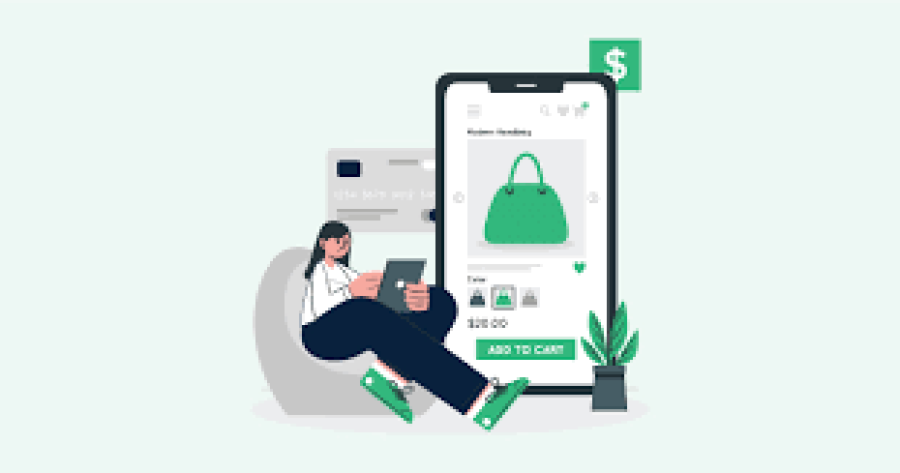
 by Emily
by Emily




