Best Cloud Storage Solutions for Web Applications
In the fast-evolving world of web development, choosing the right cloud storage solution can make or break your web application’s performance, scalability, and reliability. For freelancers and small development teams, understanding the strengths and weaknesses of different cloud storage options is crucial to delivering efficient, secure, and cost-effective web apps.
At freelancerbridge, we guide freelancers through the best tech choices that enhance project quality and client satisfaction. This article dives deep into the best cloud storage solutions for web applications, helping you pick the ideal option for your specific project needs — whether it’s file storage, database backups, or media delivery.
Long Description
What is Cloud Storage for Web Applications?
Cloud storage allows your web app to store data remotely on servers maintained by third-party providers instead of local servers or devices. This offers benefits such as scalability, durability, accessibility, and reduced infrastructure costs. Common cloud storage types include object storage, file storage, and block storage.
Why Cloud Storage Matters for Freelancers and Web Developers
Scalability: Cloud storage can easily scale as your app grows, avoiding downtime or costly hardware upgrades.
Cost Efficiency: Pay-as-you-go models let freelancers manage budgets without upfront investments.
Data Security: Leading providers implement robust security protocols to protect your data.
Global Availability: Content Delivery Networks (CDNs) integrated with cloud storage speed up access worldwide.
Simplified Management: Less overhead managing physical hardware lets freelancers focus on coding.
Top Cloud Storage Solutions for Web Applications
1. Amazon S3 (Simple Storage Service)
Overview: The industry-leading object storage service by AWS designed for scalability, durability, and security.
Key Features: 99.999999999% durability, lifecycle management, versioning, and extensive integration with AWS services.
Best Use Case: Storing static assets like images, videos, backups, and logs.
Freelancer Benefit: Extensive documentation and community support make it beginner-friendly.
2. Google Cloud Storage
Overview: Google’s scalable object storage, optimized for performance and cost efficiency.
Key Features: Multi-regional availability, strong consistency, and native integration with Google’s AI and analytics tools.
Best Use Case: Apps needing global low-latency access or big data processing.
Freelancer Benefit: Easy setup with Google Cloud Platform’s free tier.
3. Microsoft Azure Blob Storage
Overview: Azure’s object storage for unstructured data with enterprise-grade security.
Key Features: Tiered storage options, encryption, and integration with Azure DevOps.
Best Use Case: Enterprise apps or clients already using Microsoft technologies.
Freelancer Benefit: Seamless integration with Microsoft development tools and Office 365.
4. DigitalOcean Spaces
Overview: Affordable, scalable object storage with a simple pricing model, ideal for startups and freelancers.
Key Features: Built-in CDN, API support, and S3 compatibility.
Best Use Case: Smaller projects or freelancers looking for cost-effective storage.
Freelancer Benefit: Straightforward pricing and easy-to-use interface.
5. Backblaze B2 Cloud Storage
Overview: A cost-effective cloud storage solution focusing on simplicity and affordability.
Key Features: Pay-for-what-you-use pricing, unlimited free downloads, and easy integration.
Best Use Case: Backup and archival storage for freelancers managing multiple client projects.
Freelancer Benefit: Low cost and scalable for any size project.
Important Factors When Choosing Cloud Storage
Storage Type
Object Storage: For files, media, backups.
File Storage: For shared file systems.
Block Storage: For databases and high-performance apps.
Pricing Model
Understand storage, transfer, and API request costs.
Look for free tiers or trial credits.
Security & Compliance
Ensure encryption at rest and in transit.
Check compliance with GDPR, HIPAA if needed.
Performance & Latency
Choose providers with data centers near your user base.
Use CDN integration for faster delivery.
Ease of Integration
Availability of SDKs, APIs, and documentation.
Support for your tech stack (Node.js, PHP, Python, etc.).
Best Practices for Using Cloud Storage in Web Apps
Use CDN to Speed Up Delivery: Integrate a Content Delivery Network for cached content close to users.
Implement Backup and Redundancy: Use lifecycle policies to back up important data and prevent data loss.
Monitor Storage Usage: Track storage costs and optimize by deleting unnecessary data.
Secure Access with IAM Roles: Limit access permissions to secure your stored data.
Optimize File Sizes: Compress images and videos before upload to reduce storage and bandwidth costs.
How Freelancers Can Benefit from Cloud Storage Solutions
Deliver Scalable Solutions: Grow your client projects smoothly without worrying about storage limits.
Save Costs: Choose the best provider that fits your budget and project scale.
Enhance Security: Protect client data with built-in cloud security measures.
Speed Up Development: Use pre-built APIs and integrations to reduce setup time.
Build Trust: Show clients you use professional, reliable storage infrastructure.
Conclusion
Choosing the best cloud storage solution is vital for building modern, scalable, and high-performing web applications. Whether you’re a freelancer developing a portfolio site, an eCommerce platform, or a SaaS product, the right storage provider affects your app’s speed, reliability, and security.
At freelancerbridge, we recommend evaluating your project needs carefully — storage type, pricing, security, and performance — before making a decision. Leveraging cloud storage effectively helps you deliver superior projects and build strong client relationships.
Start experimenting with these top cloud storage providers today and elevate your freelance web development journey!

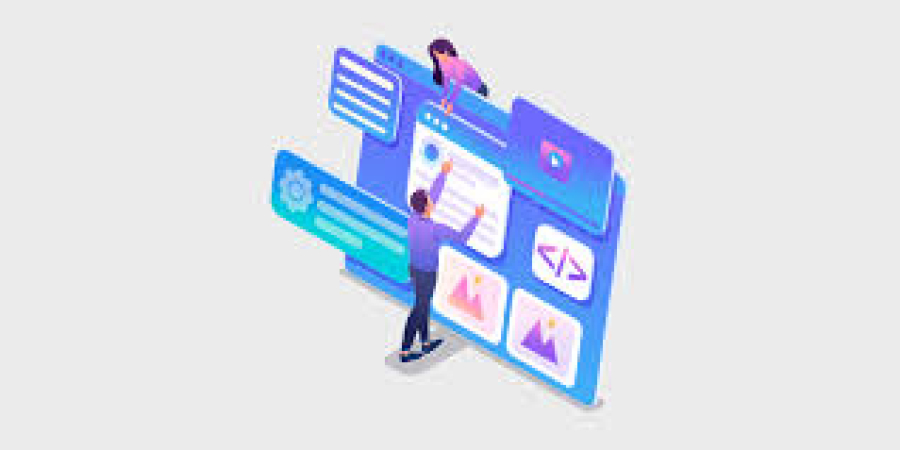
 by Emily
by Emily




