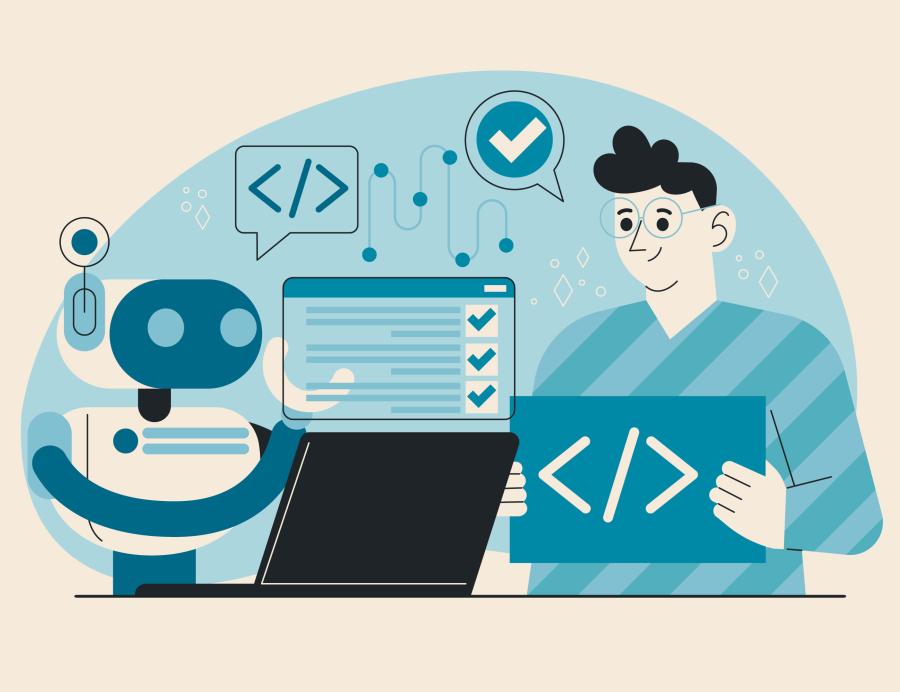Productivity Tools for Freelance Legal and Finance Experts
Freelancing in legal and finance domains comes with its own set of challenges: strict deadlines, complex data handling, high client expectations, and the need for precision. Whether you're a freelance legal consultant, tax specialist, financial advisor, or compliance auditor, managing multiple projects while maintaining peak accuracy requires more than just expertise—it requires smart tools.
In a competitive freelance economy, productivity is not just about working harder but working smarter. The right tools can help you manage your time efficiently, organize documents securely, automate repetitive tasks, and enhance client communication.
In this comprehensive guide from FreelancerBridge, we explore the best productivity tools tailored specifically for freelance professionals in the legal and financial sectors. These tools will help you streamline workflows, improve delivery, and grow your independent practice effectively.
Long Description
Managing a freelance career in law or finance demands more than just core professional skills. You need to juggle client relationships, meet deadlines, ensure compliance, track payments, maintain records, and market your services—often simultaneously. Productivity tools can bridge this gap, allowing you to operate like a well-oiled solo business.
Let’s explore a categorized list of top tools that help legal and finance freelancers stay organized, efficient, and focused.
1. Time Management Tools
Time is your most valuable asset as a freelancer. Using effective time-tracking and planning tools ensures you maximize billable hours and meet critical deadlines.
Recommended Tools:
Toggl Track: Simple and intuitive time tracking for billable and non-billable tasks. Useful for hourly projects or internal audits.
RescueTime: Automatically tracks your digital activity and generates productivity reports.
Clockify: Great for freelancers who want time logs, timesheets, and billing data in one place.
How It Helps:
Calculate how much time you’re spending per client or task.
Identify unproductive patterns.
Justify invoices with time reports.
2. Document Management and Storage
Legal and financial work involves managing sensitive and high-volume documentation. Keeping everything secure, organized, and easily accessible is critical.
Recommended Tools:
Google Drive: Cloud-based storage with permission control for sharing contracts, forms, and statements.
Dropbox: Offers advanced encryption and seamless file syncing across devices.
Notion: A flexible tool that can be used for documentation, SOPs, or storing legal/financial research notes.
How It Helps:
Store and access files from anywhere.
Share documents securely with clients.
Maintain versions of legal contracts or tax files.
3. E-Signature and Agreement Tools
If you're creating NDAs, contracts, or service agreements, e-signature tools can save time and maintain legal compliance.
Recommended Tools:
DocuSign: Trusted globally for signing legal documents online.
HelloSign: Simple and integrates easily with Google tools.
SignRequest: Cost-effective option for small freelance practices.
How It Helps:
Send and receive signed contracts without physical meetings.
Legally binding signatures ensure protection.
Faster onboarding of clients.
4. Financial and Invoicing Tools
Managing your own finances is as important as advising clients. These tools can help you create invoices, track expenses, and even prepare tax documents.
Recommended Tools:
QuickBooks Self-Employed: Designed for freelancers with features like mileage tracking, invoicing, and tax estimates.
FreshBooks: Perfect for tracking expenses, time, and generating professional invoices.
Wave: A free option with strong invoicing and accounting capabilities.
How It Helps:
Automate invoice reminders.
Track income from different clients.
Stay ready for audits and tax season.
5. Legal Research and Compliance Tools
Freelance legal professionals need access to reliable databases for case law, regulations, and legal updates.
Recommended Tools:
CaseMine or Manupatra (India-specific): For referencing judgments and case histories.
Westlaw / LexisNexis: Global legal research platforms.
Harvard Law Review or JSTOR: For academic insights and legal perspectives.
How It Helps:
Stay informed on changing regulations.
Reference credible legal sources in blogs or client work.
Avoid outdated or misinterpreted legal advice.
6. Project and Task Management Tools
Legal and finance professionals often juggle several clients, each with multiple tasks. Project management tools help keep everything on track.
Recommended Tools:
Trello: Simple board-based system to organize tasks and deadlines.
Asana: Create projects, assign deadlines, and monitor status.
ClickUp: Combines time tracking, task lists, and document sharing in one.
How It Helps:
Visualize your workload.
Set reminders for recurring tasks (e.g., filing returns).
Collaborate with clients or subcontractors effectively.
7. Communication and Meeting Tools
Client communication should be timely and secure. Whether it’s onboarding, consulting, or delivering updates, these tools are essential.
Recommended Tools:
Zoom: For virtual consultations or audit walkthroughs.
Google Meet: Simple and integrates with Gmail and Calendar.
Calendly: Lets clients schedule meetings based on your availability.
How It Helps:
Conduct professional virtual meetings.
Reduce back-and-forth on scheduling.
Maintain records of client conversations.
8. Writing and Content Optimization Tools
If you run a blog or write thought leadership content in law or finance, these tools will improve writing quality and SEO.
Recommended Tools:
Grammarly: Checks grammar, clarity, and tone.
Hemingway Editor: Helps simplify complex writing—especially useful for legal or financial topics.
SurferSEO: Optimizes content structure and keywords for better search visibility.
How It Helps:
Ensure blog content is error-free and professional.
Make technical content more reader-friendly.
Increase organic reach through optimized posts.
9. Cybersecurity and Password Management
Handling confidential client data means your systems must be secure. These tools help you maintain privacy and protect your freelance business from data breaches.
Recommended Tools:
LastPass: Manage and secure your passwords.
1Password: Offers two-factor authentication and team sharing.
NordVPN: Keeps your internet traffic encrypted, especially important during remote work.
How It Helps:
Protect client financial or legal data.
Prevent hacking or data loss.
Comply with privacy regulations like GDPR.
10. AI Assistants and ChatGPT for Support Work
Artificial Intelligence can enhance productivity for drafting contracts, creating blog content, summarizing legal cases, or explaining tax rules.
How to Use AI:
Use ChatGPT to draft outlines for legal blogs or financial how-to guides.
Generate content ideas or edit legal disclaimers.
Translate or simplify compliance material for different audiences.
Caution:
AI is a tool, not a substitute for legal or financial expertise.
Always validate outputs before using them in client work.
Conclusion
Freelancing in legal and finance fields demands not only expert knowledge but also operational efficiency. With the right set of productivity tools, you can organize your workflow, impress clients, manage time better, and ultimately grow your freelance business without burning out.
From document management and e-signature platforms to financial software and AI-powered assistants, these tools empower you to act like a full-fledged firm—on your own terms.
At FreelancerBridge, we help freelance professionals stay future-ready by combining skill with systems. By adopting the right productivity tools, you’re not just saving time—you’re building a resilient, client-trusted freelance practice that scales.


 by Emily
by Emily