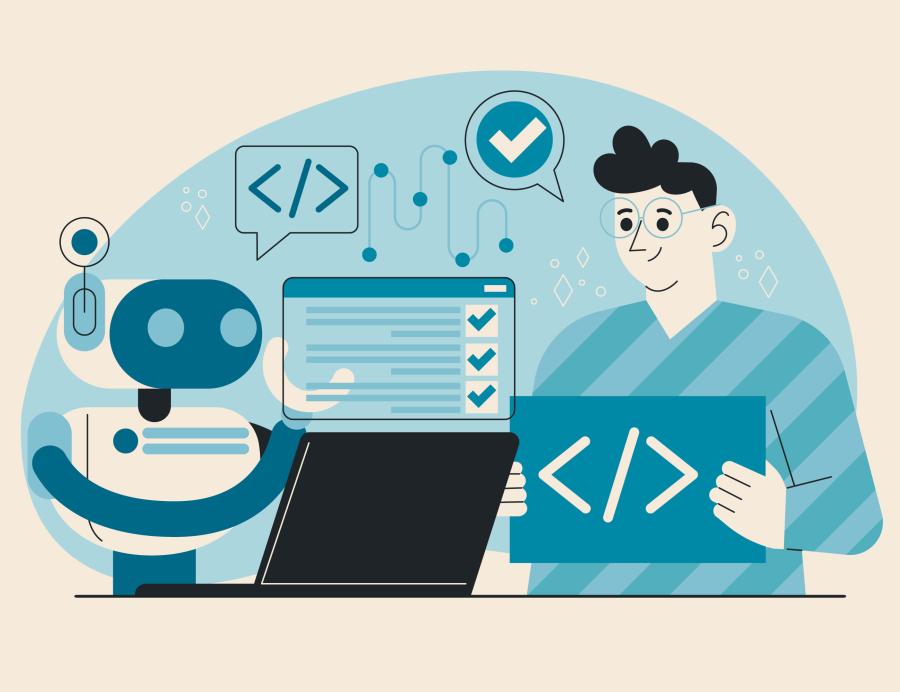How to Automate Billing for Freelance Accounting Clients
As a freelance accountant, managing multiple client invoices manually can become time-consuming and error-prone. From recurring payments to tracking overdue bills, the billing process can eat up hours that should be spent on strategic financial tasks. That’s where automated billing systems come in.
At freelancerbridge, we help freelance professionals streamline their workflow. In this article, you’ll learn how to automate billing for your freelance accounting clients—saving time, improving accuracy, and ensuring you get paid on time.
Long Description: How to Automate Billing for Freelance Accounting Clients
Automating your billing process is one of the smartest moves a freelance accountant can make. It frees you from repetitive administrative tasks, reduces human error, and creates a seamless experience for your clients.
Here’s everything you need to know to set up a fully automated billing system tailored to your freelance accounting services.
Why Automate Billing as a Freelance Accountant?
✅ Save Time
Manual invoicing takes hours each month. Automation reduces this to minutes.
✅ Ensure Timely Payments
Automated reminders and scheduled invoicing ensure clients don’t delay payment.
✅ Maintain Professionalism
Polished invoices, consistent communication, and automated workflows elevate your client experience.
✅ Reduce Errors
Automation avoids mistakes in billing amounts, due dates, and tax calculations.
✅ Scale Your Business
As you grow your client base, automated billing makes handling 10+ clients manageable.
Key Features to Look for in Billing Automation Tools
When selecting tools or platforms to automate billing, ensure they offer:
Recurring invoice scheduling
Customizable invoice templates
Payment gateway integration
Automatic late payment reminders
Multi-currency and tax support
Client dashboards or portals
Integration with accounting software (Tally, Zoho Books, QuickBooks)
Step-by-Step Guide to Automate Billing for Freelance Accounting Clients
Step 1: Choose the Right Billing Software
Start by selecting a reliable billing tool that matches your business needs. Here are some options for freelancers in India and globally:
Tool Features Best For
Zoho Invoice Free, GST support, recurring invoices Indian freelance accountants
FreshBooks Time tracking, proposals, automation Global freelancers
QuickBooks Expense tracking + billing Small accounting firms
Bonsai Contracts + recurring billing Freelance finance consultants
Razorpay Payment links + invoice automation India-based payments
Refrens Invoice templates + Indian banking support Freelancers in India
Step 2: Set Up Your Client Profiles
Create profiles for each of your freelance accounting clients in the billing platform. Include:
Company name
Contact details
GSTIN (if applicable)
Currency and tax settings
Payment terms (Net 15, Net 30, etc.)
Tip: Add notes or service descriptions for context.
Step 3: Build Customizable Invoice Templates
Use templates to reflect your branding and streamline recurring formats.
Include:
Your logo and business name
Invoice number and date
Client details
Service descriptions (e.g., Monthly Bookkeeping, GST Filing, Tax Return Prep)
Pricing
GST or tax components
Payment due date
UPI, NEFT, or payment gateway details
Most platforms allow you to save templates for future use or recurring jobs.
Step 4: Schedule Recurring Invoices
For regular clients, automate monthly or quarterly invoicing.
Example:
Client A: ₹10,000/month for monthly compliance
Set invoice to auto-generate on the 1st of each month
Set due date for the 7th
Enable auto-reminder 2 days before due date
Benefits:
You don’t forget to invoice
Clients receive consistent reminders
It creates predictable cash flow
Step 5: Automate Payment Reminders and Follow-Ups
Most tools allow you to set up:
Before due date reminders
On due date emails
After due date follow-ups
Payment thank-you notes
This helps reduce awkward conversations and keeps collections professional and timely.
Step 6: Enable Online Payments
Link your invoices to digital payment methods:
UPI
PayPal
Razorpay
Stripe
Bank transfer links
Fewer clicks = faster payments. Most clients prefer paying through a link over manual bank transfers.
Step 7: Track Invoices and Payments Automatically
Your software should automatically:
Show which invoices are unpaid or overdue
Highlight clients who pay late consistently
Provide financial reports for income, tax, and pending balances
Sync with your accounting tools for GST and IT returns
Pro Tip: Set reminders for tax filing months, TDS tracking, and client compliance using the same platform.
Step 8: Integrate with Your Accounting Workflow
For a seamless system, connect your billing tool with:
Google Sheets or Excel (for manual backups)
Tally or Zoho Books for tax and ledger sync
CRM tools if you manage many clients
This ensures your invoicing system works alongside your reporting, tax filing, and client management.
Best Practices for Transparent and Efficient Billing
1. Define Your Pricing Models Clearly
Per hour (e.g., ₹800/hour for consulting)
Per project (e.g., ₹12,000 for annual IT return)
Retainer (e.g., ₹5,000/month for ongoing services)
Add this clarity in your invoice terms or service agreements.
2. Communicate Billing Policies Upfront
Share your billing cycle, late fee policy, and acceptable payment methods when onboarding a client.
3. Include Terms and Conditions in Invoices
Example clauses:
“Payment due within 7 days of invoice date.”
“A late fee of 2% will apply after the due date.”
“Payment via UPI, Razorpay, or bank transfer accepted.”
4. Offer Invoice-Based Discounts or Bonuses
5% early payment discount
Free monthly tax review after 6 months
Reduced fees on upfront yearly billing
Incentives improve cash flow and client loyalty.
5. Keep a Backup of All Billing Data
Ensure monthly backups of your invoice data—especially if your tool is cloud-based. Export PDFs or CSV reports regularly.
Challenges You May Face (and How to Solve Them)
Challenge Solution
Client doesn’t pay on time Set automated reminders + late fee clause
Client asks for manual invoice changes Use editable templates for flexibility
Complex tax billing (GST, TDS) Use India-compliant tools like Zoho, Refrens
Too many platforms to manage Use all-in-one tools or Zapier for integrations
Benefits of Billing Automation in Accounting Freelance Work
Ensures predictable revenue
Allows you to serve more clients without hiring staff
Improves professional image
Helps with quarterly tax filing and income reports
Reduces client payment delays
Increases your operational efficiency
Conclusion
In the fast-paced world of freelance accounting, automation is your ally. By setting up a reliable, client-friendly billing system, you protect your cash flow, enhance professionalism, and free up time to focus on what truly matters—delivering expert financial solutions.
At freelancerbridge, we believe in building smart, scalable systems that support your growth as an independent professional. Start with the right billing tools, structure your payment flows, and let automation work for you—so you can work for your clients.

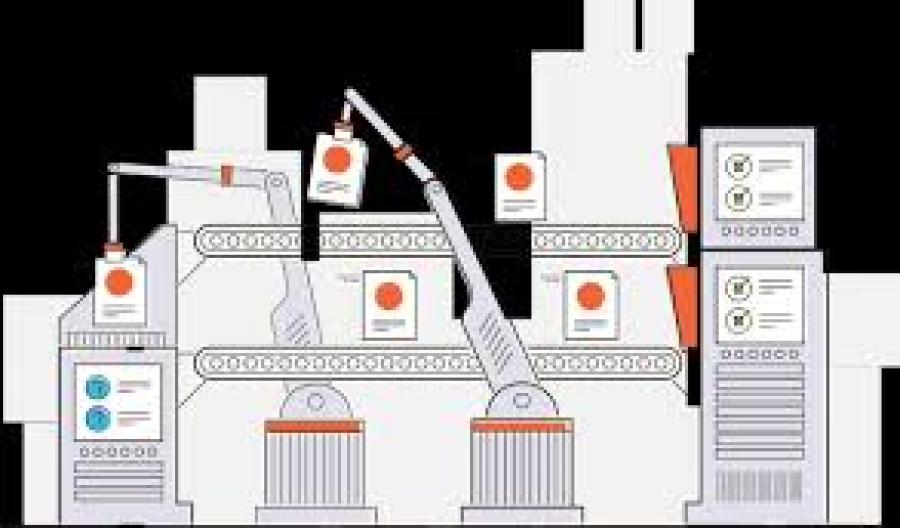
 by Emily
by Emily