Best Practices for Remote Client Meetings
Best Practices for Remote Client Meetings
Remote client meetings are an essential part of the freelance world. Whether you're discussing a new project, providing updates, or collaborating on deliverables, virtual meetings help you build and maintain relationships with clients. However, without the right approach, remote meetings can become inefficient, leading to misunderstandings and missed opportunities. This guide will walk you through the best practices for remote client meetings, ensuring that your interactions are productive, professional, and leave a lasting positive impression.
Introduction: Why Best Practices for Remote Client Meetings Matter
In the evolving landscape of freelancing, client meetings are no longer confined to the traditional office setting. With the rise of remote work, freelancers and clients connect through video calls, conference calls, and messaging platforms. For freelancers, how you conduct these remote meetings plays a vital role in client satisfaction, project success, and maintaining long-term relationships.
When done right, remote client meetings can foster strong communication, ensure clear expectations, and improve your reputation as a professional. However, without the proper structure, these meetings can be inefficient, leading to delays, misunderstandings, or dissatisfaction. In this guide, we'll highlight the essential practices that will make your remote client meetings more effective and impactful.
Long Description: Best Practices for Remote Client Meetings
1. Prepare for the Meeting
Preparation is key to ensuring that your remote client meeting goes smoothly. A well-prepared freelancer is more likely to project professionalism, build confidence with clients, and address all necessary points effectively.
Key Tips:
- Create an Agenda: A structured agenda helps keep the meeting on track and ensures that all important topics are covered. Send the agenda to the client ahead of time so they can prepare as well.
- Research the Client’s Needs: Review the client’s previous communication and project details to ensure you are fully aware of their goals, preferences, and pain points.
- Check Technology: Test your video conferencing software, microphone, camera, and internet connection ahead of time to avoid technical issues during the meeting.
Being prepared gives a clear signal to clients that you are serious, organized, and committed to delivering high-quality results.
2. Set a Professional Environment
Creating a professional environment during remote meetings is essential, as your workspace is the first thing your clients see. A clean, well-lit space free from distractions can help establish a strong, professional impression.
Key Tips:
- Choose a Quiet, Well-Lit Space: Avoid noisy areas and ensure your lighting highlights your face clearly, without harsh shadows.
- Avoid Background Clutter: Ensure your background is neat or use a virtual background if necessary to maintain a professional atmosphere.
- Dress Appropriately: Even though you're working from home, dressing as if you were attending an in-person meeting helps maintain a professional appearance.
A well-organized and clean setup ensures that clients focus on the conversation, not distractions in your environment.
3. Be Punctual and Respect Time
Time is valuable, and being punctual for remote client meetings is crucial. Whether it’s a 15-minute catch-up or a detailed project discussion, respecting the time allotted ensures that both you and the client can cover the necessary points.
Key Tips:
- Join the Meeting Early: Aim to join the meeting 5-10 minutes before the scheduled time to resolve any technical glitches and start promptly.
- Stick to the Agreed Time Frame: If the meeting is scheduled for an hour, respect that duration. If more time is needed, ask the client if they are available for an extended discussion.
- Manage the Meeting Flow: Keep the discussion on track and avoid unnecessary tangents. Use the agenda to guide the conversation efficiently.
By being punctual and managing time effectively, you show that you value both your client’s time and your own.
4. Communicate Clearly and Actively Listen
Effective communication is essential in any client meeting, but it becomes even more critical in a remote setting where non-verbal cues can be missed. Clear, concise communication and active listening are key to ensuring the client’s needs are understood and addressed.
Key Tips:
- Speak Clearly and Slowly: Ensure that your speech is clear, especially if you have a client from another country or whose first language is different from yours.
- Use Visual Aids: If needed, share your screen, use slides, or provide visuals to make complex ideas easier to understand.
- Listen Actively: Don’t interrupt the client. Listen attentively and ask follow-up questions to clarify their points. Repeat or paraphrase important points to confirm understanding.
By practicing active listening and clear communication, you can avoid misunderstandings and build rapport with your clients.
5. Follow Up After the Meeting
After the meeting, it’s crucial to follow up with a summary of the discussion and the next steps. This ensures that both you and your client are on the same page and any action items are clearly outlined.
Key Tips:
- Send a Meeting Recap: Send an email summarizing the key takeaways, action items, and deadlines discussed during the meeting.
- Clarify Next Steps: If additional work or follow-up actions are required, confirm the next steps in your recap email.
- Schedule the Next Meeting: If applicable, propose a time for the next meeting and ensure the client has it on their calendar.
Following up after the meeting shows that you are proactive, detail-oriented, and dedicated to ensuring that the project moves forward smoothly.
6. Maintain Professionalism Throughout the Meeting
Remote meetings require you to maintain a high level of professionalism throughout. Even though you are in a casual setting, it's important to uphold respect and etiquette throughout the meeting.
Key Tips:
- Stay Focused: Keep distractions to a minimum. Avoid checking your phone or engaging in other tasks during the meeting.
- Be Respectful of the Client’s Opinions: Even if you disagree with the client, express your views respectfully. Be open to feedback and willing to adjust based on their needs.
- Be Positive and Courteous: Maintain a friendly tone and stay optimistic, even when discussing challenges or issues.
Remaining professional throughout ensures that your client sees you as a serious, dedicated freelancer who is committed to delivering value.
Conclusion: Mastering Remote Client Meetings for Success
Mastering remote client meetings is essential for freelancers looking to succeed in a competitive industry. By preparing thoroughly, setting up a professional environment, respecting time, communicating clearly, and following up with actionable steps, you can ensure your meetings are productive and leave a positive impression.
At FreelancerBridge, we believe that effective client communication is the key to building lasting relationships and growing your freelance business. By implementing these best practices for remote client meetings, you’ll foster trust, create smooth workflows, and continue to thrive in the world of freelancing.

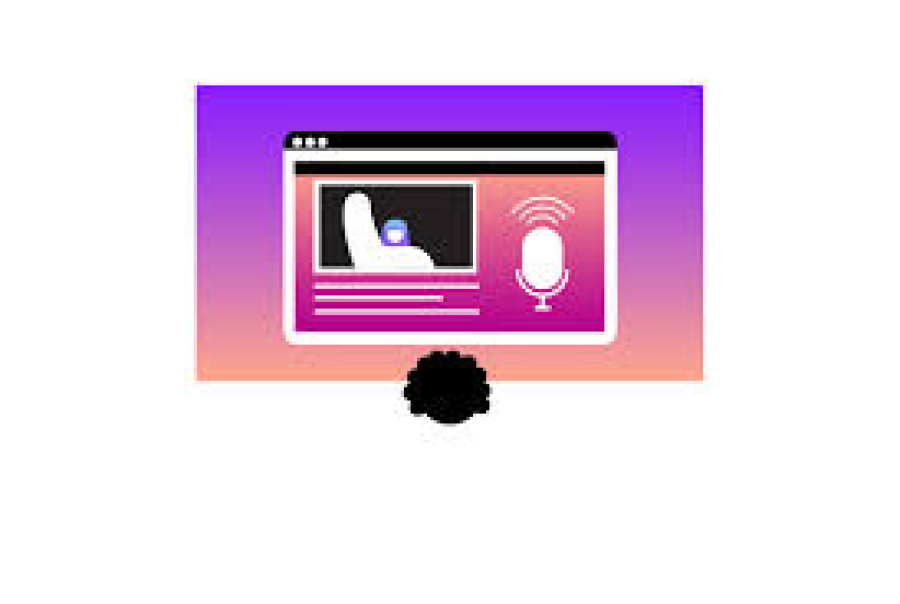
 by Emily
by Emily




