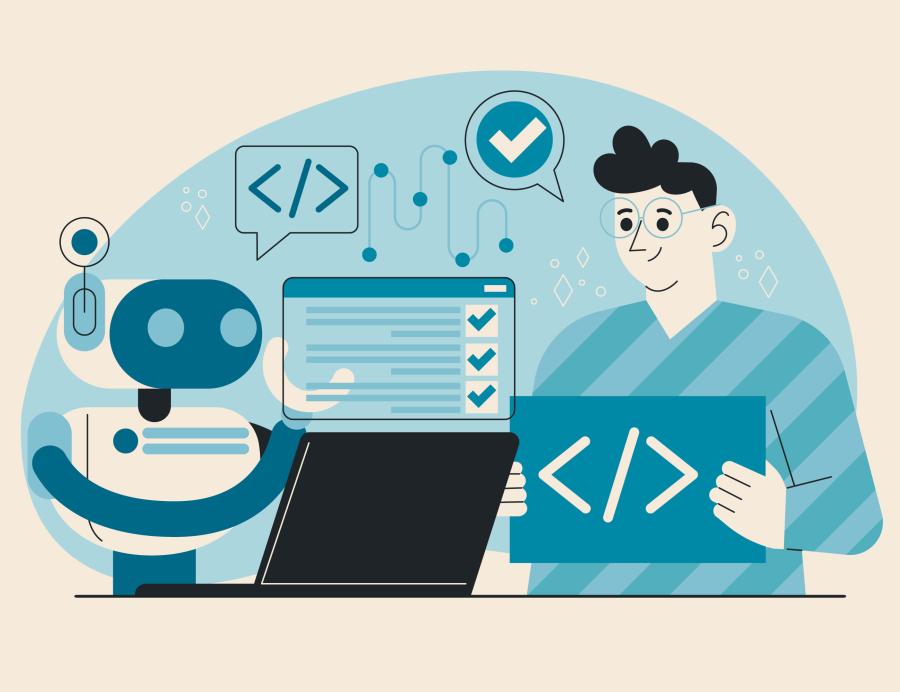How to Build a Website for Your Photography Business
For freelance photographers, having a professional online presence is not just an option—it's a necessity. A well-crafted website showcases your portfolio, builds credibility, and helps potential clients learn more about your work and services. Whether you specialize in portraits, weddings, wildlife, or fashion photography, your website serves as a digital business card that works around the clock. In this guide, we’ll walk you through how to build a photography website that’s attractive, functional, and optimized for growth.
Long Description
1. Understand the Purpose of Your Website
Before diving into design or platforms, clarify the main objectives of your website:
Portfolio showcase: Display your best work to potential clients.
Lead generation: Collect inquiries and contact details.
Brand building: Present your unique style and professional identity.
Sales or bookings: Offer prints, packages, or scheduling tools directly on the site.
Defining your purpose helps shape content, layout, and features.
2. Choose the Right Website Platform
Selecting the appropriate platform depends on your technical skills and goals. Here are a few popular options for photographers:
Wix: User-friendly drag-and-drop interface; ideal for beginners.
Squarespace: Stylish templates with built-in portfolio features.
WordPress + Hosting: More flexible and scalable; requires basic technical know-how.
SmugMug / Zenfolio: Tailored for photographers with built-in client galleries and e-commerce tools.
Make sure the platform supports high-resolution image displays, mobile responsiveness, and SEO capabilities.
3. Select a Clean and Professional Template
A minimalist design works best to highlight your images. When choosing a template:
Prioritize image space over text.
Use neutral background colors to let your photos stand out.
Ensure easy navigation and responsive design for all devices.
Choose layouts that include galleries, grids, sliders, and full-width display options.
Avoid cluttered designs or flashy animations that distract from your content.
4. Organize Your Portfolio Thoughtfully
Your portfolio is the core of your website. Organize it by categories relevant to your niche:
Weddings
Portraits
Events
Commercial Work
Nature or Wildlife
Product Photography
Curate only your best and most recent work. Too many images can overwhelm visitors, so aim for quality over quantity.
Include image captions where relevant and avoid slow-loading photos—optimize images without sacrificing resolution.
5. Create Essential Website Pages
To make your site comprehensive and client-friendly, include the following key pages:
a. Home Page
A brief introduction with a strong visual or featured image.
A call to action (e.g., “View Portfolio” or “Book a Session”).
b. About Page
Share your background, style, philosophy, and passion for photography.
Add a professional headshot or behind-the-scenes image.
c. Portfolio/Gallery Page
Showcase high-quality visuals sorted by category.
Use lightbox features to allow full-viewing experiences.
d. Services Page
List the services you offer (e.g., events, commercial shoots, headshots).
Include brief descriptions and pricing if applicable.
e. Contact Page
Include a contact form, email, phone number, and social media links.
Add a booking calendar or scheduling tool for convenience.
f. Testimonials/Reviews
Show feedback from satisfied clients to build trust.
6. Integrate SEO for Visibility
Search Engine Optimization (SEO) helps your website rank on Google and attract more clients organically.
a. Use Keyword-Rich Titles and Descriptions
Include photography-specific terms like "freelance wedding photographer in [city]."
Use descriptive file names and ALT tags for your images.
b. Create SEO-Friendly URLs
Use simple, readable URLs (e.g., /portfolio/wedding-photography).
c. Start a Blog
Share photography tips, behind-the-scenes stories, or shoot experiences.
Use relevant keywords and internal linking to improve site structure.
7. Make Your Site Mobile-Responsive
A significant portion of web traffic comes from mobile devices. Ensure your website:
Adapts seamlessly to different screen sizes.
Maintains image quality and loading speed.
Has touch-friendly navigation and clear buttons.
Test your site on multiple devices before launching.
8. Use High-Performance Hosting and Fast Loading Times
Your website speed affects both user experience and SEO. To optimize performance:
Choose reliable web hosting (especially if using WordPress).
Use image compression tools like TinyPNG or ShortPixel.
Implement caching plugins or CDN services.
Page load time should ideally be under 3 seconds.
9. Add Booking and Payment Integrations
Simplify the client journey by integrating online booking forms or tools such as:
Calendly or Acuity for scheduling.
PayPal, Stripe, or Square for direct payments.
Client portals for file delivery and communication.
These features automate admin work and improve professionalism.
10. Link to Your Social Media Profiles
Photographers often grow their audience through Instagram, Pinterest, or Facebook. Include visible links to your social platforms, and:
Embed Instagram feeds on your homepage.
Encourage visitors to follow or share your work.
Maintain consistent branding across platforms.
Social media also provides additional lead generation and engagement.
11. Collect Email Leads
Use your website to build a client email list for promotions or announcements.
Add a simple email signup form.
Offer a freebie (like a photography guide or preset pack) as an incentive.
Use platforms like Mailchimp or ConvertKit to manage newsletters.
Regular email outreach keeps your audience engaged and informed.
12. Keep the Website Updated
Regular updates help build trust and show that your business is active.
Rotate featured images in your portfolio.
Add new blog posts or testimonials.
Review pricing and contact info periodically.
Also, ensure your website is secure with SSL and updated plugins if you’re using CMS like WordPress.
Conclusion
Building a photography business website might seem overwhelming at first, but taking a structured approach makes the process manageable. Your site is your digital storefront—investing time and care into its design, structure, and content pays off in client conversions, brand building, and long-term business success.
Whether you're a freelance photographer specializing in weddings, portraits, or creative shoots, your website is a critical tool that reflects your professionalism and artistic voice. Start simple, keep it authentic, and let your images speak for themselves.


 by Emily
by Emily