Learn Regular Expressions with Practical Use Cases
Regular Expressions (often called Regex) are one of the most powerful tools in programming for pattern matching, text searching, and text manipulation. Whether you are a beginner or an experienced freelance developer, mastering Regular Expressions can save hours of manual work, automate repetitive tasks, and improve code efficiency.
For freelance professionals, understanding Regex is particularly valuable because clients often require data validation, log file analysis, search features, and content filtering in their projects. This article from freelancerbridge will guide you through learning Regular Expressions with real-world, practical use cases to help you apply them in your freelance projects confidently.
Long Description
1. What Are Regular Expressions?
Regular Expressions are sequences of characters that define a search pattern. These patterns are used in various programming languages, text editors, and command-line tools to match, find, and replace specific text.
Instead of manually searching for text, you can create a concise pattern that quickly locates and processes large amounts of data.
2. Why Freelancers Should Learn Regular Expressions
If you are a freelance developer, data analyst, or web content manager, learning Regex can provide you with:
Faster Workflows: Automate tasks like finding specific file formats or validating form inputs.
Cross-Language Utility: Regex works in JavaScript, Python, PHP, Java, C#, and more.
Better Data Quality: Validate emails, phone numbers, and formats instantly.
Enhanced Search Features: Build advanced search filters for client projects.
3. Basic Syntax of Regular Expressions
Although we are not adding code examples here, it’s important to understand some key elements of Regex syntax:
Literals: Match the exact characters in a string.
Meta Characters: Special symbols like . (any character), ^ (start of string), $ (end of string).
Character Classes: Define a set of characters, such as [a-z] for lowercase letters.
Quantifiers: Specify how many times a character should occur, e.g., +, *, {n}.
Escaping: Use \ before a meta character to treat it as a literal.
4. Practical Use Cases for Freelancers
a) Email Validation
As a freelance web developer, you may need to validate email inputs in forms. Regex can quickly check whether the entered email follows the correct format.
Example scenario: You create an online registration form for a client and use Regex to ensure only valid email addresses are accepted.
b) Extracting Phone Numbers
For freelance data entry or lead generation projects, Regex can be used to extract phone numbers from large text files.
Example scenario: Your client provides you with raw text from a customer database, and you use Regex to extract and format phone numbers consistently.
c) Finding Specific File Formats
When working on backend development or server-side projects, you might need to filter files by extension.
Example scenario: Your client wants a system to process only .pdf or .docx files from a directory listing.
d) Filtering Logs for Errors
Freelancers often manage websites or applications and need to analyze log files. Regex can help find specific error codes or warning messages.
Example scenario: You use Regex to locate all 404 and 500 errors in a month’s worth of server logs.
e) Data Cleaning for Reports
When preparing analytics or research reports, cleaning raw text is crucial. Regex can remove unwanted characters, extra spaces, or HTML tags.
Example scenario: Your client gives you scraped web content with lots of HTML tags. Regex can strip them quickly.
5. Advantages of Using Regular Expressions in Freelance Work
Efficiency: Save time with automated matching.
Flexibility: Works across multiple programming languages.
Reusability: Once you learn a pattern, you can use it in future projects.
Client Satisfaction: Deliver projects faster with clean and accurate data.
6. Common Mistakes to Avoid
Overcomplicating Patterns: Sometimes simple matches are enough.
Not Testing Patterns: Always test with sample data before deploying.
Ignoring Readability: Overly complex patterns are hard to maintain.
Using the Wrong Flags: For example, forgetting case-insensitive matching when needed.
7. How to Master Regular Expressions as a Freelancer
Start Small: Begin with basic patterns like matching words or digits.
Practice Often: Apply Regex in your ongoing freelance projects.
Use Online Tools: Tools like Regex101 help test and debug patterns.
Learn by Use Cases: Instead of memorizing, learn how to solve specific problems.
8. Real-World Application Examples
Example 1: Freelance Web Developer
You are building a search bar for a client’s eCommerce store. Regex allows you to match product names regardless of case and spacing.
Example 2: Data Analyst Freelancer
You receive CSV files with inconsistent phone formats. Regex helps you reformat them to a standard style in minutes.
Example 3: SEO Freelancer
You want to find and replace outdated links in HTML files. Regex makes it easy to locate URLs matching a certain pattern.
9. Step-by-Step Learning Path
Learn basic symbols and quantifiers.
Practice matching simple patterns.
Move to complex patterns with grouping and alternation.
Test and debug your expressions regularly.
Apply in real client projects.
10. Final Thoughts
For freelancers, knowing how to use Regular Expressions is like having a superpower for text handling. It can drastically cut down the time spent on repetitive tasks, improve data accuracy, and enhance the features you deliver to clients. By learning Regex through real-world use cases, you can add significant value to your freelance services and increase your marketability.

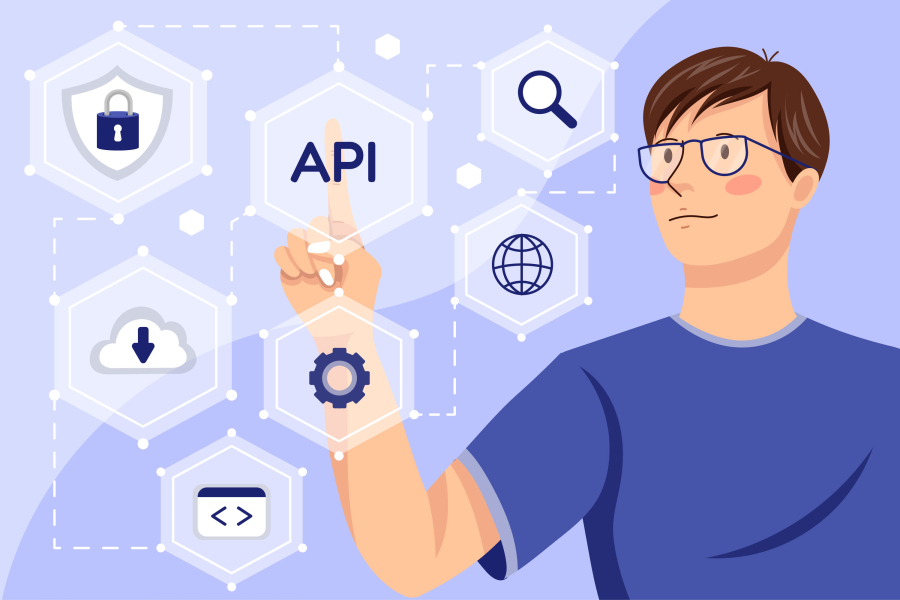
 by Emily
by Emily




