How to Use Iconography to Improve User Experience
In today’s fast-paced digital world, user experience (UX) plays a vital role in determining the success of any website, mobile application, or digital product. One of the most powerful yet often underestimated elements of UX design is iconography. Icons are visual symbols that communicate meaning quickly and effectively, helping users navigate, understand, and interact with digital interfaces without relying solely on text. For freelancers, designers, and businesses, mastering the art of using icons can significantly enhance usability and create a seamless user journey. This article on freelancerbridge will explore how to use iconography to improve user experience, best practices in icon design, and practical tips to create a consistent visual system across platforms.
Long Description
1. Understanding the Role of Iconography in UX
Icons are more than just decorative elements—they are functional tools that guide users, reduce cognitive load, and make interfaces intuitive. A well-designed icon acts as a universal language, bridging gaps across cultures and demographics. For example, a magnifying glass icon instantly signals search functionality, while a shopping cart icon denotes e-commerce actions like adding products.
2. Why Iconography Matters for Freelancers and Designers
For freelancers working with clients on branding, web design, or app development, icons can make or break the overall design. Effective use of iconography helps:
Enhance navigation: Icons simplify navigation and make it more intuitive.
Improve accessibility: Icons assist users with limited literacy or language barriers.
Increase brand recognition: Custom-designed icons can reflect a brand’s personality.
Save space: Icons communicate complex ideas within limited screen space.
3. Characteristics of Effective Iconography
When using icons in design, certain qualities ensure they enhance the user experience rather than confuse it:
Simplicity: The design should be minimal, without unnecessary details.
Consistency: Icons must share a uniform style, size, and line weight.
Clarity: Users should understand the icon’s meaning at first glance.
Scalability: Icons must remain clear and functional at different sizes.
Cultural relevance: Avoid symbols that may have different meanings across regions.
4. Best Practices for Using Iconography in UX Design
To maximize the effectiveness of icons in user interfaces, follow these guidelines:
a. Use Universal Icons Where Possible
Some icons have become standard in digital design—like the trash bin for delete or house icon for home. Leveraging these universal symbols ensures users instantly understand their function.
b. Pair Icons with Labels
While icons are powerful, they can sometimes cause ambiguity. Pairing icons with short text labels ensures clarity, especially for new users. Over time, users learn to recognize the icon’s meaning even without the label.
c. Maintain Consistency Across Media
Consistency in icon style across websites, apps, and marketing materials builds brand trust and reduces user confusion. Freelancers should define an icon style guide for their clients.
d. Optimize for Accessibility
Ensure icons are visible for users with visual impairments. Use adequate contrast, scalable vector graphics (SVGs), and clear spacing to make icons readable on all devices.
e. Test with Real Users
Conduct usability testing to evaluate whether users understand the meaning of each icon. This real-world feedback is essential for refining designs.
5. Tools and Resources for Icon Design
For freelancers and designers looking to integrate icons effectively, there are several resources:
Free libraries: Font Awesome, Material Icons, Feather Icons.
Custom design tools: Adobe Illustrator, Figma, Sketch.
Prototyping tools: Icons can be tested in InVision or Adobe XD for real-time feedback.
6. The Business Value of Iconography
Good iconography doesn’t just improve UX; it also boosts business outcomes:
Higher conversion rates due to clearer CTAs (call-to-actions).
Lower bounce rates as users find navigation intuitive.
Stronger brand identity when using custom-designed icon sets.
7. Examples of Effective Icon Usage
E-commerce: Shopping cart, wishlist, and checkout icons streamline the purchase process.
Social media apps: Like, share, and comment icons enhance engagement.
Productivity apps: Calendar, file, and notification icons help organize tasks.
8. Steps to Create a Consistent Iconography System
For freelancers, building a consistent system can be a strong value proposition for clients. Here are the steps:
Define a style guide: Line weight, size, and shape guidelines.
Design a scalable set: Start with core icons, then expand as needed.
Test usability: Gather feedback from users.
Document usage rules: Ensure consistency across platforms.
Conclusion
Iconography is a cornerstone of modern UX design, enabling users to interact seamlessly with digital products. For freelancers, mastering iconography is a competitive advantage that can elevate client projects and foster long-term brand consistency. By following best practices such as simplicity, consistency, and accessibility, designers can ensure icons not only enhance usability but also create a strong visual identity. As the digital world becomes increasingly global, effective use of icons ensures that designs remain universally understood and user-friendly.

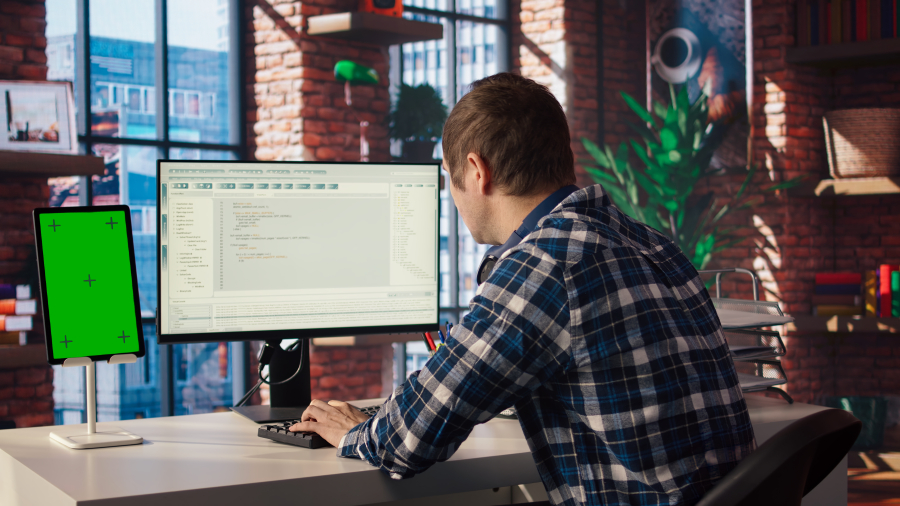
 by Emily
by Emily




