Best Practices for Website Accessibility and SEO
At FreelancerBridge, we believe that a website should be both accessible and optimized for search engines to reach the widest possible audience. In our guide, "Best Practices for Website Accessibility and SEO," we offer actionable strategies that ensure your website is usable by everyone while also climbing search engine rankings. This resource is designed for web developers and digital marketers looking to integrate accessibility standards with SEO best practices—enhancing user experience, meeting compliance requirements, and boosting organic traffic.
Long Description
Combining accessibility with SEO is more than just ticking boxes; it’s about creating a digital experience that is inclusive, efficient, and engaging. At FreelancerBridge, we break down the core principles and practical steps that can help you achieve both. Here’s an in-depth look at the best practices for enhancing website accessibility and SEO:
Adopt Semantic HTML and Structured Content:
- Semantic Markup: Use HTML5 semantic elements (such as
<header>,<nav>,<main>,<article>, and<footer>) to create a logical structure that both screen readers and search engines can easily interpret. - Headings Hierarchy: Organize content with proper heading tags (H1, H2, H3) to improve readability and enable search engines to understand content hierarchy.
- Semantic Markup: Use HTML5 semantic elements (such as
Enhance Visual Accessibility:
- Alt Text for Images: Provide descriptive alt text for all images. This not only supports users with visual impairments but also helps search engines index your visual content.
- Color Contrast and Readability: Ensure sufficient color contrast between text and background to enhance readability. Use tools like contrast checkers to meet WCAG guidelines.
Keyboard Navigation and Screen Reader Support:
- Focus Management: Design your site so that all interactive elements are easily navigable via keyboard, ensuring that users who rely on keyboard navigation have a seamless experience.
- ARIA Landmarks and Roles: Implement ARIA (Accessible Rich Internet Applications) attributes to enhance the semantic meaning of complex UI components, aiding screen reader users.
Mobile Optimization and Responsive Design:
- Responsive Layouts: Ensure your site adapts to various screen sizes and devices, which is essential for both accessibility and SEO, given the mobile-first indexing approach by search engines.
- Touch-Friendly Elements: Optimize buttons and interactive elements for touch, ensuring they’re large enough and well-spaced for users on mobile devices.
Optimize Site Performance:
- Fast Loading Times: Improve site speed by compressing images, minifying code, and leveraging Content Delivery Networks (CDNs). Faster websites provide a better user experience and positively influence SEO rankings.
- Efficient Coding Practices: Reduce render-blocking resources and streamline your CSS/JavaScript to enhance performance, which benefits both accessibility and search engine visibility.
Content Accessibility and Readability:
- Clear and Concise Content: Write in plain language and use short paragraphs, bullet points, and subheadings to make content easily scannable.
- Transcripts and Captions: For multimedia content like videos and audio, provide transcripts and captions to accommodate users with hearing impairments and to improve content indexing.
URL Structure and Meta Information:
- Clean URLs: Use descriptive, human-readable URLs that reflect the content of the page, which aids both users and search engines.
- Meta Tags and Descriptions: Craft unique meta titles and descriptions for each page, incorporating targeted keywords naturally to boost search engine rankings while accurately summarizing the content.
Compliance and Regular Audits:
- Accessibility Guidelines: Adhere to Web Content Accessibility Guidelines (WCAG) and legal requirements such as the ADA to ensure your site is accessible to all users.
- Ongoing Testing: Regularly audit your website using tools like Google Lighthouse, WAVE, or Axe to identify and fix accessibility issues, ensuring continuous improvements in user experience and SEO performance.
By integrating these best practices, you can build a website that is not only inclusive and accessible but also ranks higher on search engines. FreelancerBridge is dedicated to bridging the gap between technical innovation and practical implementation, empowering you to create websites that excel in both accessibility and SEO.

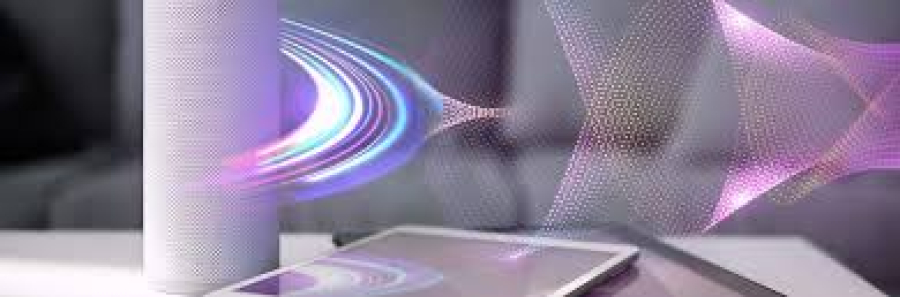
 by Emily
by Emily




