How to Optimize Images for Faster Website Loading
At FreelancerBridge, we understand that high-quality visuals are essential for engaging your audience—but heavy, unoptimized images can significantly slow down your website and hurt your SEO. In our guide, "How to Optimize Images for Faster Website Loading," we offer actionable strategies to reduce image file sizes, select the ideal file formats, and implement modern techniques like lazy loading and responsive images. These best practices not only enhance your site's speed and user experience but also contribute to better search engine rankings.
Long Description
Optimizing images is a crucial part of web performance, directly affecting page load times, user engagement, and SEO. At FreelancerBridge, we break down the key strategies for image optimization into clear, actionable steps that every web developer should know:
Select the Right Image Format:
- JPEG: Ideal for photographs and images with complex color gradients, balancing quality and file size.
- PNG: Best suited for graphics that require transparency and sharp details.
- Modern Formats: Consider using WebP or AVIF, which offer superior compression and quality, resulting in faster load times without sacrificing visual appeal.
Image Compression and Resizing:
- Compression Tools: Use image optimization tools like ImageOptim, TinyPNG, or built-in features in editing software to reduce file sizes without degrading quality.
- Proper Resizing: Always resize images to the dimensions required for your website. Uploading oversized images wastes bandwidth and slows down page rendering.
Responsive Images:
- Using Srcset and Sizes Attributes: Implement responsive image techniques to deliver the appropriate image size based on the user's device. This ensures that mobile users aren’t forced to download unnecessarily large images, enhancing performance across devices.
Lazy Loading:
- Deferred Image Loading: Implement lazy loading to delay the loading of images that aren’t immediately visible on the user's screen. This reduces initial page load times and improves the overall browsing experience.
Content Delivery Networks (CDNs):
- Global Distribution: Utilize a CDN to store and deliver your images from servers closest to your users. This minimizes latency and ensures that images load quickly, regardless of the user’s location.
Browser Caching:
- Cache-Control Headers: Leverage browser caching to store frequently used images locally on the user’s device. This reduces repeated downloads and speeds up subsequent page visits.
Automation and Plugins:
- Optimization Plugins: For platforms like WordPress, plugins such as Smush, ShortPixel, or Imagify can automatically optimize images during the upload process, streamlining your workflow.
- Build Process Integration: Incorporate image optimization into your build process using tools like webpack, Gulp, or Grunt to ensure all images are optimized before deployment.
SEO and Performance Benefits:
- Faster Page Loads: Optimized images lead to quicker page load times, reducing bounce rates and enhancing user engagement—a critical factor for SEO rankings.
- Improved User Experience: A smooth, fast-loading website provides a better user experience, which not only boosts retention but also signals to search engines that your site is high quality.
- Enhanced Mobile Performance: With mobile-first indexing, delivering a fast and responsive mobile experience is vital. Optimized images contribute significantly to better mobile performance, thereby improving your overall search visibility.
By adopting these image optimization techniques, you can ensure your website loads faster, delivers a superior user experience, and climbs higher in search engine rankings. FreelancerBridge is dedicated to bridging the gap between technical innovation and practical solutions, empowering you to build high-performance websites that stand out in today's competitive digital landscape.

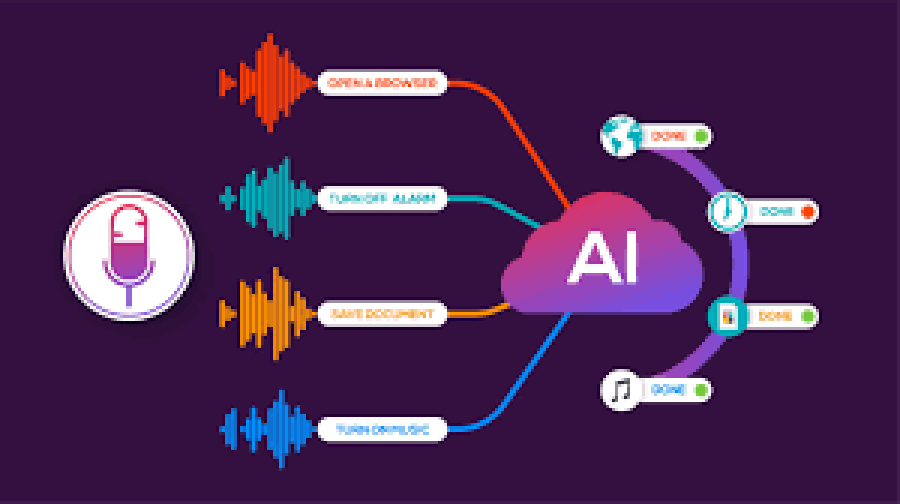
 by Emily
by Emily




