Best Communication Tools for Freelancer-Client Collaboration
Effective communication is the cornerstone of successful freelancer-client relationships. In today’s fast-paced digital world, the right communication tools can bridge gaps, ensure clarity, and foster productive collaborations. At FreelancerBridge, we’ve curated a list of the best communication tools designed to streamline interactions, manage projects, and build lasting professional partnerships.
Enhance Freelancer-Client Collaboration with Top Communication Tools
Strong communication is essential for freelancers to understand client expectations, deliver exceptional results, and maintain trust. Modern tools have revolutionized the way freelancers and clients collaborate, making project management more efficient and effective. At FreelancerBridge, we highlight the best tools to enhance freelancer-client communication:
Slack:
A favorite among freelancers, Slack simplifies team communication with its organized channels, direct messaging, and file-sharing features. It’s ideal for both one-on-one discussions and group collaborations.Zoom:
Virtual meetings have become the norm, and Zoom stands out as a reliable platform for video calls, webinars, and screen sharing, ensuring clear and seamless communication.Google Workspace (formerly G Suite):
With tools like Gmail, Google Drive, and Google Meet, this suite offers everything freelancers need to manage emails, share documents, and conduct video calls in one place.Trello and Asana (with Messaging Features):
While primarily project management tools, Trello and Asana include communication functionalities, allowing freelancers and clients to discuss tasks directly within projects.Microsoft Teams:
Ideal for larger projects, Microsoft Teams integrates video calls, file sharing, and collaboration tools, making it a versatile option for freelancers.WhatsApp and Telegram:
For quick and informal updates, messaging apps like WhatsApp and Telegram are perfect. They support file sharing, voice notes, and video calls on the go.Loom:
Loom allows freelancers to record video messages and screen shares, helping clients understand proposals or progress reports without scheduling meetings.Calendly:
Scheduling meetings is a breeze with Calendly, allowing clients to pick available time slots for calls without back-and-forth emails.ClickUp:
This all-in-one tool combines task management, file sharing, and real-time messaging, making it an excellent choice for comprehensive freelancer-client collaboration.FreelancerBridge’s Recommendations:
At FreelancerBridge, we emphasize tools that cater to freelancers’ unique needs, offering features like task management, seamless integrations, and security for sensitive data.
Why Communication Tools Matter:
These tools do more than facilitate conversations—they improve workflow, prevent misunderstandings, and enhance client satisfaction. By integrating the right tools, freelancers can build trust, improve efficiency, and create a professional image that attracts long-term clients.

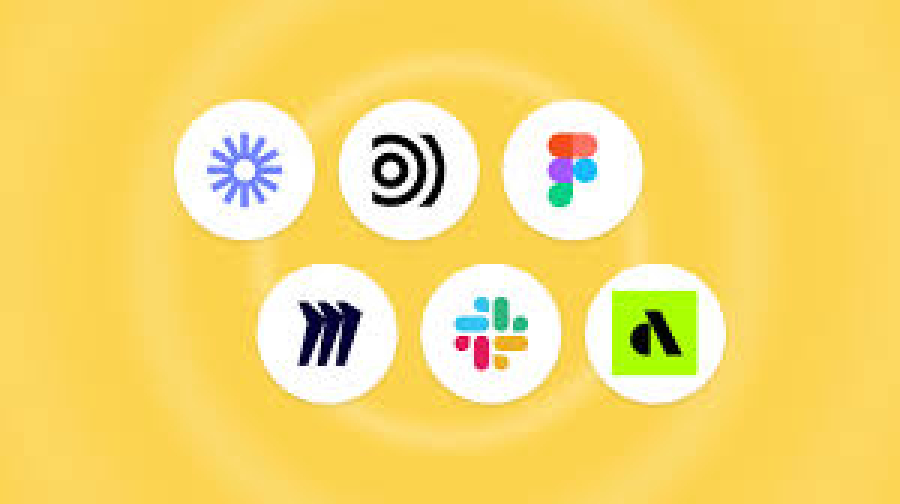
 by Emily
by Emily




