How to Use Google Analytics to Improve Website Performance
Understanding how users interact with your website is crucial for improving performance and increasing conversions. Google Analytics is a powerful tool that provides in-depth insights into website traffic, user behavior, and performance metrics.
This guide explores how to use Google Analytics effectively to track website performance, identify issues, and optimize your website for better results.
What is Google Analytics?
Google Analytics is a free web analytics tool that helps website owners track and analyze visitor data. It provides essential insights, including:
✔ Traffic sources – Where your visitors come from.
✔ User behavior – What pages they visit and how they navigate.
✔ Conversion tracking – How users complete goals like form submissions or purchases.
✔ Website performance – Page speed, bounce rates, and user engagement.
By leveraging this data, website owners can make data-driven decisions to enhance user experience and increase website performance.
How to Set Up Google Analytics for Your Website
Step 1: Create a Google Analytics Account
- Visit Google Analytics and sign in with your Google account.
- Click “Start Measuring” and set up a new account.
- Add your website details and select a data-sharing preference.
Step 2: Install the Google Analytics Tracking Code
- Copy the tracking code (Global Site Tag – gtag.js) provided during setup.
- Paste it inside the
<head>section of your website’s HTML. - If using WordPress, you can install the Google Site Kit plugin for easy integration.
Once installed, Google Analytics will start collecting data from your website.
Key Google Analytics Metrics to Improve Website Performance
1. Analyze Traffic Sources
Google Analytics provides insights into where your website traffic is coming from:
✔ Organic Search – Visitors from Google search results.
✔ Direct Traffic – Users who type your URL directly.
✔ Referral Traffic – Visitors from other websites linking to yours.
✔ Social Media – Traffic from platforms like Facebook, Twitter, and LinkedIn.
Action Tip: Focus on improving SEO and content marketing to increase organic traffic.
2. Track User Behavior and Engagement
Understanding how users interact with your site can help improve user experience. Key metrics include:
✔ Page Views – Number of times a page is viewed.
✔ Average Session Duration – Time spent on your website.
✔ Bounce Rate – Percentage of visitors leaving after viewing only one page.
Action Tip: Reduce bounce rate by improving page load speed, navigation, and content relevance.
3. Improve Website Speed and Performance
Slow-loading websites lead to higher bounce rates and lower search rankings. Google Analytics provides site speed reports to identify performance issues.
Action Tip: Optimize images, enable caching, and use a Content Delivery Network (CDN) to improve speed.
4. Set Up Conversion Tracking
To measure success, set up Goals and Events in Google Analytics:
✔ Form Submissions – Track when users fill out a contact form.
✔ E-commerce Transactions – Monitor product purchases.
✔ Newsletter Signups – Measure email list growth.
Action Tip: Use conversion tracking to identify which pages or campaigns drive the most sales or leads.
5. Use Google Analytics Reports for Decision Making
Google Analytics offers detailed reports that help optimize website performance:
✔ Audience Report – Understand your visitors’ demographics and interests.
✔ Acquisition Report – Analyze which marketing channels bring the most traffic.
✔ Behavior Report – See how users interact with content and pages.
Action Tip: Use these reports to refine your marketing strategies and enhance user experience.
Best Practices for Using Google Analytics
✔ Regularly review analytics data – Monitor key metrics to track improvements.
✔ Set up custom dashboards – Get quick insights into your most important data.
✔ Segment your audience – Understand different user behaviors for targeted marketing.
✔ Integrate with Google Search Console – Gain insights into SEO performance.
Conclusion
Google Analytics is an essential tool for tracking, analyzing, and optimizing website performance. By leveraging data-driven insights, you can enhance SEO, improve user experience, and boost conversions.
Start using Google Analytics today to make informed decisions and grow your website successfully!

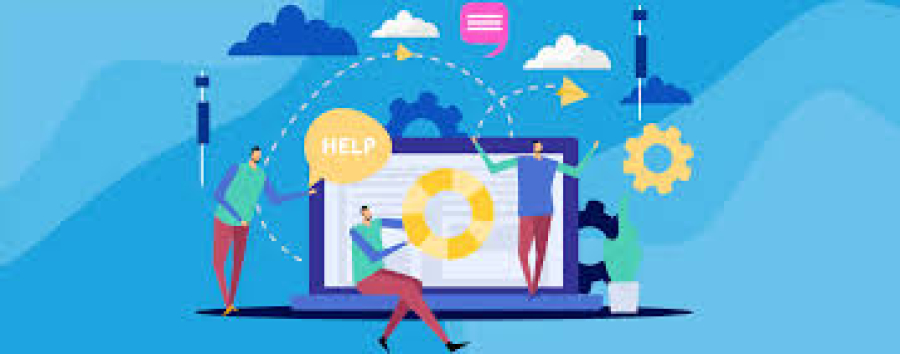
 by Emily
by Emily




