Best Practices for Creating a Multi-Language Website
In today's globalized world, a multi-language website is essential for reaching a diverse audience. Businesses and developers on FreelancerBridge must optimize their websites for multiple languages to attract international users, improve user experience, and enhance SEO rankings.
Creating a multi-language website is more than just translating content. It requires proper technical implementation, cultural considerations, and SEO optimization to ensure seamless accessibility across different regions.
This guide will cover best practices for building an effective multi-language website while maintaining performance, usability, and search engine visibility.
Why Should You Have a Multi-Language Website?
1. Expands Global Reach
- Attracts international customers and boosts traffic.
- Allows businesses to penetrate new markets.
2. Improves User Experience (UX)
- Users prefer content in their native language.
- Increases engagement and conversions.
3. Boosts SEO & Search Visibility
- Google ranks region-specific content higher.
- Helps in localized search results for different countries.
4. Increases Credibility & Trust
- Builds trust among non-English speakers.
- Enhances brand reputation globally.
Best Practices for Creating a Multi-Language Website
1. Choose the Right Approach for Multilingual Content
There are two common ways to create a multi-language website:
✔ Subdirectories (/en/, /fr/) – Example: www.freelancerbridge.com/fr/
✔ Subdomains (fr.example.com) – Example: fr.freelancerbridge.com
✅ Google recommends subdirectories for SEO since they consolidate domain authority.
2. Use a Professional Translation Strategy
- Avoid Google Translate for full website translations.
- Use human translation for accuracy and cultural relevance.
- Consider translation services like Weglot, WPML, or Lokalise.
3. Implement Hreflang Tags for SEO
Hreflang tags tell search engines which language version to display to users.
Example of an Hreflang tag in the <head> section:
✔ Prevents duplicate content issues.
✔ Helps Google rank pages correctly in different languages.
4. Enable Language Switcher for Better UX
- Add a clear language switcher in the header or footer.
- Use flags and dropdown menus for easy navigation.
- Detect user location and suggest the correct language.
5. Optimize for Localized SEO (International SEO)
✅ Use country-specific keywords.
✅ Set up Google Search Console’s International Targeting.
✅ Translate meta titles, descriptions, and URLs for each language.
6. Optimize URLs for Each Language
✔ Use clean, readable URLs with translated slugs.
Example:
❌ www.freelancerbridge.com/page123
✅ www.freelancerbridge.com/fr/creer-un-site-web-multilingue
7. Ensure RTL (Right-to-Left) Support for Arabic & Hebrew
- Modify CSS for proper RTL formatting.
- Use
dir="rtl"for languages like Arabic (ar) and Hebrew (he).
8. Translate & Localize Media (Images, Videos, & Alt Text)
- Use localized images with region-specific context.
- Add translated alt text for better SEO accessibility.
9. Consider Multilingual Chatbots & Customer Support
- Use AI-based multilingual chatbots to handle user queries.
- Offer localized support via emails and FAQs.
10. Test for Localization Issues Before Launch
✅ Check for encoding issues (use UTF-8).
✅ Test for language switching functionality.
✅ Ensure proper date, currency, and time format adjustments.
Conclusion
A multi-language website is a powerful tool for expanding reach and engaging a global audience. Developers and businesses on FreelancerBridge must implement the best practices mentioned above to create a fully optimized, user-friendly, and SEO-friendly multilingual website.
By following the right SEO strategies, localization techniques, and translation approaches, your website will rank higher, perform better, and provide a superior user experience for visitors worldwide.

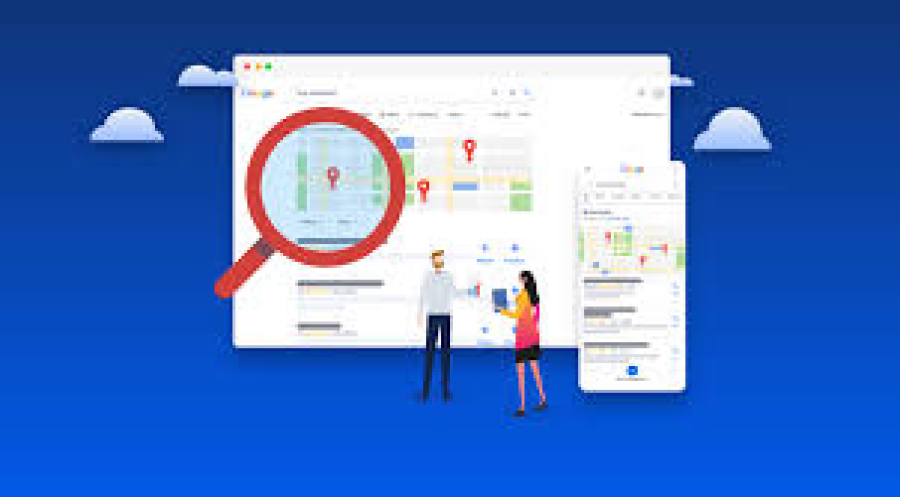
 by Emily
by Emily




