How to Optimize CSS for Better Web Performance
Website speed plays a crucial role in user experience and search engine rankings. One of the key factors affecting page load time is CSS optimization. By optimizing your CSS files, you can significantly improve your website’s performance, reduce load time, and enhance user experience.
At FreelancerBridge, we understand the importance of fast-loading websites. In this guide, we will explore how to optimize CSS for better web performance with actionable strategies and best practices.
Why is CSS Optimization Important?
CSS (Cascading Style Sheets) controls the visual appearance of a website, but unoptimized CSS can slow down page speed. Here’s why CSS optimization matters:
- Faster Load Time – Reduces file size and improves rendering speed.
- Better User Experience – Ensures a smooth browsing experience for visitors.
- Improved SEO – Google prioritizes fast-loading websites in search rankings.
- Reduced Bandwidth Usage – Minimizes data transfer and improves performance.
Best Practices to Optimize CSS for Web Performance
1. Minify Your CSS Files
Minification removes unnecessary spaces, comments, and characters from CSS files, reducing file size and improving load speed.
2. Use CSS Compression
Compressing CSS files using Gzip or Brotli helps reduce server response time and enhances performance.
3. Remove Unused CSS
Many websites load unnecessary CSS rules, slowing down page speed. Use tools like PurifyCSS or UnCSS to remove unused styles.
4. Optimize CSS Delivery
- Use inline CSS for critical styles to speed up rendering.
- Load non-essential CSS asynchronously using
mediaattributes.
5. Reduce HTTP Requests
Combine multiple CSS files into one to minimize HTTP requests and speed up loading time.
6. Use CSS Sprites
CSS sprites combine multiple images into a single file, reducing the number of image requests and improving performance.
7. Implement Lazy Loading for CSS Background Images
Lazy loading delays the loading of background images until they are needed, improving page speed.
8. Use a Content Delivery Network (CDN)
Serving CSS files via a CDN reduces latency and improves global access speed.
9. Enable Browser Caching for CSS
Set caching headers for CSS files so that browsers can store them locally and reduce repeated downloads.
10. Optimize Fonts and Use System Fonts
- Limit the number of external fonts and font weights.
- Use system fonts for faster rendering.
Conclusion
Optimizing CSS is a crucial step in improving website performance, enhancing user experience, and boosting search rankings. By implementing these CSS optimization techniques, you can achieve a faster-loading website and improve SEO performance.
At FreelancerBridge, we help developers and businesses create high-performance websites with best practices in CSS and web optimization. Apply these strategies today to make your website faster and more efficient! 🚀

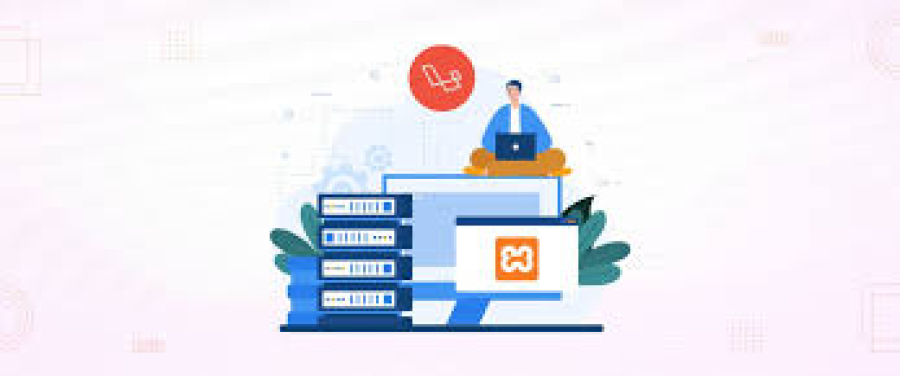
 by Emily
by Emily




