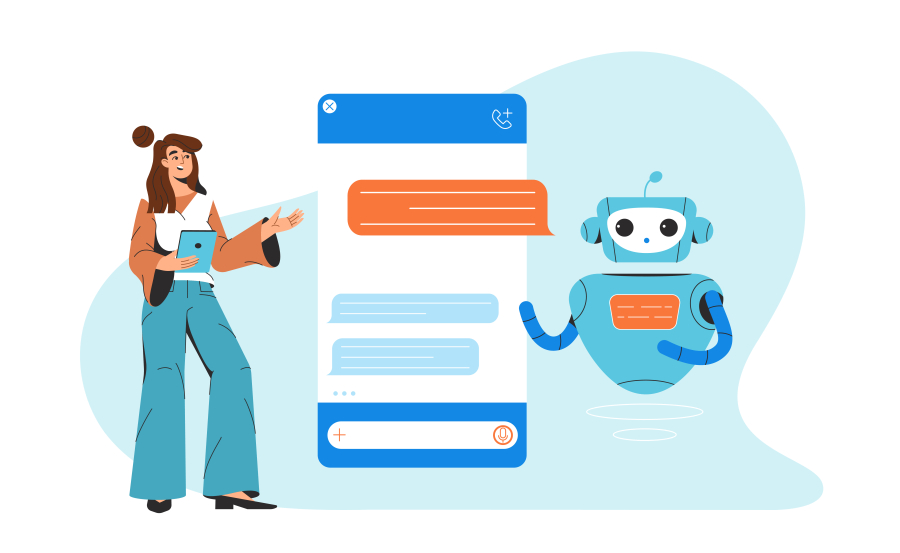How to Implement Lazy Loading in React and Vue.js
In modern web development, optimizing performance is crucial for delivering a smooth user experience. Lazy loading is an essential technique that helps improve page speed by loading components or resources only when they are needed. This reduces the initial load time and improves both SEO rankings and user engagement.
In this guide, we will explore how to implement lazy loading in React and Vue.js, covering its benefits, best practices, and common mistakes to avoid. Whether you're working on a single-page application (SPA) or a large-scale project, implementing lazy loading can make your app faster and more efficient.
What is Lazy Loading?
Lazy loading is a performance optimization technique that delays the loading of non-critical resources until they are required. This can be applied to:
✅ Images – Load images only when they appear in the viewport.
✅ Components – Dynamically load UI components when users navigate to them.
✅ Modules – Load JavaScript files on demand instead of at the initial load.
Benefits of Lazy Loading
🚀 Improves Page Load Speed – Reduces the initial bundle size.
📊 Better SEO and Core Web Vitals – Helps improve rankings by reducing Time to Interactive (TTI).
💾 Optimizes Memory Usage – Prevents unnecessary loading of resources.
🔄 Enhances User Experience – Ensures smooth navigation and faster rendering.
Lazy Loading in React
React provides built-in support for lazy loading with React.lazy() and Suspense. These features allow components to be loaded only when needed, reducing the initial bundle size.
Best Practices for Lazy Loading in React
✔ Use React.lazy() to dynamically import components.
✔ Wrap lazy components with <Suspense> for fallback UI.
✔ Optimize images with lazy loading to avoid unnecessary network requests.
✔ Use code splitting with React Router to load routes dynamically.
Common Mistakes to Avoid in React Lazy Loading
❌ Not providing a fallback UI – Can cause blank screens before components load.
❌ Lazy loading essential components – Critical UI elements should be loaded immediately.
❌ Failing to handle loading states – Users may see delays if not properly managed.
Lazy Loading in Vue.js
Vue.js also provides built-in support for lazy loading using defineAsyncComponent() and Vue Router’s dynamic imports. These methods ensure that components and routes load only when required, improving app performance.
Best Practices for Lazy Loading in Vue.js
✔ Use defineAsyncComponent() to load components dynamically.
✔ Lazy load routes with Vue Router using import() for better performance.
✔ Optimize large images and media files to prevent slow page loads.
✔ Use skeleton loaders or spinners to enhance the user experience.
Common Mistakes to Avoid in Vue.js Lazy Loading
❌ Not handling loading errors – Can cause broken components if imports fail.
❌ Overusing lazy loading – Important UI elements should not be lazy-loaded.
❌ Ignoring prefetching techniques – Preload frequently used components for better UX.
Lazy Loading vs. Code Splitting: What’s the Difference?
Many developers confuse lazy loading with code splitting, but they serve different purposes:
🔹 Lazy Loading – Loads components or assets only when needed.
🔹 Code Splitting – Splits the code into smaller bundles that can be loaded separately.
Both techniques work together to improve performance in React and Vue.js applications.
Final Thoughts
Implementing lazy loading in React and Vue.js is a simple yet powerful way to enhance web performance. By following best practices and avoiding common mistakes, you can create faster, more efficient applications.
Are you ready to optimize your React or Vue.js app? Start implementing lazy loading today and give your users a seamless experience! 🚀


 by Emily
by Emily