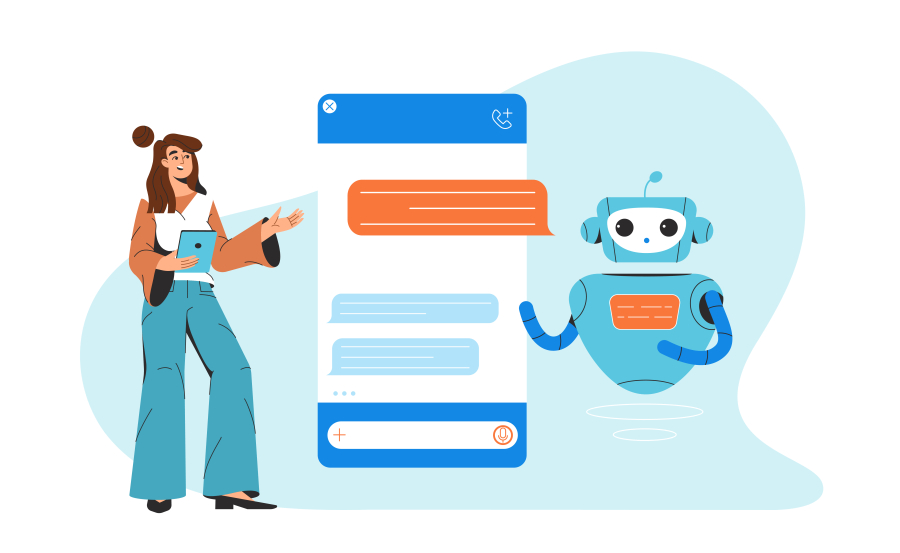How to Build an API-Driven Web App with Laravel and Vue.js
Building modern web applications requires a combination of powerful backend and dynamic frontend technologies. Laravel, a robust PHP framework, provides a solid foundation for building secure APIs, while Vue.js offers a flexible JavaScript framework for creating interactive user interfaces.
In this guide, we’ll walk you through the best practices for building an API-driven web app with Laravel and Vue.js. Whether you're a developer looking to improve your tech stack or a business owner seeking a scalable web solution, this tutorial will help you understand how to structure your application, handle API requests, and optimize performance for a smooth user experience.
Long Description (SEO Optimized)
Why Build an API-Driven Web App with Laravel & Vue.js?
✔ Separation of Concerns – Backend (Laravel) and frontend (Vue.js) work independently for better scalability.
✔ Improved Performance – Vue.js makes web apps faster with real-time updates and reactive UI.
✔ Secure & Scalable – Laravel provides built-in security features for authentication, data validation, and API protection.
✔ Reusable APIs – The same Laravel API can be used for mobile apps, web apps, and third-party integrations.
Key Steps to Build an API-Driven Web App
1️⃣ Plan Your Application Structure
✔ Identify core features and functionalities before development.
✔ Define the API endpoints for user authentication, data retrieval, and business logic.
2️⃣ Develop a RESTful API with Laravel
✔ Use Laravel’s built-in API routes and controllers for efficient data handling.
✔ Implement JWT authentication or Laravel Sanctum for secure user access.
3️⃣ Set Up Vue.js for the Frontend
✔ Use Vue Router for navigation and Vuex/Pinia for state management.
✔ Fetch data from Laravel’s API using Axios for seamless backend communication.
4️⃣ Secure API Endpoints
✔ Protect sensitive API routes with authentication and authorization.
✔ Prevent Cross-Origin Resource Sharing (CORS) issues by configuring Laravel’s CORS policies.
5️⃣ Implement Real-Time Functionality
✔ Use Laravel Echo and WebSockets for real-time updates (e.g., chat applications, live notifications).
6️⃣ Optimize Performance & SEO
✔ Minimize API response time with database indexing and caching.
✔ Optimize Vue.js components for faster page loads and better user experience.
7️⃣ Test & Deploy Your Web App
✔ Perform API testing with Postman and write unit tests for Laravel and Vue.js.
✔ Deploy your application using Laravel Forge, DigitalOcean, AWS, or Heroku.
Conclusion
Combining Laravel and Vue.js allows you to build powerful, scalable, and secure API-driven web applications. By structuring your project efficiently, securing API endpoints, and optimizing frontend performance, you can create dynamic and high-performing applications that deliver a seamless user experience.
Whether you're developing an e-commerce platform, SaaS product, or business dashboard, using Laravel for the backend and Vue.js for the frontend is a proven approach to achieving success in web development.


 by Emily
by Emily