How to Optimize Laravel Database Queries for Performance
Database performance is crucial for ensuring a fast and efficient Laravel application. Slow queries can negatively impact user experience, server performance, and scalability. Laravel provides powerful tools to optimize database queries, reduce load times, and improve efficiency. In this guide, FreelancerBridge explores best practices for optimizing Laravel database queries to achieve peak performance.
How to Optimize Laravel Database Queries for Performance
1. Use Eager Loading to Reduce Query Execution
Problem: When retrieving related data using Laravel’s Eloquent ORM, the N+1 query problem occurs, making multiple queries instead of one optimized query.
Solution: Use eager loading with
with()to fetch related data in a single query.Benefit: Reduces database load and improves response time.
2. Optimize Query Selection with Selective Columns
Problem: Fetching all columns with
*increases query load.Solution: Retrieve only required columns using
select().Benefit: Minimizes data transfer and improves query speed.
3. Use Indexing for Faster Data Retrieval
Problem: Without proper indexing, Laravel queries scan the entire table, slowing down retrieval.
Solution: Use database indexes on frequently searched columns like
email,user_id, orslug.Benefit: Speeds up searches and lookups significantly.
4. Implement Query Caching for Faster Response Times
Problem: Repeated queries fetch the same data multiple times, increasing load.
Solution: Use Laravel Cache to store query results and retrieve them without hitting the database repeatedly.
Benefit: Reduces database queries and improves response time.
5. Avoid Using Count Queries in Loops
Problem: Calling
count()inside a loop triggers unnecessary queries.Solution: Fetch the count before the loop and use it as a variable.
Benefit: Reduces redundant queries and enhances performance.
6. Use Database Transactions for Bulk Operations
Problem: Inserting or updating multiple records individually leads to performance bottlenecks.
Solution: Use
DB::transaction()for batch inserts, updates, or deletions.Benefit: Increases efficiency by executing all queries in a single transaction.
7. Optimize Pagination Queries
Problem: Fetching large datasets at once slows down the application.
Solution: Use
paginate()orcursorPagination()instead ofget().Benefit: Reduces memory usage and improves page load speed.
8. Use Joins Instead of Multiple Queries
Problem: Fetching related data with multiple queries is inefficient.
Solution: Use SQL joins with
join()orleftJoin()instead of separate queries.Benefit: Merges data efficiently and reduces query load.
9. Use Raw Queries for Complex Operations
Problem: Eloquent ORM may generate inefficient queries for complex operations.
Solution: Use
DB::raw()orDB::select()for complex database logic.Benefit: Enhances performance by leveraging optimized raw SQL queries.
10. Monitor and Debug Slow Queries
Problem: Identifying slow queries manually is challenging.
Solution: Use Laravel’s
DB::enableQueryLog()or database monitoring tools like Laravel Telescope or MySQL Slow Query Log.Benefit: Detects bottlenecks and helps optimize queries effectively.

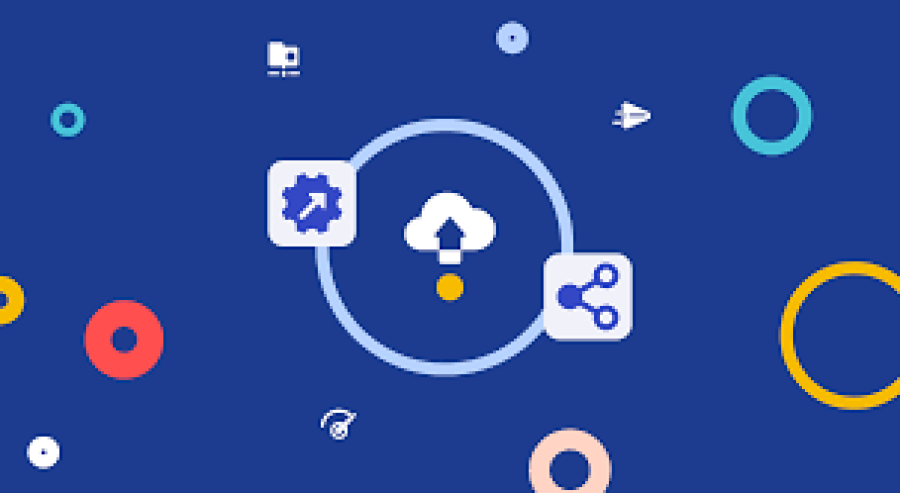
 by Emily
by Emily




