How to Implement Lazy Loading for Images and Videos
Website performance plays a crucial role in user experience and SEO rankings. One of the most effective ways to improve website speed is by implementing lazy loading for images and videos. Lazy loading ensures that media files are loaded only when they are needed, instead of all at once, reducing the initial page load time.
For FreelancerBridge, where freelancers showcase their portfolios and businesses offer services, a faster website leads to better engagement, lower bounce rates, and higher conversions. In this guide, we will discuss the importance of lazy loading, how it works, and the best strategies to implement it effectively.
Why Lazy Loading is Important?
Lazy loading is essential for:
Faster Page Load Time: Images and videos load only when they are visible on the screen.
Better User Experience: Users don’t have to wait for the entire page to load.
Reduced Bandwidth Usage: Saves data by loading only the necessary media files.
Improved SEO: Faster websites get better rankings in Google search results.
Enhanced Mobile Experience: Optimizes performance on slower mobile networks.
Best Practices to Implement Lazy Loading for Images and Videos
1. Use Lazy Loading for All Media Files
Apply lazy loading to images, videos, and iframes.
Ensure that large media files don’t slow down your page.
2. Optimize Images Before Uploading
Compress images to reduce file sizes.
Use modern formats like WebP for faster loading.
3. Load Images Only When Visible
Use lazy loading attributes to defer image loading.
This helps in faster page rendering and improves user experience.
4. Implement Placeholder Images or Blurred Previews
Show a low-resolution version before loading the full image.
This prevents blank spaces and enhances visual appeal.
5. Avoid Lazy Loading for Above-the-Fold Content
Load important images immediately, such as logos and hero images.
Lazy loading should be applied only to images below the fold.
6. Implement Lazy Loading for Videos
Instead of loading entire video files, display a static thumbnail first.
Load the video only when the user interacts with it.
7. Use Content Delivery Networks (CDNs)
CDNs store media files across multiple servers for faster access.
A CDN combined with lazy loading further boosts website speed.
8. Test and Monitor Website Performance
Use tools like:
Google PageSpeed Insights (to measure speed improvements).
GTmetrix (to analyze load times).
Lighthouse (to evaluate lazy loading performance).
Conclusion
Lazy loading is a powerful technique to improve website speed, reduce loading time, and enhance user experience. By implementing lazy loading for images and videos, FreelancerBridge users can create a faster, smoother, and more SEO-friendly website that attracts and retains visitors.
Regularly test your site’s performance and optimize images and videos to ensure the best results. A fast-loading website leads to higher engagement, better search rankings, and increased conversions.

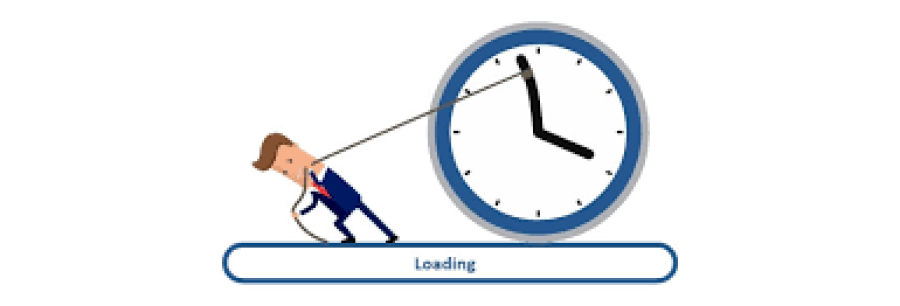
 by Emily
by Emily




