How to Protect Your Website from DDoS Attacks
In today's digital world, websites are frequently targeted by cybercriminals, and one of the most common threats is a DDoS (Distributed Denial of Service) attack. A DDoS attack overwhelms a website with excessive traffic, causing slowdowns, crashes, and potential financial losses.
For businesses, freelancers, and entrepreneurs using FreelancerBridge, website security is essential to ensure uninterrupted service, customer trust, and data protection. In this guide, we will cover the best strategies to protect your website from DDoS attacks and keep your online presence secure.
What is a DDoS Attack?
A DDoS attack floods a website’s server with massive fake traffic, making it unavailable to genuine users. Attackers use botnets (networks of infected devices) to send repeated requests, exhausting server resources and causing downtime.
Common Types of DDoS Attacks:
Volume-Based Attacks – Overwhelm bandwidth with excessive traffic.
Protocol Attacks – Exploit server vulnerabilities, consuming system resources.
Application Layer Attacks – Target specific applications, causing slowdowns or failures.
Best Practices to Protect Your Website from DDoS Attacks
1. Use a Web Application Firewall (WAF)
A WAF filters malicious traffic before it reaches your website.
Blocks suspicious IP addresses and bot attacks.
Services like Cloudflare, Sucuri, or AWS Shield offer DDoS protection.
2. Enable Rate Limiting and Traffic Filtering
Limit the number of requests per second from a single IP.
Prevents excessive traffic from flooding your server.
3. Use a Content Delivery Network (CDN)
CDNs distribute website traffic across multiple servers.
Reduces the load on your primary server, minimizing attack impact.
Popular CDNs: Cloudflare, Akamai, Fastly.
4. Implement Server Load Balancing
Distributes incoming traffic across multiple servers.
Prevents a single server from being overwhelmed.
5. Monitor Website Traffic in Real-Time
Use DDoS detection tools to identify unusual traffic spikes.
Services like Google Cloud Armor, AWS Shield, or Imperva provide real-time protection.
6. Protect Against Bot Attacks
Deploy CAPTCHAs to distinguish between bots and real users.
Use bot detection software to prevent automated DDoS attacks.
7. Secure Your Server with Advanced Configurations
Set up firewall rules to block bad traffic.
Enable IP blacklisting to restrict access from known attack sources.
8. Upgrade Your Hosting Plan
Use high-performance hosting with DDoS protection.
Choose dedicated servers or cloud-based hosting with automatic scaling.
9. Keep Your Website Software Updated
Regularly update CMS platforms, plugins, and security patches.
Prevents attackers from exploiting outdated vulnerabilities.
10. Have an Emergency Response Plan
Prepare a DDoS response strategy in case of an attack.
Ensure backup servers and disaster recovery plans are in place.
Conclusion
DDoS attacks can cause significant damage to websites, leading to downtime, revenue loss, and security breaches. By implementing firewalls, CDNs, traffic monitoring, and security configurations, websites on FreelancerBridge can stay protected against cyber threats.
Securing your website from DDoS attacks is an ongoing process, so regular monitoring and proactive security measures are essential. A well-protected website ensures smooth operations, improved user experience, and strong business credibility.

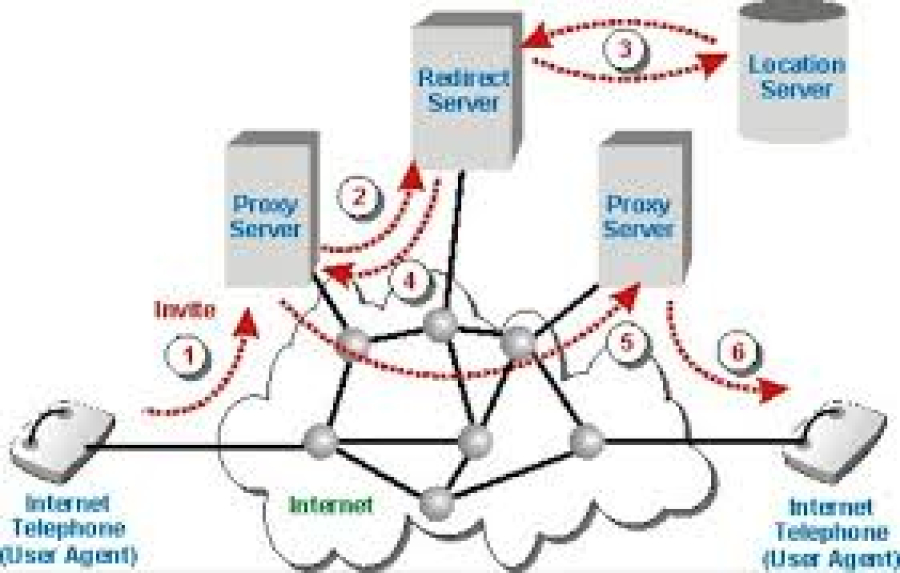
 by Emily
by Emily




