How to Deploy a Web Application on AWS in 2025
In today's fast-evolving digital landscape, deploying a web application on AWS (Amazon Web Services) has become a crucial skill for developers, businesses, and freelancers. AWS offers a reliable, scalable, and cost-effective cloud infrastructure that helps web applications run efficiently.
Whether you're a freelancer looking to host client projects or a business aiming for seamless deployment, AWS provides multiple services like EC2, S3, Lambda, and Elastic Beanstalk to simplify the process. This guide will walk you through the step-by-step process of deploying a web application on AWS in 2025, ensuring optimal performance, security, and cost management.
Step-by-Step Guide to Deploying a Web Application on AWS
1. Choose the Right AWS Service for Deployment
AWS offers various services for deploying web applications. Some popular choices include:
EC2 (Elastic Compute Cloud): For full control over server configurations.
Elastic Beanstalk: Best for automated deployment without server management.
AWS Lambda: For serverless applications with minimal maintenance.
Amazon Lightsail: Ideal for small-scale projects with a simplified interface.
2. Set Up an AWS Account
To get started, sign up for an AWS account at AWS Console. AWS offers a Free Tier that allows new users to test services at no cost.
3. Configure a Virtual Server (EC2 Instance)
Launch an EC2 instance from the AWS Management Console.
Choose an appropriate AMI (Amazon Machine Image), such as Ubuntu or Amazon Linux.
Select an instance type based on your application’s requirements (e.g., t2.micro for small applications).
Configure security groups to allow necessary traffic (HTTP, HTTPS, SSH).
Connect to your EC2 instance using SSH.
4. Install Web Server and Dependencies
Once connected to your EC2 instance:
Update your server:
Install necessary software (Apache, Nginx, Node.js, or PHP based on your application).
Deploy your web application files.
5. Set Up a Database (RDS or DynamoDB)
Amazon RDS: A managed relational database service for MySQL, PostgreSQL, or MariaDB.
DynamoDB: A NoSQL option for applications that require high scalability.
Configure database security and connectivity to your application.
6. Configure Domain Name and SSL Certificate
Use Amazon Route 53 to set up a custom domain.
Secure your website with AWS Certificate Manager (ACM) to get an SSL certificate.
Enable HTTPS to ensure secure communication.
7. Optimize Performance with AWS Services
Elastic Load Balancer (ELB): Distributes traffic across multiple instances.
Amazon CloudFront: Speeds up content delivery using CDN.
Auto Scaling: Automatically adjusts the number of running instances based on traffic.
8. Implement Security Best Practices
Enable AWS Identity and Access Management (IAM) to control permissions.
Regularly back up data using Amazon S3 or AWS Backup.
Monitor security with AWS CloudTrail and AWS GuardDuty.
9. Monitor and Maintain Your Application
Use AWS CloudWatch to track performance and detect issues.
Set up alerts for unusual activity.
Optimize cost by choosing the right pricing model (On-Demand, Reserved Instances, or Spot Instances).
10. Deploy Updates with CI/CD
Implement Continuous Integration/Continuous Deployment (CI/CD) using AWS CodeDeploy, AWS CodePipeline, or GitHub Actions.
Automate deployments to avoid downtime.
Conclusion
Deploying a web application on AWS in 2025 is more efficient and scalable than ever. Whether you're a freelancer managing client projects or a business scaling your services, AWS provides a vast ecosystem of tools to ensure seamless deployment. By following best practices for security, performance, and cost optimization, you can create a robust and high-performing web application.

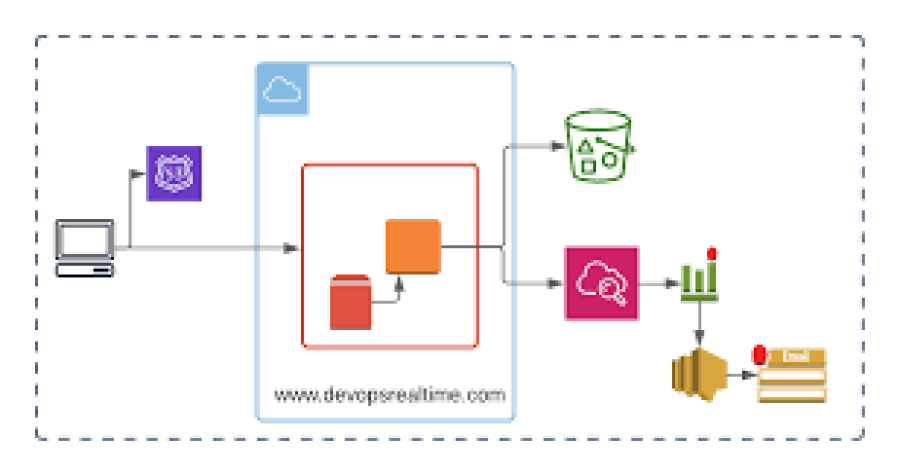
 by Emily
by Emily




