How to Implement Redux for State Management in React
In the ever-evolving landscape of front-end development, managing state efficiently has become crucial for building scalable applications. As React apps grow in complexity, handling data and state transitions between components can become overwhelming. This is where Redux—a powerful state management library—comes into play.
On freelancerbridge, we aim to equip developers and freelancers with the most practical and future-ready tools. This article explores how to implement Redux for state management in React, highlighting its benefits, core concepts, and how it fits seamlessly into modern React workflows—especially for those working on client projects or freelancing gigs.
📘 Long Description
State is the heart of any React application. It defines how components behave and interact with each other. In simple apps, React's internal useState or useContext might suffice. But as applications scale—such as large dashboards, e-commerce platforms, or real-time data apps—state becomes harder to manage.
This is where Redux shines. Redux offers a single source of truth, centralized state management, predictable updates, and a powerful debugging experience. Here’s a breakdown of why, how, and when to use Redux in your React projects.
🚀 Why Use Redux for State Management?
Centralized Store
Redux maintains your app state in a single object, called the store, making it easier to manage and debug.
Predictable Behavior
All changes happen through pure functions (reducers) using dispatched actions, ensuring that the app's behavior is consistent.
Easy Debugging and Logging
With Redux DevTools, you can inspect every action, previous state, and updated state with ease.
Component Decoupling
Components no longer need to pass props through multiple layers, making the structure cleaner and more maintainable.
Flexibility for Freelancers
Freelancers often juggle multiple client requirements. Redux provides a standard structure, making collaboration and onboarding much easier.
🧠 Understanding the Redux Architecture
To implement Redux, you must understand its key building blocks:
Store: Holds the application state.
Actions: Describe the type of state change.
Reducers: Pure functions that specify how the state changes in response to actions.
Dispatch: Sends an action to the reducer to update the store.
Selectors: Retrieve specific parts of the state when needed.
🔑 When Should You Use Redux?
Redux is powerful but not always necessary. Here are the ideal conditions:
When multiple components depend on the same data.
When your app has complex state transitions (e.g., undo/redo).
When building large-scale, production-ready applications.
When you want consistent behavior across different environments (dev, staging, production).
For smaller applications or simple UI state, React’s useState or useReducer may be more appropriate.
💼 Use Cases for Freelancers
On freelancerbridge, we emphasize tools that bring real value to freelance developers. Redux proves its worth when working on:
Client Dashboards: Manage filter states, pagination, user roles, and API data in a clean, centralized way.
E-commerce Platforms: Track cart data, product states, and checkout progress consistently.
Real-Time Applications: Combine Redux with WebSockets or polling for efficient updates.
Multilingual Apps: Manage global language settings across components.
Dark Mode / Themes: Redux can hold global app UI settings that are used throughout the app.
📋 Step-by-Step Overview (Without Code)
Let’s walk through how Redux is implemented at a high level:
Setup Redux and Dependencies
Install Redux and React Redux in your React project.
Create the Store
Define your root store that holds the state and integrates middleware if needed.
Define Actions
Identify the types of interactions in your app and create corresponding action types.
Write Reducers
Set up reducer functions that take the current state and an action, and return the new state.
Provide the Store
Use the <Provider> component from React Redux to wrap your application and make the store accessible.
Connect Components
Use hooks like useDispatch and useSelector to send actions and access state in components.
Test and Debug
Utilize Redux DevTools to monitor actions, track state changes, and optimize performance.
🛠️ Tips for Clean Redux Implementation
Modularize your Redux setup: Keep actions, reducers, and types in separate files.
Use Redux Toolkit: It simplifies Redux with built-in best practices and less boilerplate.
Avoid Overusing Redux: Don’t manage every piece of UI state (e.g., modal open/close) in Redux.
Document actions and reducers: Especially important when multiple developers are involved.
Use middleware like redux-thunk or redux-saga for async logic (e.g., API calls).
📈 SEO Points and Benefits for freelancerbridge
Helps freelancers understand scalable state management.
Encourages best practices for professional React projects.
Aligns with 2025 trends of modular and maintainable codebases.
Targets long-tail keywords like “How to implement Redux in React for freelancers.”
Offers insights without code—perfect for readers who prefer conceptual clarity before jumping into syntax.

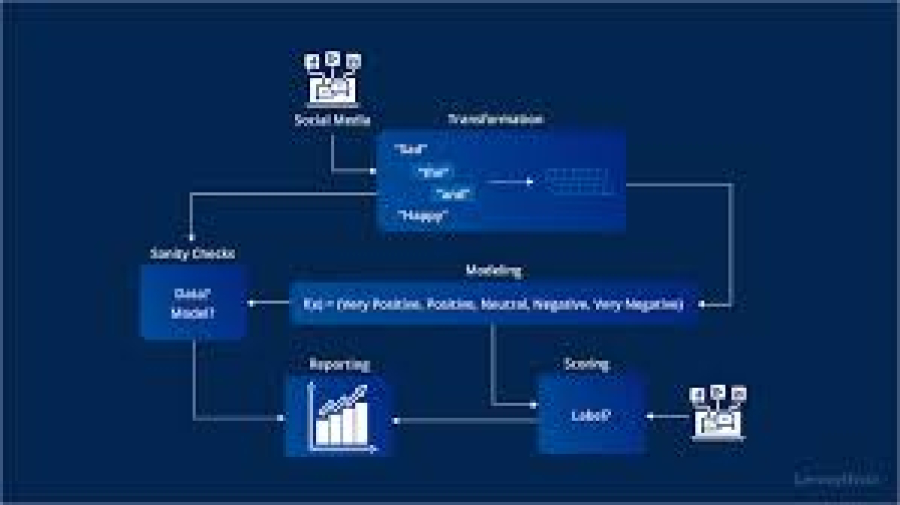
 by Emily
by Emily




