How to Create a REST API with Laravel and Sanctum
In today's digital landscape, RESTful APIs serve as the backbone of web and mobile applications, enabling seamless communication between clients and servers. Laravel, renowned for its elegant syntax and comprehensive feature set, simplifies the development of such APIs. When combined with Sanctum, Laravel's lightweight authentication package, developers can implement secure token-based authentication with ease. This integration is particularly beneficial for Single Page Applications (SPAs), mobile applications, and simple token-based APIs.Medium+1Medium+1200OK Solutions+2Twilio+2Medium+2
Understanding Laravel Sanctum
Laravel Sanctum provides a featherweight authentication system for SPAs and simple APIs. It allows each user to generate multiple API tokens, granting varying levels of access to your application's resources. This flexibility makes Sanctum an ideal choice for applications requiring token-based authentication without the complexity of OAuth.Laravel+3Medium+3Twilio+3Twilio+1Medium+1
Steps to Create a REST API with Laravel and Sanctum
Set Up a New Laravel Project
Install Laravel: Begin by creating a new Laravel project using Composer.Twilio+1Medium+1
Configure Environment: Set up your
.envfile with the necessary database configurations.GitHub+6Twilio+6Medium+6
Install and Configure Sanctum
Install Sanctum Package: Add Sanctum to your project via Composer.Twilio+1Medium+1
Publish Configuration: Publish Sanctum's configuration file to customize its settings.Medium
Run Migrations: Execute the migrations to create the necessary tables for Sanctum.
Update User Model: Incorporate the
HasApiTokenstrait into your User model to enable token management.GitHub+4DEV Community+4PHP Tricks+4
Define API Routes
Create Routes: Utilize Laravel's routing system to define endpoints for your API in the
routes/api.phpfile.Protect Routes: Apply the
auth:sanctummiddleware to routes that require authentication, ensuring only authorized users can access them.Laravel+1200OK Solutions+1
Implement Controllers and Methods
Generate Controllers: Create controllers to handle the logic for your API endpoints.DEV Community
Define CRUD Operations: Implement methods for Create, Read, Update, and Delete operations, adhering to RESTful principles.
Handle Authentication
User Registration: Develop functionality to register new users and issue tokens upon successful registration.
User Login: Implement login mechanisms that validate user credentials and return a Sanctum token for authenticated sessions.
Token Revocation: Provide a method for users to revoke tokens, enhancing security by allowing users to manage their active sessions.
Test Your API
Use API Clients: Employ tools like Postman or Insomnia to send requests to your API endpoints, verifying their responses and behavior.
Automated Testing: Write unit and feature tests using Laravel's testing suite to ensure your API functions as expected and to catch potential issues early.
Best Practices for Building RESTful APIs with Laravel and Sanctum
Consistent Naming Conventions: Adopt clear and consistent naming for endpoints and methods to enhance code readability and maintainability.
Error Handling: Implement comprehensive error handling to provide informative responses and maintain a good user experience.
Validation: Validate all incoming requests to ensure data integrity and prevent malicious input.
Rate Limiting: Apply rate limiting to your API to protect against abuse and ensure service availability.
Documentation: Maintain thorough documentation of your API endpoints, including request and response formats, to assist other developers and facilitate integration.
Conclusion
Developing a RESTful API with Laravel and Sanctum combines the power of Laravel's expressive syntax with Sanctum's straightforward authentication system. By following the outlined steps and adhering to best practices, you can create secure, efficient, and scalable APIs suitable for a variety of applications. This approach ensures a robust foundation for your projects on freelancerbridge, facilitating seamless client-server interactions.

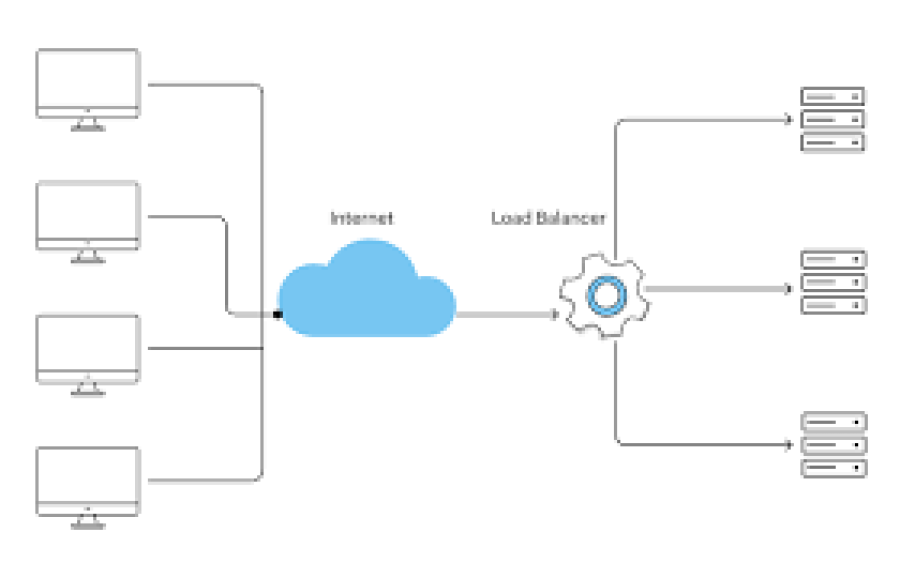
 by Emily
by Emily




