How to Add One-Click Upsells to an E-Commerce Store
E-commerce is all about maximizing customer value. You’ve already done the hard part—attracting a visitor and convincing them to buy. But what if you could increase their purchase amount without making them go through another full checkout process?
That’s where one-click upsells come in.
For e-commerce businesses and freelancers building online stores, one-click upsells are a powerful tactic that increases average order value (AOV) while keeping the buying experience seamless. In this guide from FreelancerBridge, we’ll break down what one-click upsells are, why they work, and how to implement them effectively—without using any code.
Long Description
🔍 What is a One-Click Upsell?
A one-click upsell is a post-purchase offer that allows customers to add another product to their order with a single click, without re-entering payment details. It’s shown immediately after the customer completes the checkout but before the order confirmation.
Think of it like this: you’re at a checkout counter, and the cashier says, “Would you like to add this item for 20% off?” You say yes. The transaction is updated instantly—no need to swipe your card again. That’s the same logic, but online.
✅ Benefits of One-Click Upsells
💰 Boosts Revenue per Transaction: By offering relevant add-ons, you can increase the average order value by 10–30% or more.
🛍️ Improves User Experience: Customers don’t need to start over or retype payment info.
🎯 Highly Targeted: Offers can be personalized based on the initial purchase.
🚀 Low Friction, High Conversion: Since the customer has already made a buying decision, conversion rates are significantly higher than normal product pages.
🔧 Steps to Add One-Click Upsells to Your E-Commerce Store
Here’s a step-by-step strategy you can follow—no coding required.
1. Choose the Right Platform or Plugin
Depending on your e-commerce platform, different tools support one-click upsells:
Shopify: Use apps like Zipify OneClickUpsell or Honeycomb Upsell Funnels.
WooCommerce: Try CartFlows, FunnelKit, or Upsell Order Bump Offer.
BigCommerce: Use ReConvert Upsell & Cross Sell.
ClickFunnels / Kajabi / ThriveCart: Great for funnel-based stores with built-in upsells.
💡 Freelancer Tip: Always ensure the tool supports post-purchase upsells and integrates with your payment gateway.
2. Select Products That Complement the Main Purchase
The key to effective upselling is relevance.
Offer products that:
Complement the original purchase (e.g., phone case after a phone).
Provide extra value (e.g., extended warranty, priority shipping).
Come with a time-limited discount.
Avoid pushing unrelated products—it can confuse or annoy the customer.
3. Create Compelling Offers
Make sure the upsell page includes:
A clear headline: e.g., “Wait! Add This to Your Order at 25% Off”
Product image and benefit-driven description
One-click button: “Yes, Add to My Order”
Decline option: “No Thanks”
🛒 Keep it minimal, mobile-friendly, and persuasive.
4. Test Offer Placement and Timing
Post-purchase upsells can be triggered:
Immediately after checkout
On a confirmation page
Via follow-up email within 5–10 minutes
Test what timing works best for your audience. Some platforms even allow A/B testing to compare conversion rates.
5. Track Metrics and Optimize
Monitor these KPIs:
Upsell offer views vs. conversions
Revenue per customer
Average order value (AOV)
Drop-off rates on upsell pages
🔁 Based on performance, test new copy, images, or offers regularly.
6. Use Scarcity and Urgency (But Ethically)
Phrases like:
“Limited time offer”
“Only available with this order”
“Special discount expires in 10 minutes”
...can create urgency and drive faster decisions. Just ensure these tactics are honest and not manipulative.
7. Segment Your Customers
Personalize upsells based on:
Purchase history
Cart total
First-time vs. returning customers
For example:
First-time buyer → offer a starter bundle
Returning customer → offer loyalty bonus items
📦 Smart segmentation = better conversions.
8. Offer Subscriptions or Bundles as Upsells
Instead of a one-off product, consider:
Subscribing for monthly deliveries
Bundling items for 20–30% off
Offering “Buy 2, Get 1 Free”
🧠 This approach builds recurring revenue and encourages bulk buying.
9. Ensure Mobile Optimization
Most shoppers use mobile. Your upsell offer must:
Load fast
Be easy to accept/decline with one tap
Look great on all screen sizes
📱 Mobile-first = more accepted offers.
10. Make It Easy to Opt-Out
Never force upsells. A visible “No Thanks” option ensures:
Trust is maintained
UX remains smooth
Cart abandonment is avoided
✅ Respect the user’s choice to protect your brand’s credibility.
🚀 FreelancerBridge Pro Tip
If you're a freelancer building stores for clients, offering one-click upsell integration can differentiate your service and justify premium pricing.
Clients love hearing phrases like “increase your AOV without any extra traffic.” Upsells are the easiest way to do that.
🧠 Final Thoughts
Adding one-click upsells to your e-commerce store is a smart, scalable strategy to increase revenue without needing more traffic. The best part? It enhances the shopping experience instead of interrupting it.
Whether you’re running your own store or helping clients through FreelancerBridge, mastering upsells is a skill that pays off—literally.

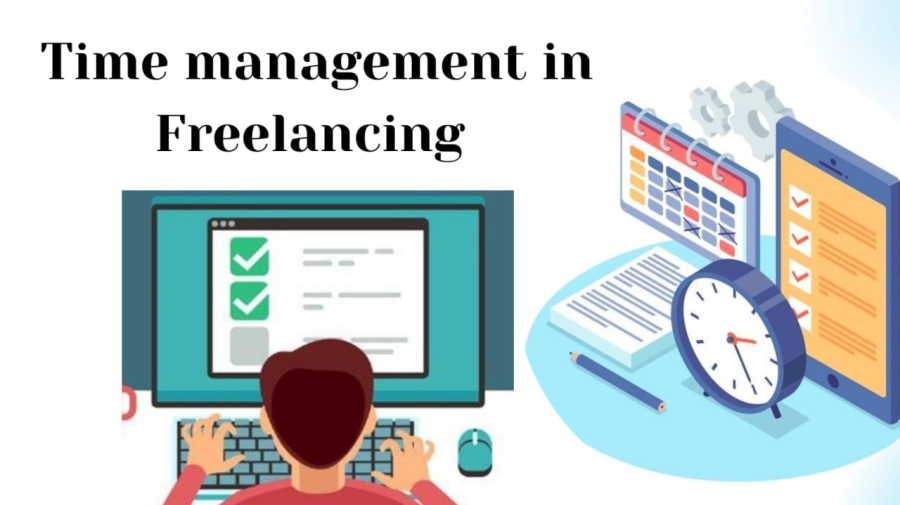
 by Emily
by Emily




