How to Use Lazy Loading to Improve Page Speed
As websites become more dynamic and content-rich, page load time has become a crucial factor in both user experience and SEO rankings. One effective way to improve your website’s performance is through lazy loading — a technique that delays loading images, videos, and other non-essential content until it's needed by the user.
At freelancerbridge, we understand that every second counts when it comes to website speed. Whether you're developing for clients or improving your own site, lazy loading is a powerful strategy that can enhance your site's performance, lower bounce rates, and improve your Google PageSpeed scores. In this post, we will break down what lazy loading is, its benefits, how to implement it, and why it's an essential tool for web developers, freelancers, and business owners in 2024.
Long Description
🔍 What is Lazy Loading?
Lazy loading is a technique that delays the loading of non-essential content (like images, videos, and iframes) until it is required by the user. Instead of loading all media files on the initial page load, lazy loading ensures that only the necessary content is loaded first, with the rest being loaded as the user scrolls down or interacts with the page.
This method is particularly useful for websites with heavy media content, such as blogs, e-commerce sites, and portfolios, where loading every image or video on the first visit can significantly slow down the site.
🚀 Benefits of Lazy Loading
Improved Page Load Time: By only loading content when needed, lazy loading reduces the overall load time of your website, leading to faster page renders and happier users.
Lower Bounce Rate: Pages that load quickly encourage users to stay longer. With lazy loading, you make sure that visitors experience a faster, smoother website, which can lead to more time spent on your pages.
Better SEO Performance: Google ranks fast-loading websites higher, so implementing lazy loading can directly benefit your search engine rankings.
Reduced Bandwidth Usage: Since not all content is loaded at once, lazy loading can save bandwidth for both users and website hosts, reducing server load and saving costs.
Enhanced User Experience: Lazy loading ensures that users can begin interacting with the most important parts of your page right away without waiting for all content to load.
📌 How Lazy Loading Works
Lazy loading works by deferring the loading of images, videos, and other media files that are not immediately visible when the page loads. This technique is particularly useful for:
Images: Images below the fold (those that aren't initially visible to the user) aren't loaded until the user scrolls down.
Videos & Embeds: Embedded videos and iframes aren’t loaded until the user reaches them.
JavaScript: Non-essential JavaScript files can also be lazy-loaded when needed.
By optimizing content delivery based on user interaction, lazy loading helps improve overall site performance and reduce unnecessary resource consumption.
📍 Key Steps to Implement Lazy Loading
Identify the Content to Lazy-Load:
Identify the media that doesn't need to be visible immediately when the page loads (e.g., images, videos, or ads).
For e-commerce sites, you may want to lazy load product images that aren’t immediately visible.
Implement Lazy Loading Using Native HTML:
Modern browsers support lazy loading for images natively using the loading="lazy" attribute. Simply add it to your <img> tags.
html
Copy
Edit
<img src="example.jpg" loading="lazy" alt="Example Image">
This approach requires no JavaScript and works in most modern browsers.
Use JavaScript Libraries for Advanced Features:
For more control or to implement lazy loading for non-image elements (like videos), you can use JavaScript libraries such as LazyLoad.js or Intersection Observer API.
Test Your Site:
After implementing lazy loading, it's important to test your website’s performance using tools like Google PageSpeed Insights, GTmetrix, and Pingdom to ensure that your website loads quickly and is optimized properly.
🔄 Best Practices for Lazy Loading
Use the Right Placeholders:
Use placeholder images or a spinner while the media loads in the background. This ensures the user knows content is being loaded, maintaining a smooth experience.
Lazy Load Only Non-Critical Resources:
Prioritize loading visible content first, and lazy load below-the-fold content that doesn’t need to appear immediately.
Test Across Devices:
Lazy loading works across devices, but make sure to test the experience on mobile and desktop to ensure the layout and functionality are intact.
Avoid Lazy Loading for Essential Content:
Don't use lazy loading for content that must be visible immediately, such as your site's navigation bar, key images, and branding.
📍 Popular Tools for Lazy Loading
Native HTML loading="lazy": For basic image lazy loading support in modern browsers.
LazyLoad.js: A lightweight and customizable JavaScript library for advanced lazy loading.
Intersection Observer API: A modern JavaScript API for better performance and more complex lazy loading setups.
💡 Lazy Loading and SEO: What You Need to Know
Google's search algorithms prioritize page speed as a ranking factor, and implementing lazy loading can directly improve this. However, SEO-friendly lazy loading means ensuring that the content you’re deferring is still accessible to search engines.
To achieve this:
Ensure Proper HTML Structure: Ensure that images, videos, and other media are still correctly indexed by Google and other search engines.
Implement Lazy Loading Gradually: Avoid applying lazy loading to content that is crucial for search engines, like key images and text content.
Use Structured Data: For media content, use structured data to help Google identify it, ensuring it doesn’t miss out on ranking opportunities.
📈 Monitoring and Optimizing Lazy Loading
After implementing lazy loading, use the following tools to monitor its effectiveness:
Google PageSpeed Insights: Test load times and see how lazy loading impacts your website’s performance.
Google Search Console: Keep an eye on how Google crawls and indexes lazy-loaded content.
Pingdom Tools & GTmetrix: Test overall page load times and how lazy loading improves user experience.
Conclusion
Lazy loading is one of the most powerful, efficient techniques for speeding up websites and improving user experience. Whether you're a freelancer, web developer, or business owner, integrating lazy loading can significantly reduce page load times, improve SEO rankings, and lower bounce rates. As the web continues to become more dynamic and resource-heavy, lazy loading is an essential tool in modern web development.
At freelancerbridge, we encourage you to implement lazy loading for your website to enhance performance, retain users, and stay ahead of SEO and UX trends.
As websites become more dynamic and content-rich, page load time has become a crucial factor in both user experience and SEO rankings. One effective way to improve your website’s performance is through lazy loading — a technique that delays loading images, videos, and other non-essential content until it's needed by the user.
At freelancerbridge, we understand that every second counts when it comes to website speed. Whether you're developing for clients or improving your own site, lazy loading is a powerful strategy that can enhance your site's performance, lower bounce rates, and improve your Google PageSpeed scores. In this post, we will break down what lazy loading is, its benefits, how to implement it, and why it's an essential tool for web developers, freelancers, and business owners in 2024.
Long Description
🔍 What is Lazy Loading?
Lazy loading is a technique that delays the loading of non-essential content (like images, videos, and iframes) until it is required by the user. Instead of loading all media files on the initial page load, lazy loading ensures that only the necessary content is loaded first, with the rest being loaded as the user scrolls down or interacts with the page.
This method is particularly useful for websites with heavy media content, such as blogs, e-commerce sites, and portfolios, where loading every image or video on the first visit can significantly slow down the site.
🚀 Benefits of Lazy Loading
Improved Page Load Time: By only loading content when needed, lazy loading reduces the overall load time of your website, leading to faster page renders and happier users.
Lower Bounce Rate: Pages that load quickly encourage users to stay longer. With lazy loading, you make sure that visitors experience a faster, smoother website, which can lead to more time spent on your pages.
Better SEO Performance: Google ranks fast-loading websites higher, so implementing lazy loading can directly benefit your search engine rankings.
Reduced Bandwidth Usage: Since not all content is loaded at once, lazy loading can save bandwidth for both users and website hosts, reducing server load and saving costs.
Enhanced User Experience: Lazy loading ensures that users can begin interacting with the most important parts of your page right away without waiting for all content to load.
📌 How Lazy Loading Works
Lazy loading works by deferring the loading of images, videos, and other media files that are not immediately visible when the page loads. This technique is particularly useful for:
Images: Images below the fold (those that aren't initially visible to the user) aren't loaded until the user scrolls down.
Videos & Embeds: Embedded videos and iframes aren’t loaded until the user reaches them.
JavaScript: Non-essential JavaScript files can also be lazy-loaded when needed.
By optimizing content delivery based on user interaction, lazy loading helps improve overall site performance and reduce unnecessary resource consumption.
📍 Key Steps to Implement Lazy Loading
Identify the Content to Lazy-Load:
Identify the media that doesn't need to be visible immediately when the page loads (e.g., images, videos, or ads).
For e-commerce sites, you may want to lazy load product images that aren’t immediately visible.
Implement Lazy Loading Using Native HTML:
Modern browsers support lazy loading for images natively using the loading="lazy" attribute. Simply add it to your <img> tags.
html
Copy
Edit
<img src="example.jpg" loading="lazy" alt="Example Image">
This approach requires no JavaScript and works in most modern browsers.
Use JavaScript Libraries for Advanced Features:
For more control or to implement lazy loading for non-image elements (like videos), you can use JavaScript libraries such as LazyLoad.js or Intersection Observer API.
Test Your Site:
After implementing lazy loading, it's important to test your website’s performance using tools like Google PageSpeed Insights, GTmetrix, and Pingdom to ensure that your website loads quickly and is optimized properly.
🔄 Best Practices for Lazy Loading
Use the Right Placeholders:
Use placeholder images or a spinner while the media loads in the background. This ensures the user knows content is being loaded, maintaining a smooth experience.
Lazy Load Only Non-Critical Resources:
Prioritize loading visible content first, and lazy load below-the-fold content that doesn’t need to appear immediately.
Test Across Devices:
Lazy loading works across devices, but make sure to test the experience on mobile and desktop to ensure the layout and functionality are intact.
Avoid Lazy Loading for Essential Content:
Don't use lazy loading for content that must be visible immediately, such as your site's navigation bar, key images, and branding.
📍 Popular Tools for Lazy Loading
Native HTML loading="lazy": For basic image lazy loading support in modern browsers.
LazyLoad.js: A lightweight and customizable JavaScript library for advanced lazy loading.
Intersection Observer API: A modern JavaScript API for better performance and more complex lazy loading setups.
💡 Lazy Loading and SEO: What You Need to Know
Google's search algorithms prioritize page speed as a ranking factor, and implementing lazy loading can directly improve this. However, SEO-friendly lazy loading means ensuring that the content you’re deferring is still accessible to search engines.
To achieve this:
Ensure Proper HTML Structure: Ensure that images, videos, and other media are still correctly indexed by Google and other search engines.
Implement Lazy Loading Gradually: Avoid applying lazy loading to content that is crucial for search engines, like key images and text content.
Use Structured Data: For media content, use structured data to help Google identify it, ensuring it doesn’t miss out on ranking opportunities.
📈 Monitoring and Optimizing Lazy Loading
After implementing lazy loading, use the following tools to monitor its effectiveness:
Google PageSpeed Insights: Test load times and see how lazy loading impacts your website’s performance.
Google Search Console: Keep an eye on how Google crawls and indexes lazy-loaded content.
Pingdom Tools & GTmetrix: Test overall page load times and how lazy loading improves user experience.
Conclusion
Lazy loading is one of the most powerful, efficient techniques for speeding up websites and improving user experience. Whether you're a freelancer, web developer, or business owner, integrating lazy loading can significantly reduce page load times, improve SEO rankings, and lower bounce rates. As the web continues to become more dynamic and resource-heavy, lazy loading is an essential tool in modern web development.
At freelancerbridge, we encourage you to implement lazy loading for your website to enhance performance, retain users, and stay ahead of SEO and UX trends.

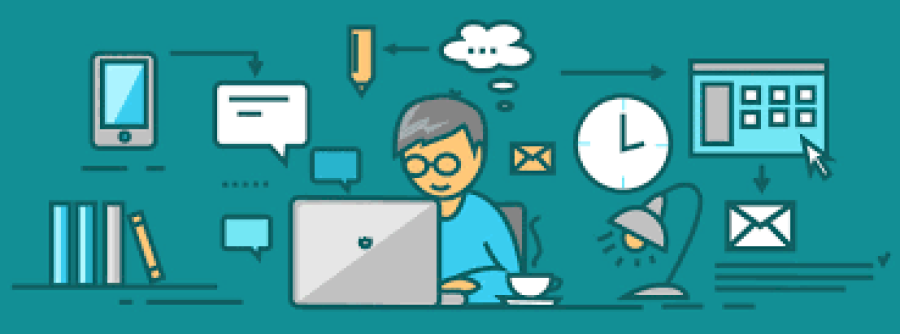
 by Emily
by Emily




