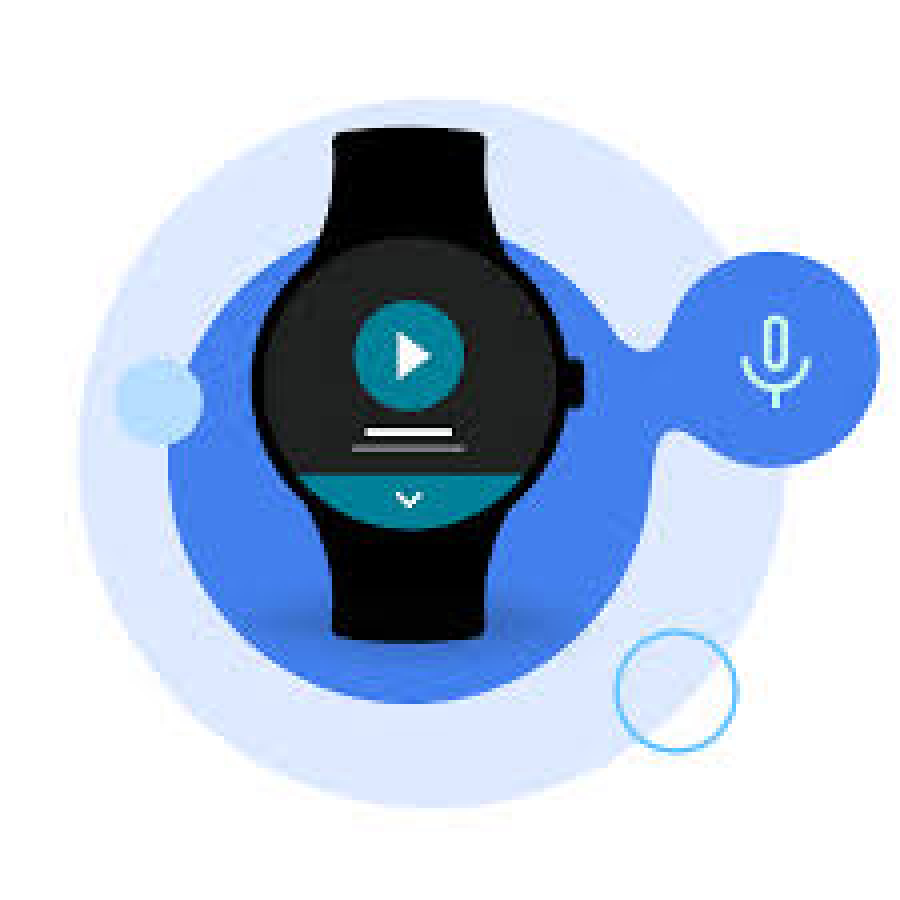How to Host a Website on AWS in 2025
As web development continues to evolve, one of the most powerful and scalable hosting platforms available today is Amazon Web Services (AWS). Hosting your website on AWS offers a host of benefits, including flexibility, security, and robust scalability. Whether you're a freelancer looking to host your client's website or a developer trying to learn about cloud hosting, AWS offers everything you need to manage and scale your website effectively.
In 2025, AWS remains one of the leading cloud service providers. Understanding how to host a website on AWS can significantly enhance your skills as a developer and broaden your opportunities in the growing field of cloud computing. This guide will walk you through the essential steps to host your website on AWS and make the most out of its services.
📘 Long Description:
Web hosting has come a long way, and cloud hosting is now the go-to solution for many developers and businesses. AWS provides an array of powerful services that allow you to not only host your website but also manage databases, scale easily, and ensure your site is secure.
In 2025, AWS continues to offer one of the most reliable hosting environments for both simple and complex websites. As a web developer, learning how to host your website on AWS is crucial in gaining experience with cloud technologies, improving your website’s performance, and offering better scalability for future growth.
Whether you’re looking to host a static website, a dynamic web app, or an e-commerce site, AWS has the infrastructure to support it. By the end of this guide, you’ll have a clear understanding of how to set up your AWS account, select the best services for your website, and deploy it on the cloud.
Here’s what we’ll cover in this guide:
🔟 10 Steps to Host a Website on AWS in 2025
1. Create an AWS Account
The first step is to create an account on AWS. Visit the AWS homepage and sign up. AWS provides a free tier with limited resources, which is great for beginners or small projects. Make sure to provide your billing information, as some services may incur charges.
2. Select the Right AWS Service for Your Website
AWS offers a variety of services to host a website, each suitable for different needs. The most commonly used services for web hosting are:
Amazon EC2 (Elastic Compute Cloud): A scalable compute service, allowing you to run virtual machines to host your website.
Amazon S3 (Simple Storage Service): Ideal for static websites (HTML, CSS, JS files).
AWS Lightsail: A simplified, pre-configured solution for small businesses and personal websites.
Amazon Route 53: A reliable DNS service for managing domain names.
Depending on the type of website you're building, choose the best solution. EC2 is great for dynamic sites, while S3 is perfect for static sites.
3. Set Up Your EC2 Instance (If Using EC2)
If you're using Amazon EC2 for hosting a dynamic website, you’ll need to launch an EC2 instance. Select an instance type based on your website's traffic and resource requirements. The free tier offers a t2.micro instance with limited resources, but it’s enough to start.
During setup, choose the appropriate operating system (usually Ubuntu, Amazon Linux, or Windows) and configure storage, security settings, and networking.
4. Configure Security and Access Control
AWS security is paramount, so setting up your security groups and access control is crucial. Define the allowed IP addresses and ports for accessing your server. If you’re using SSH to connect, generate and upload an SSH key pair for secure access.
5. Install Web Server (Apache, Nginx, etc.)
After connecting to your EC2 instance via SSH, install a web server. Popular choices include:
Apache: Easy to configure and widely used for PHP-based websites.
Nginx: Known for handling high traffic and great for serving static files.
You can easily install these through the command line on your EC2 instance using package managers like apt for Ubuntu.
6. Upload Your Website Files
After setting up the web server, upload your website files to the server. If you're using SFTP, connect using your FTP client (such as FileZilla) and upload the HTML, CSS, JavaScript, and any media files. Alternatively, you can use scp (secure copy) for command-line uploads.
7. Set Up Your Database (If Necessary)
If your website uses a database (like MySQL or PostgreSQL), you’ll need to set up your database on your EC2 instance or use Amazon RDS (Relational Database Service). Amazon RDS offers managed database services, making it easier to scale, back up, and manage your databases securely.
8. Configure Your Domain with Route 53
After uploading your website, it’s time to connect it to your domain. Use Amazon Route 53, AWS’s DNS service, to configure your domain and point it to your EC2 instance. Route 53 is a fast, highly available DNS service that makes domain management easy.
9. Enable SSL for Security
To ensure your website is secure and trustworthy, enable SSL/TLS encryption. Use Let’s Encrypt to get free SSL certificates and install them on your EC2 instance. This will encrypt traffic between your website and visitors, boosting your SEO ranking and protecting your users.
10. Monitor and Scale Your Website
Once your website is live, monitoring performance and scaling as needed is critical. AWS provides tools like Amazon CloudWatch to monitor your EC2 instance’s performance. You can scale your infrastructure based on traffic demands, ensuring high availability even during peak traffic times.
🧠 Why Host a Website on AWS?
Scalability: AWS allows you to easily scale your website as it grows, both in terms of traffic and data storage.
Security: AWS provides robust security features, including firewalls, encryption, and access controls to keep your website safe.
Flexibility: You have the freedom to choose different services and configurations based on your project’s requirements.
Reliability: AWS offers high uptime and reliability, ensuring your website stays online with minimal downtime.
📈 Conclusion
Hosting your website on AWS is a smart choice for developers looking to take advantage of cloud infrastructure in 2025. Whether you’re hosting a personal blog, an e-commerce site, or a large web application, AWS offers the scalability, security, and flexibility you need to get your website up and running.
By following this guide, you now know how to set up your AWS account, choose the best services for your website, and deploy it on the cloud. With AWS, you can focus on growing your business or project while AWS handles the infrastructure.

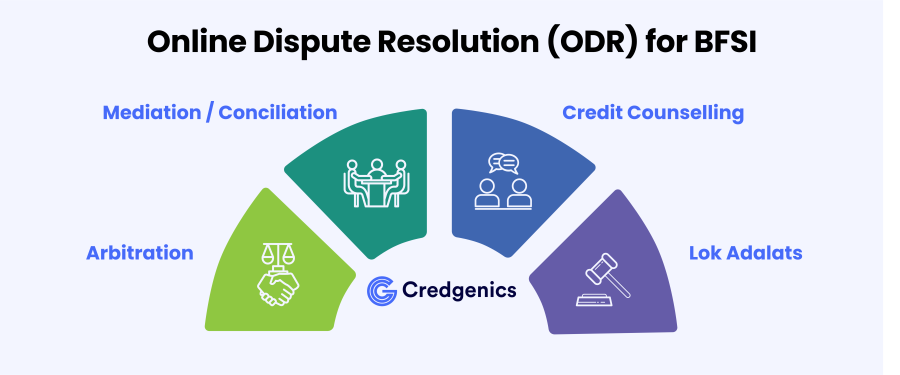
 by Emily
by Emily